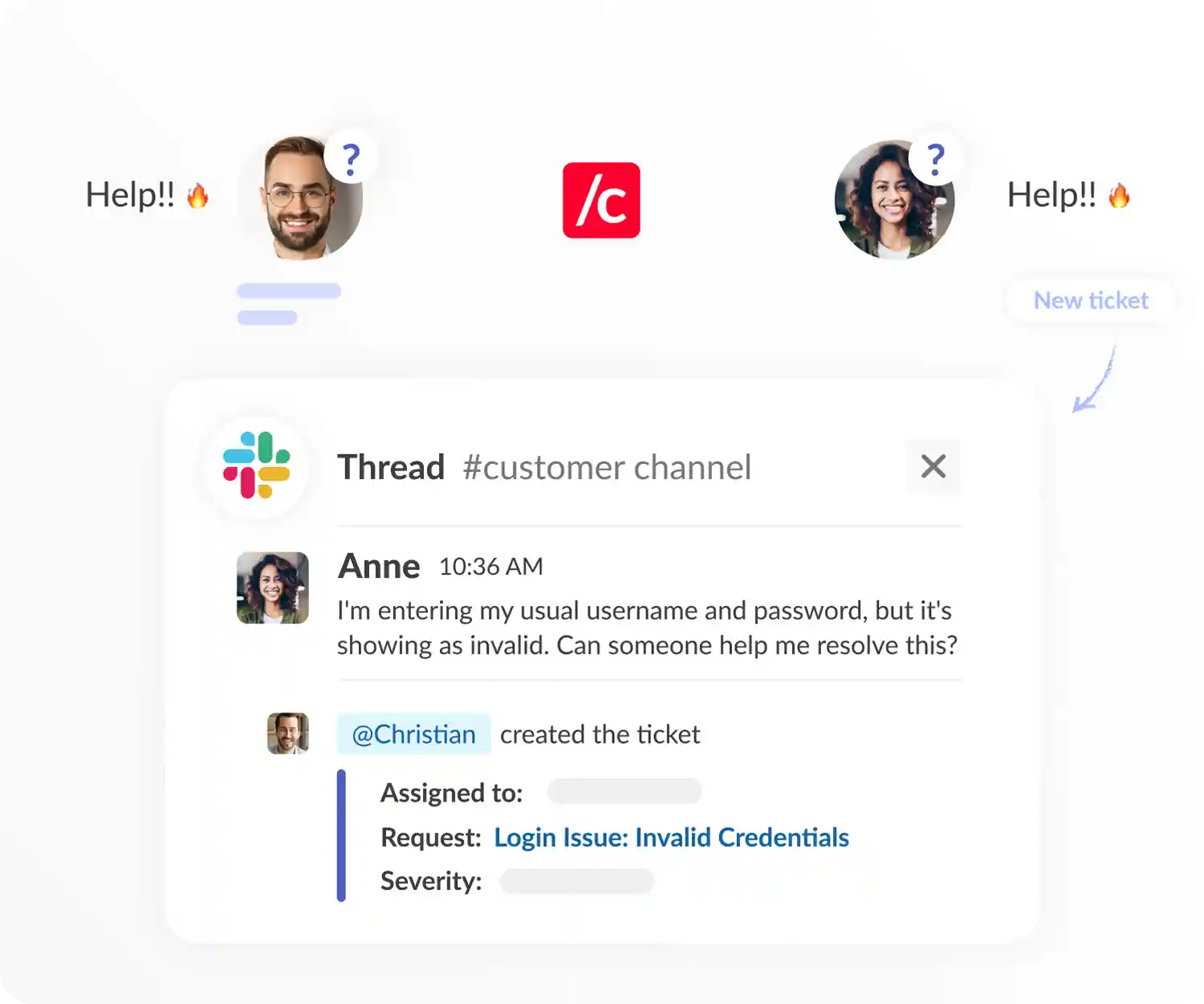
Help desk or external customer support?
Use Conclude Apps for all types of support tickets from Slack, Microsoft Teams or the Conclude Dashboard. Tickets are branched from a primary channel (e.g. #support) on Slack or as threaded messages on Teams.
To manage customer support requests on Slack, try our ticketing solution with optional Zendesk integration.
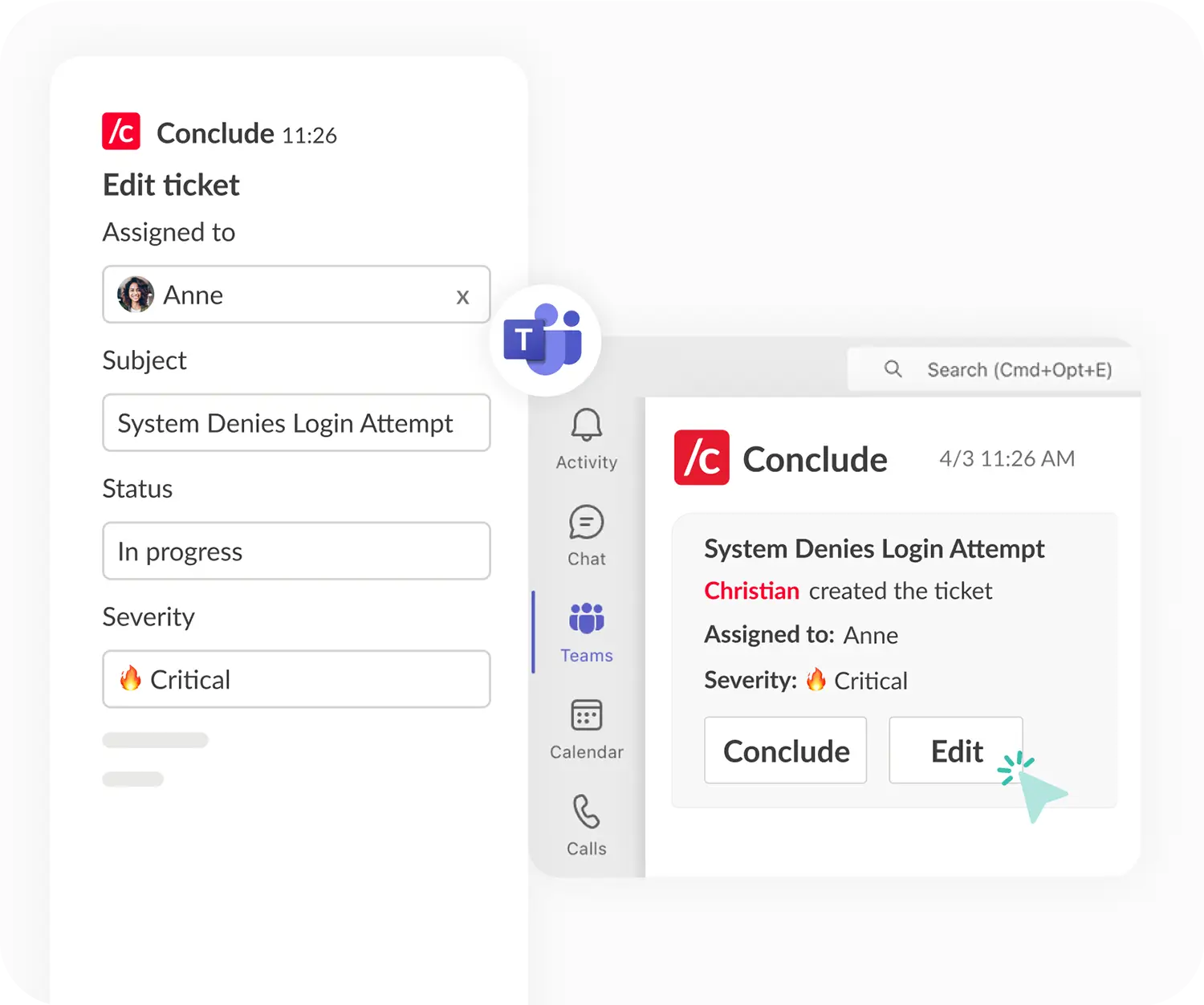
Microsoft Teams support ticket features
Open tickets and resolve them directly from Microsoft Teams using Conclude Apps.
Easily assign, track ticket status, and monitor response and resolution times. See the Insights tab for an overview of key metrics, with data accessible from Teams and the Conclude Dashboard.
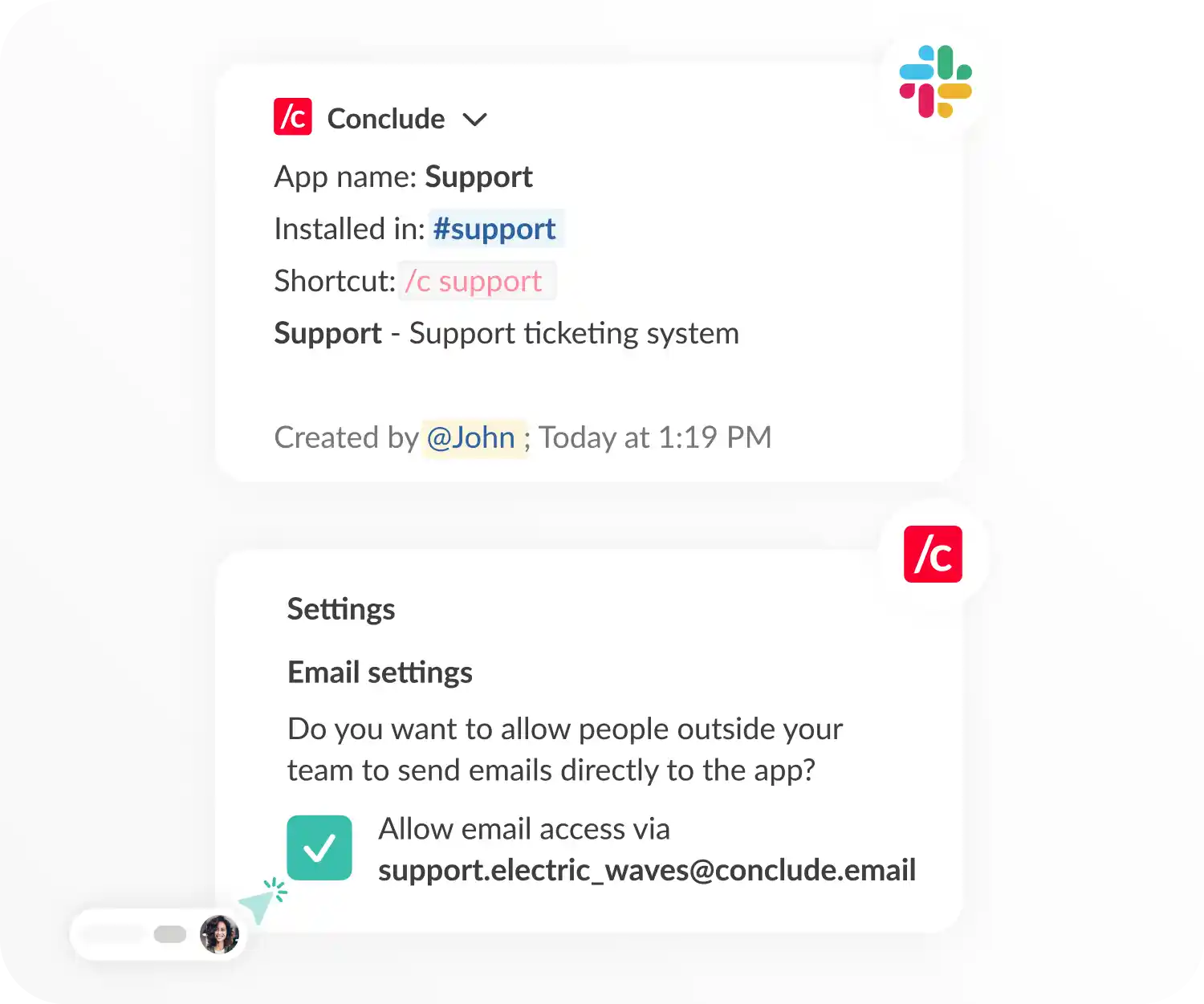
Slack support tickets with AI features
Bring your ticketing system into Slack and use AI integrations to summarize emails and open tickets, saving over one minute in ticket creation time.
Try the language translation feature to translate emails and their responses in up to 60 languages. Respond to and resolve tickets faster without the need to toggle between programs.
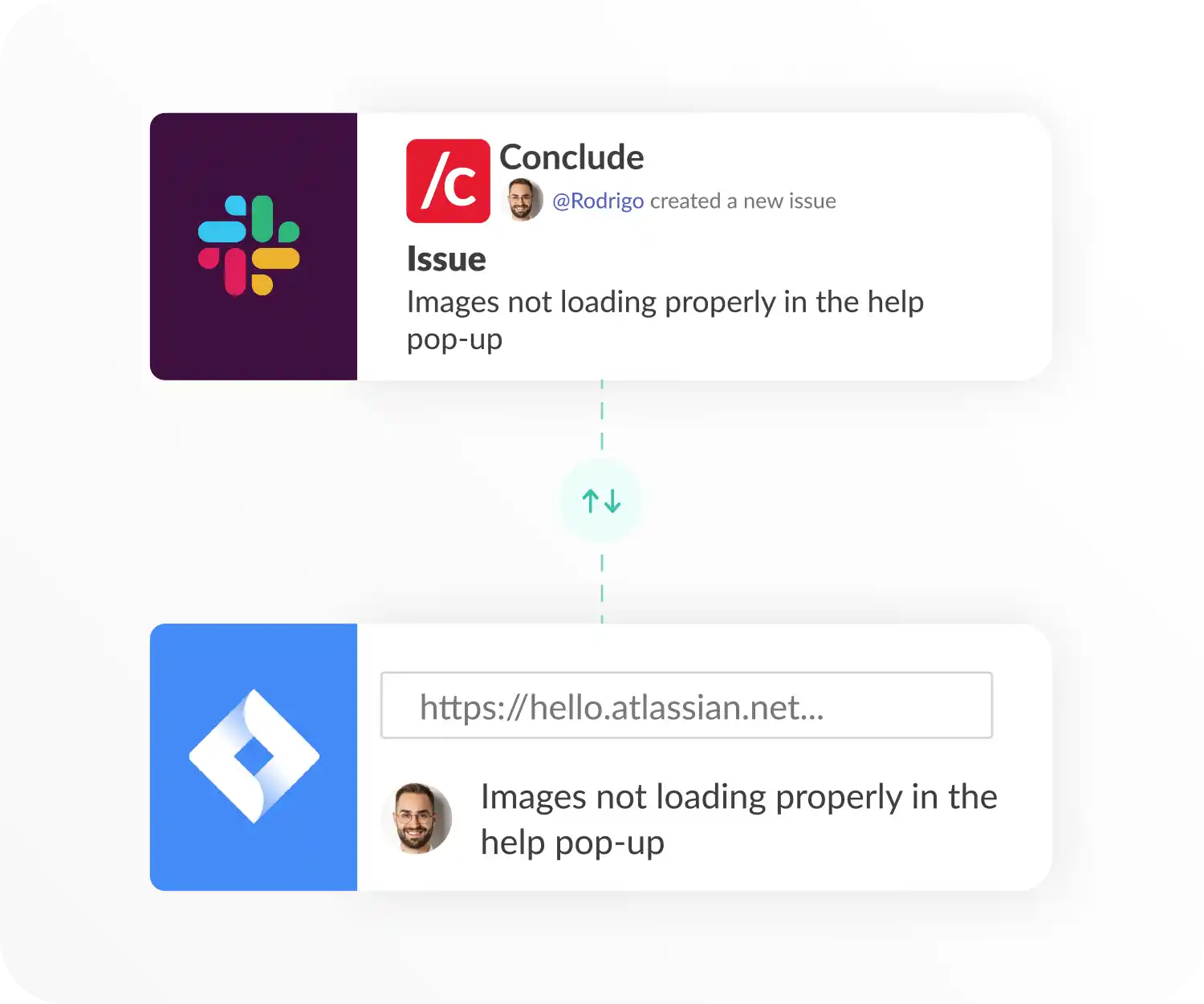
Jira Cloud and Zendesk integrations
Use our Jira Cloud integration in Slack to connect different Jira projects, manage issues, and track bugs – all without the need to switch between programs.
For external support, learn about our Zendesk integration to track and sync tickets between Zendesk and Slack.

Dashboard for support metrics and key insights
Get an overview of all your tickets from the Dashboard and see key insights at a glance. All concluded tickets and information are recorded and tickets can also be reopened from here.
Apply different visualization types to identify bottlenecks. Filter by number of tickets, severity levels (optional), response or resolution times, for better support ticket management.