
What is Conclude Link?
Conclude Link is a solution that bridges the collaboration gap between Slack and Microsoft Teams, using internal and external channel links.
Collaborate with ease and experience real-time synchronization, including file sharing and messaging on both chat programs for smoother communication.
Do you prefer Slack or Microsoft Teams?
Now, you don't have to choose. Unify your teams and collaborate with ease.
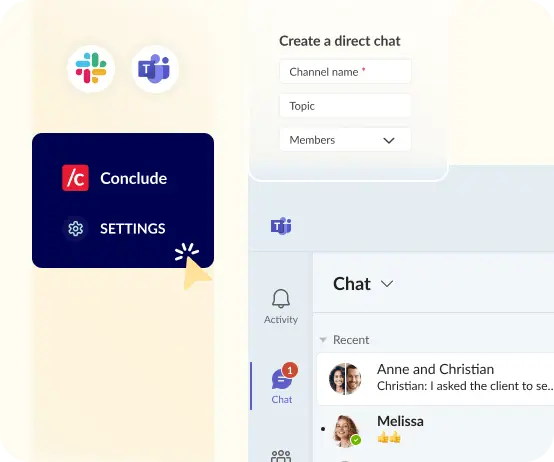
Chat across Slack and Microsoft Teams
Integrate Slack and Microsoft Teams and start chatting on either platform. Get started and configure your settings from the Conclude Dashboard, Microsoft Teams UI, or a Slack command.
Specify a channel name, then add selected users from workspaces on either chat program. Members don’t need an account on both, however @mentions and some features will be limited.
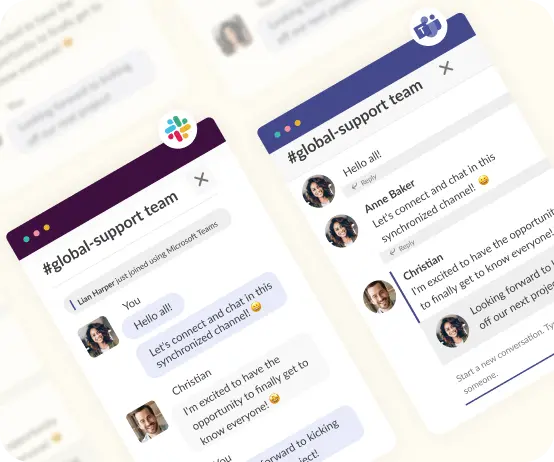
Work from your preferred messaging platform
Reduce workplace silos and synchronize communication between Slack and Microsoft Teams so different departments and teams stay up to date.
Conclude Link promotes collaboration, improves productivity, and reduces context switching, resulting in more efficient teamwork.
Conclude Link features
Bi-directionally supported on Microsoft Teams and Slack
- Send and receive messages
- Edit and delete messages
- Language translation (60 languages)
- Threaded messages
- Synced reactions (in development)
- @mention your colleagues
- Rich text formatting
- File sharing; emojis (inside messages)
- Direct messaging and group chats
- Person’s status (in development)
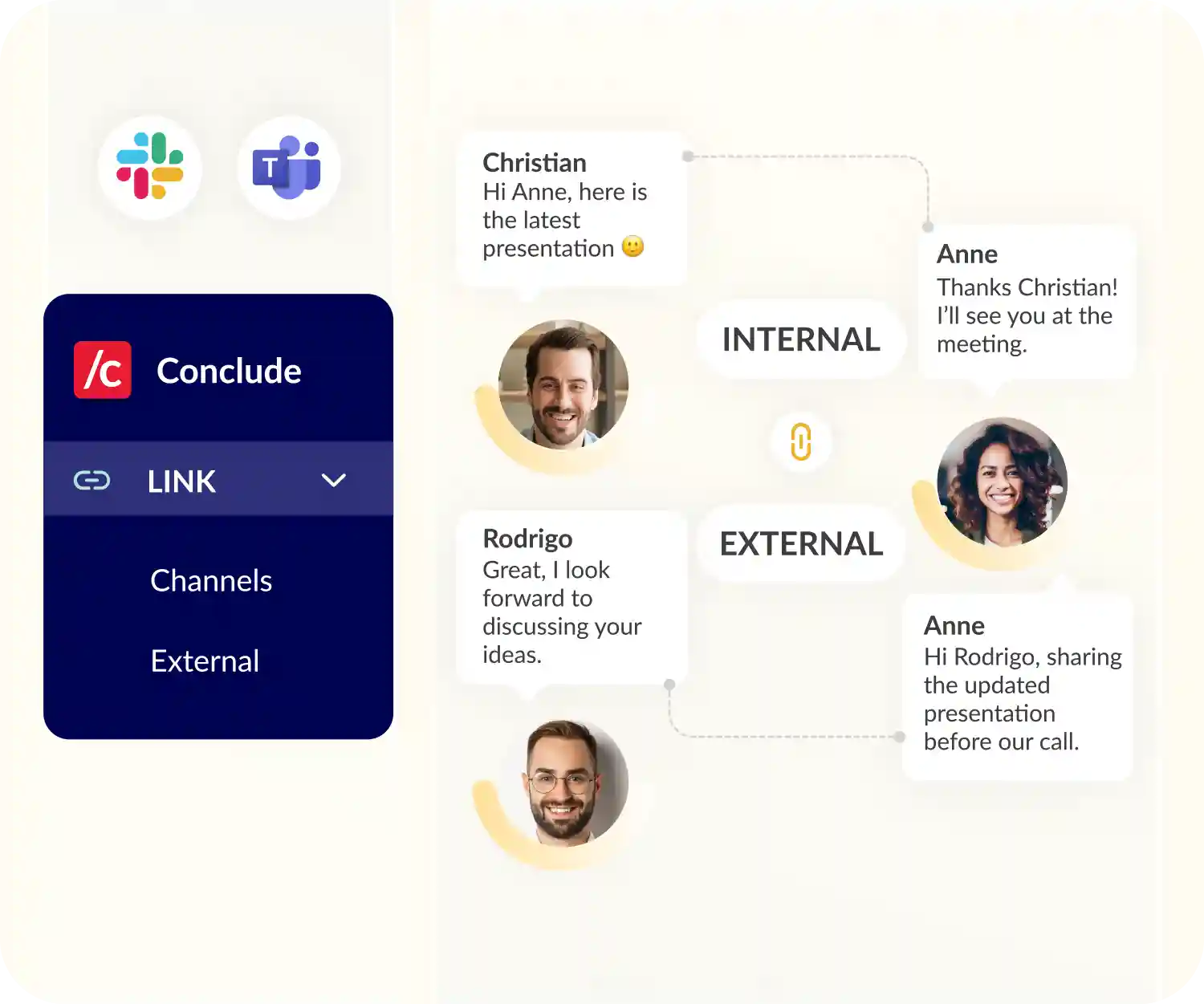
Internal and external collaboration solution
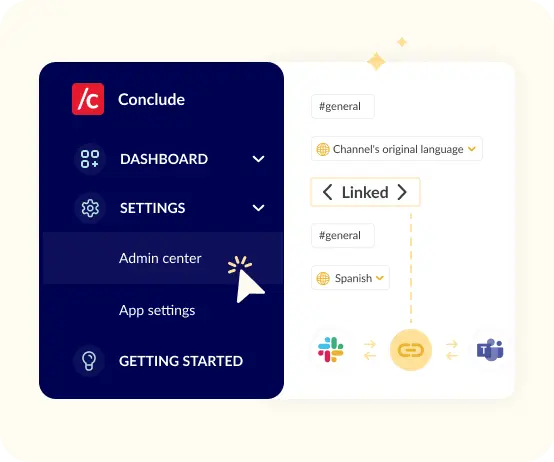
Auto-translate messages in up to 60 languages
Multilingual teams can now collaborate in their preferred language, with a translation menu that supports up to 60 languages.
Configure these from the Admin settings and respond to people in your selected language for smoother communication.
