
Work with clients and partners on Slack and Teams
Enhance client communication on Slack and Teams, without needing to switch messaging platforms.
Bridge both tools with two-way channel and chat synchronization, real-time messaging, and file sharing for smoother external collaboration.
External connections setup guide
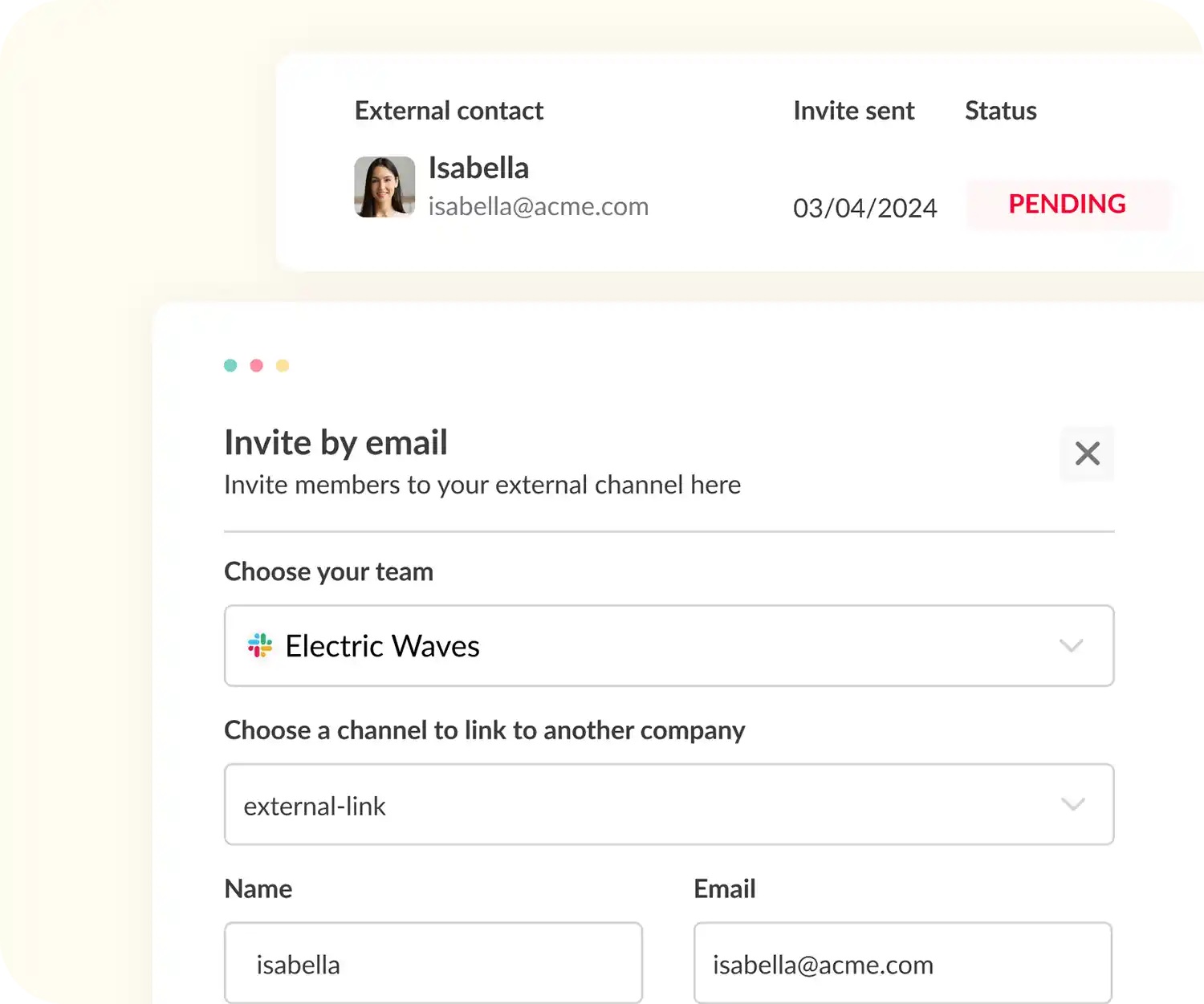
Set up an external collaboration bridge
Invite external collaborators by email and align all your communication in one place. Never miss a key decision, client update, or issue again.
Conclude connects Teams chats and Slack channels, giving you a true Slack and Microsoft Teams integration that keeps everything in sync.
Key features
- Send and receive messages
- Edit and delete messages
- Sync threaded messages
- Customizable file sharing
- Use @mentions for collaborators
- Synced reactions (when signed in)
- Connect channels and chats on Slack and Teams
- Create new Teams chats and connect existing ones with Slack
- Use emojis (inside messages)
- Rich text formatting
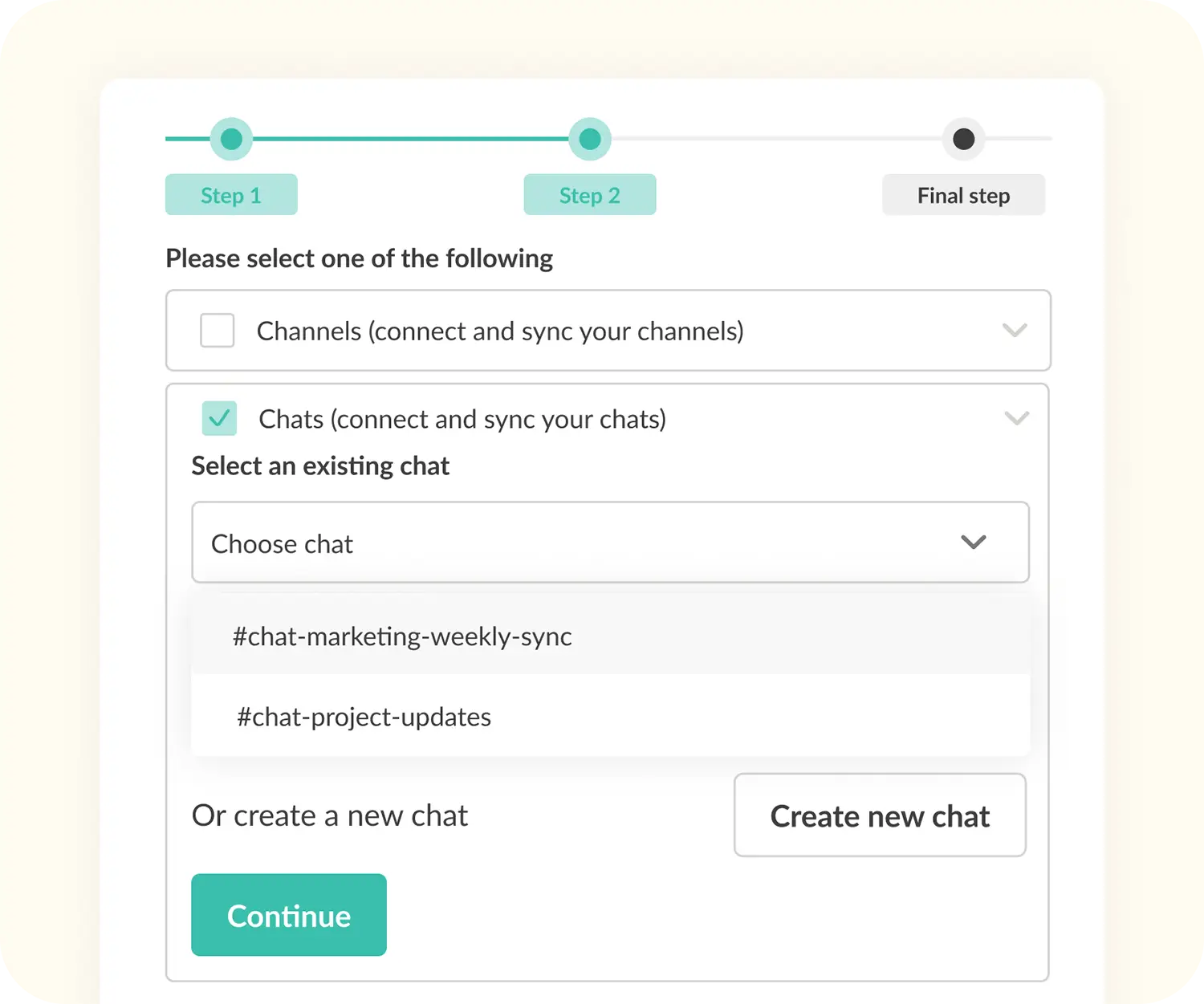
Chat with clients and vendors on Slack or Teams
Link a new or existing Microsoft Teams group chat to a Slack channel (public or private) to message one or multiple collaborators.
This provides a near-native chat experience — ideal for fast, ongoing conversations — without requiring a license on both platforms.
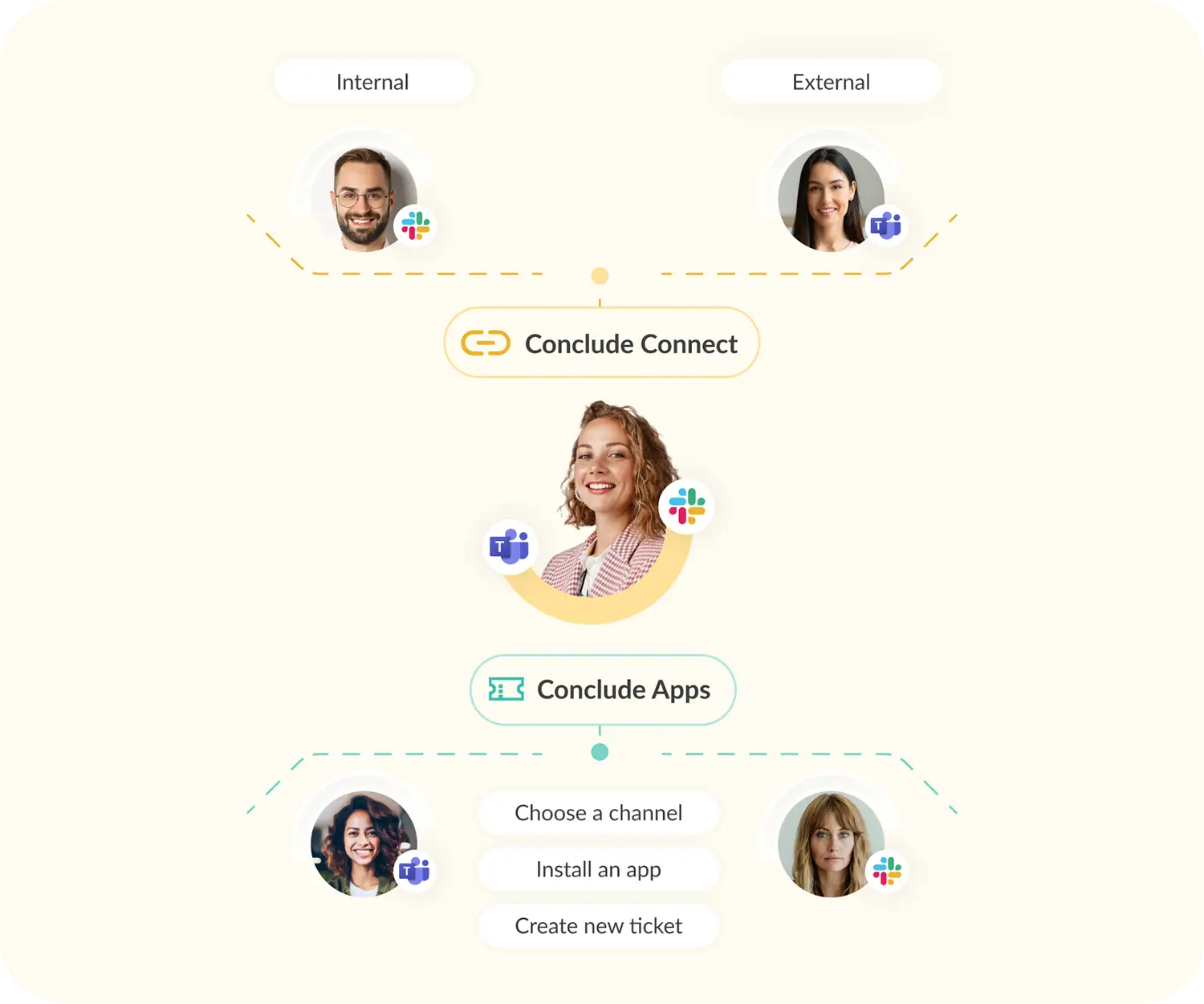
Conclude’s collaboration solutions
Whether you need to connect internal teams or align with external clients, Conclude does both.
Need more than chat and channel connections? Conclude also solves ticketing and issue management with apps for Slack and Microsoft Teams. See Conclude Apps or our customer support solution, for more.

“Conclude has significantly improved our collaboration with external companies and clients. We use Teams, and previously faced challenges when customers preferred using Slack. This either forced us to run multiple tools or abandon chat as a communication method. Conclude has provided a reliable solution that allows our customers and team to use their preferred tools, enabling real-time communication without any drawbacks."
Patricia G, Operations Lead
