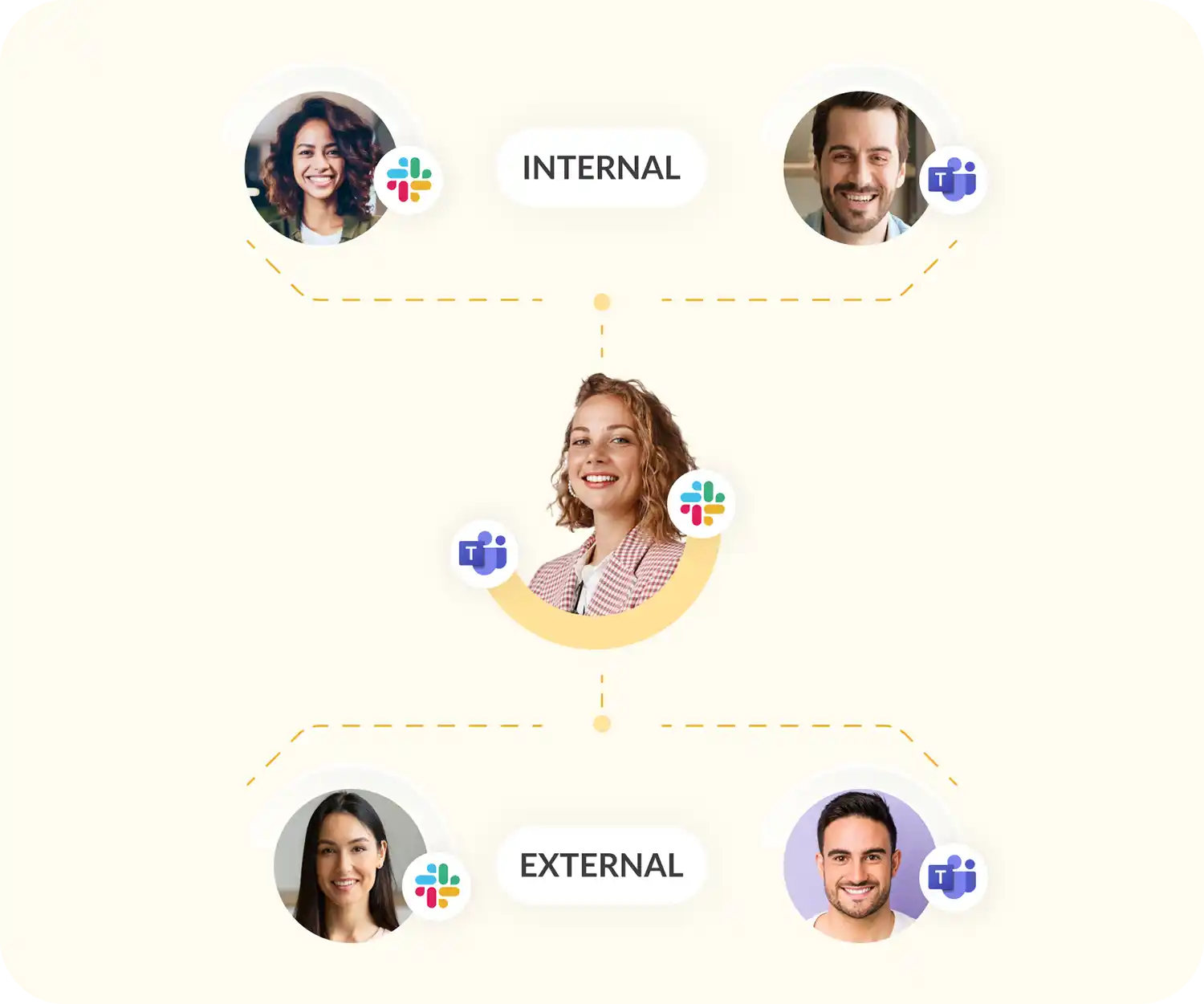
What is Conclude Connect?
Conclude Connect is a Slack and Microsoft Teams integration that connects both messaging platforms for better cross-platform collaboration.
Sync real-time messages and files between Slack and Teams by linking chats on Teams with channels on Slack. Connect internal teams using different platforms, or link channels with clients and partners — without needing licenses on both.


Do you prefer Slack or Microsoft Teams?
Now you don't have to choose. Unify your teams with Conclude.
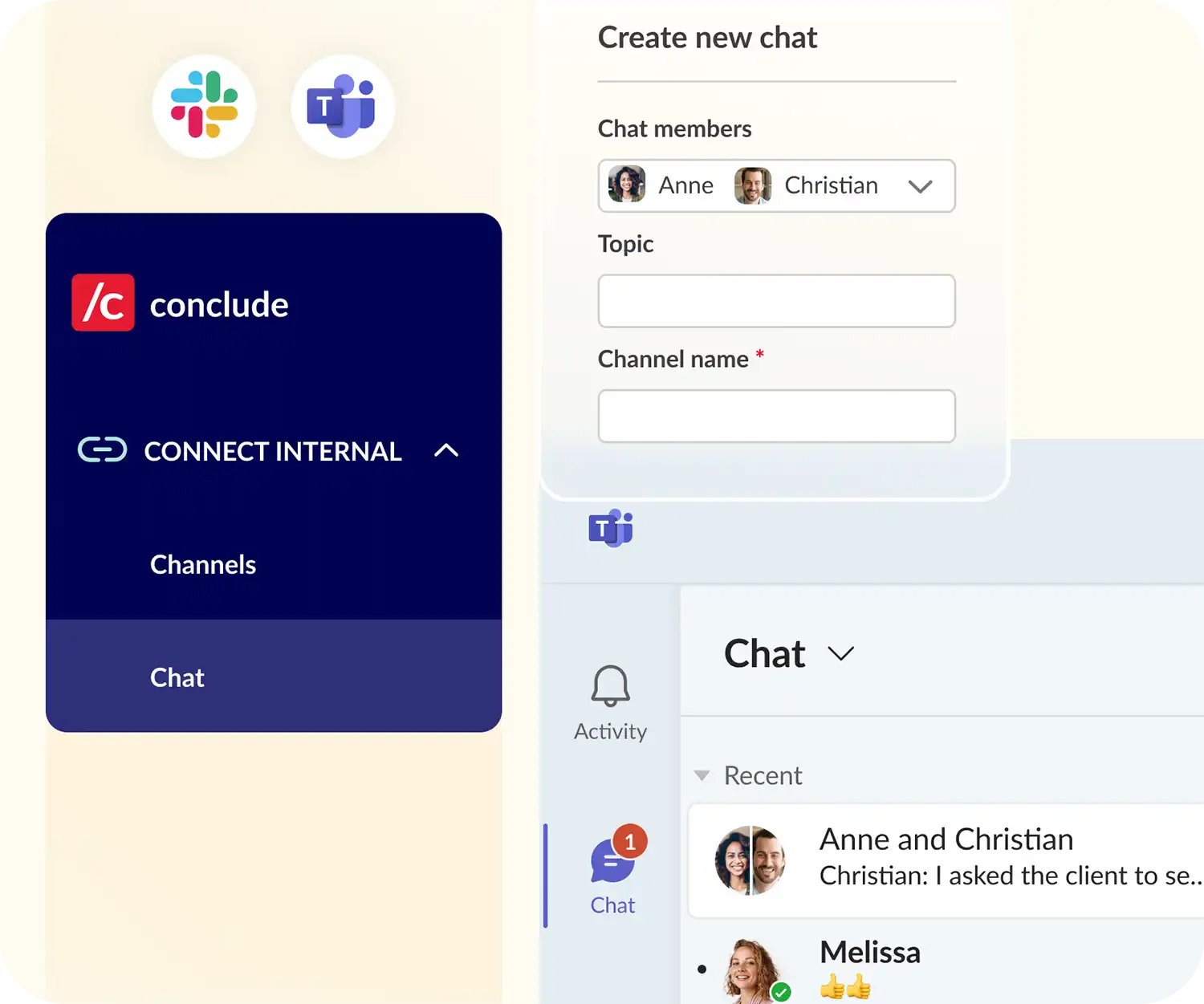
Solve your company’s communication challenges
Use a Slack and Microsoft Teams integration to reduce silos. Set up near-native direct group chats and messages by connecting Teams chats to Slack channels (public or private). Whether you’re chatting with one person or many, everything stays synced in real-time.
We also have an AI-powered translation feature supporting up to 60 languages, so you can chat with colleagues globally.
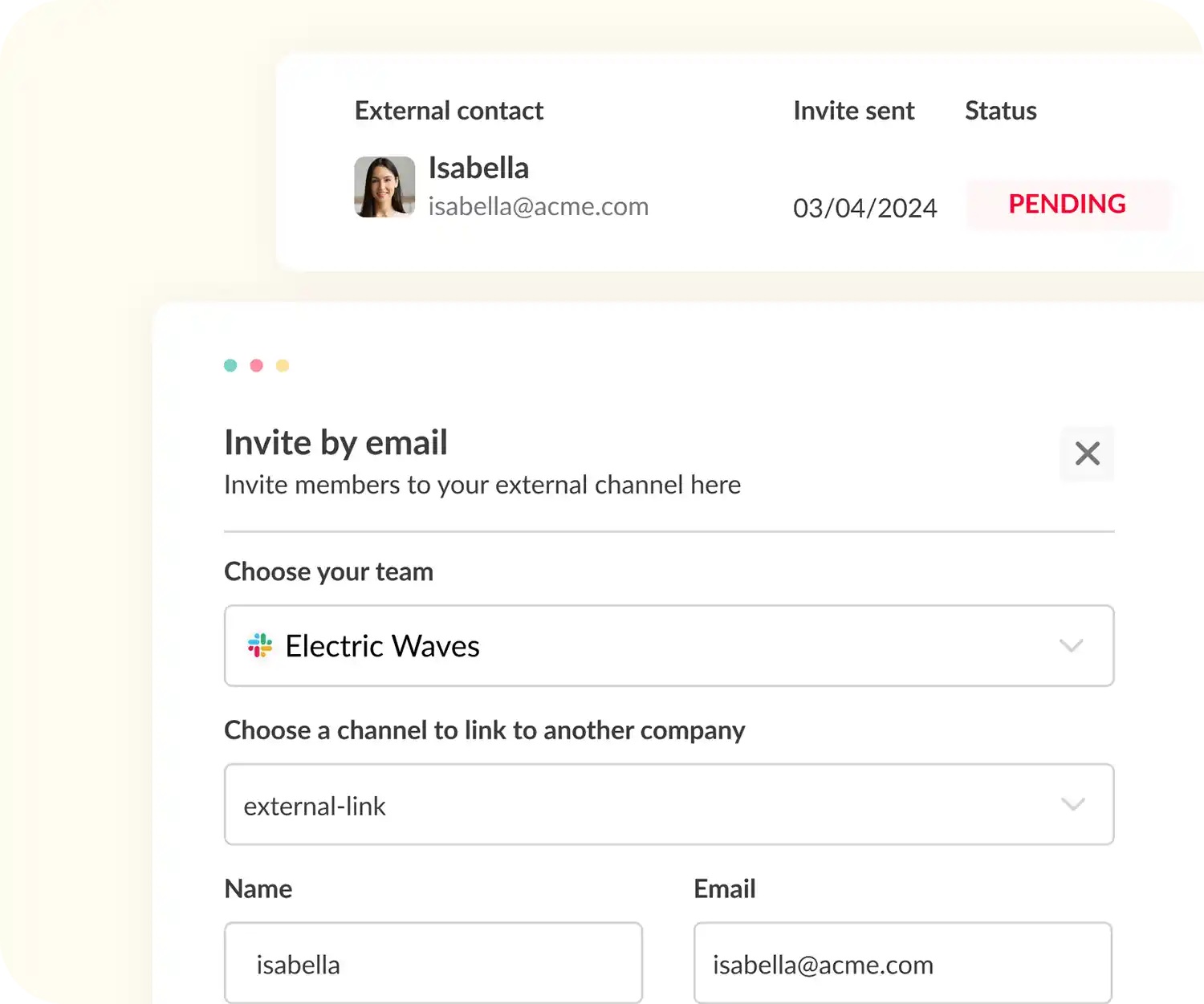
Collaborate with your partners and clients
Communicate with your partners, clients, and external collaborators. Reduce reliance on email by syncing channels between Slack and Microsoft Teams, with real-time message and file sharing.
Invite external contacts via email, and use the integration user account feature to ensure consistent message delivery — even when personal credentials aren’t available.





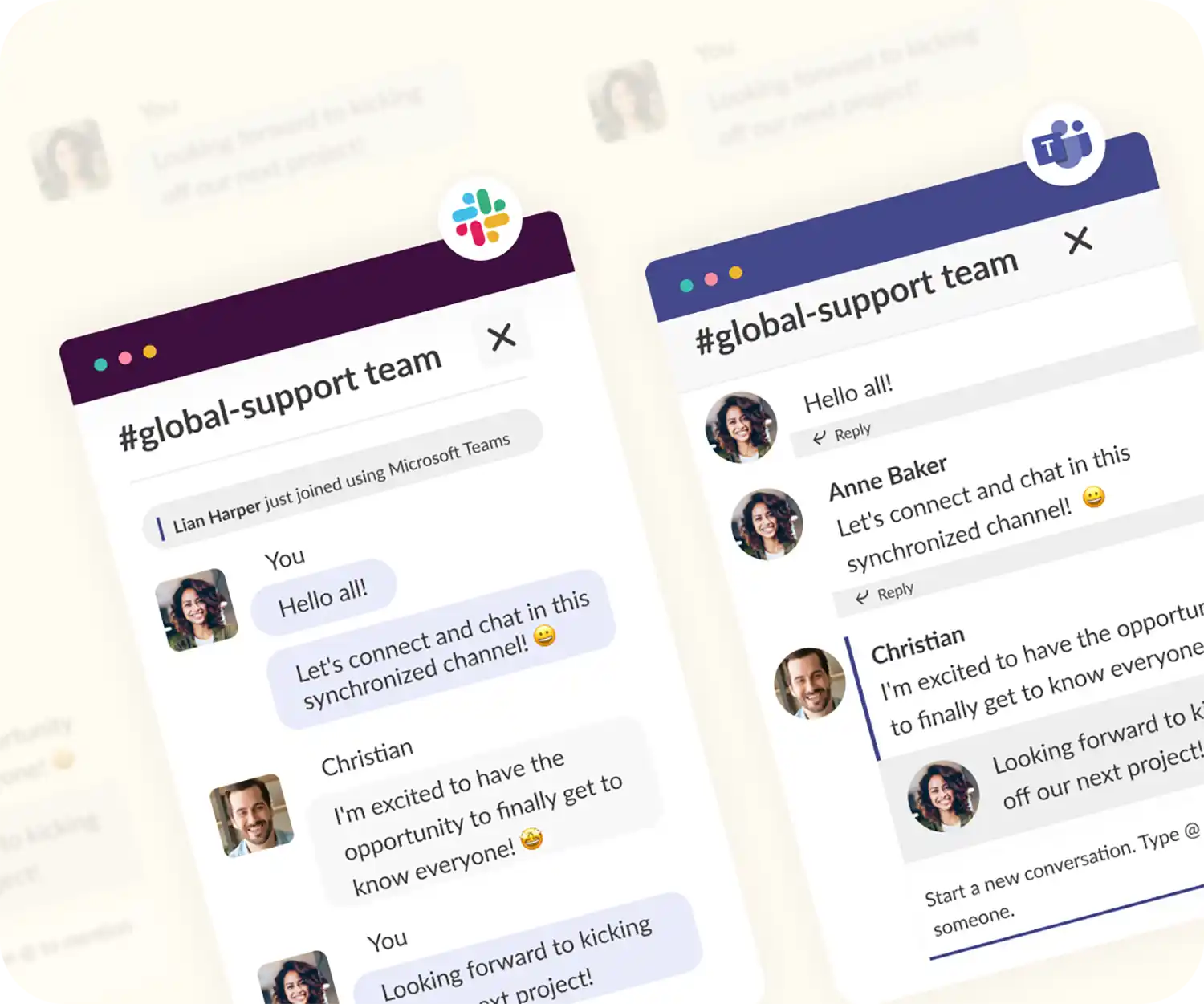
Integrate Slack and Microsoft Teams
Connect Microsoft Teams and Slack to reduce context switching, eliminate shadow messaging, and keep everyone aligned — whether they’re inside or outside your organization.
Keep your communication flowing with direct or group channels and chats, without toggling between different programs.

SOC 2 Type II certified and HIPAA compliant
Conclude provides enterprise-grade security and is SOC2 Type II certified and HIPAA compliant, having met the rigorous standards through Vanta Trust.
All your data is handled with care and encrypted using HTTPS with TLS 1.2 or higher. Learn more about our security protocols here.
