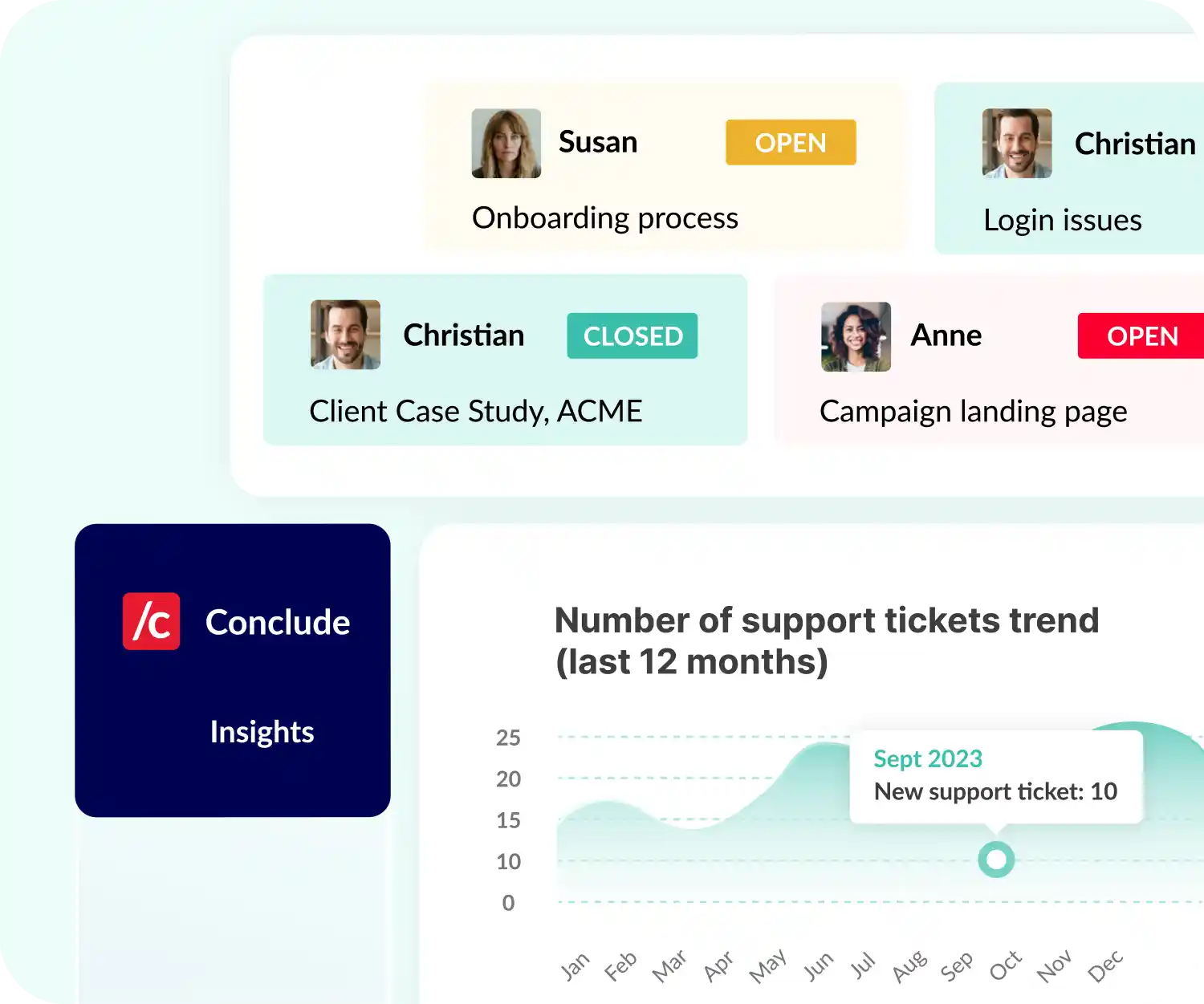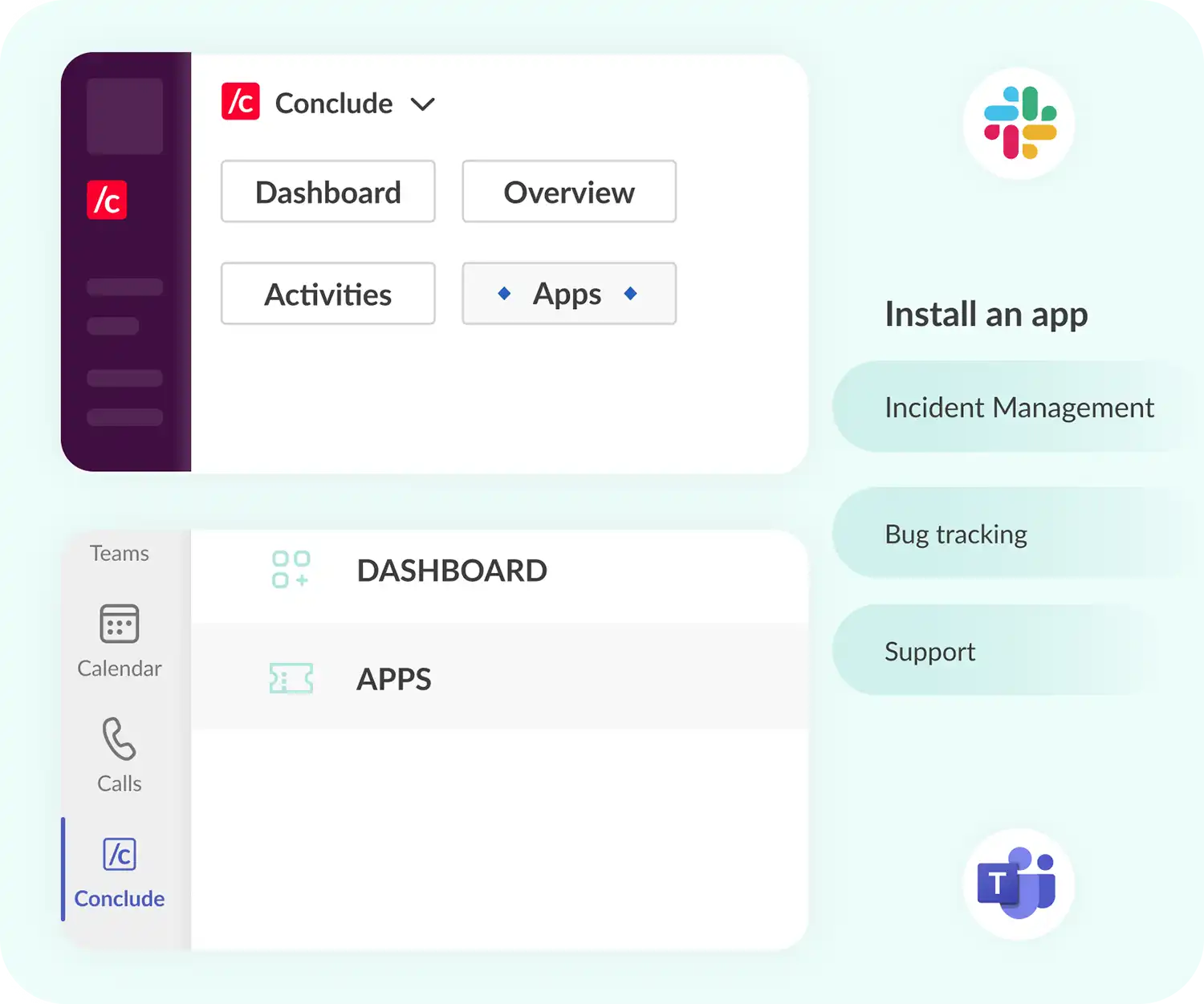
What are Conclude Apps?
No-code apps for Slack and Microsoft Teams are easy to install and customize, so you can open, assign, and manage all types of tickets in one place.
Apps include support, helpdesk, incident management, bug tracking, Jira integration, Zendesk integration and more. Install apps from Slack, Teams, or the Dashboard.
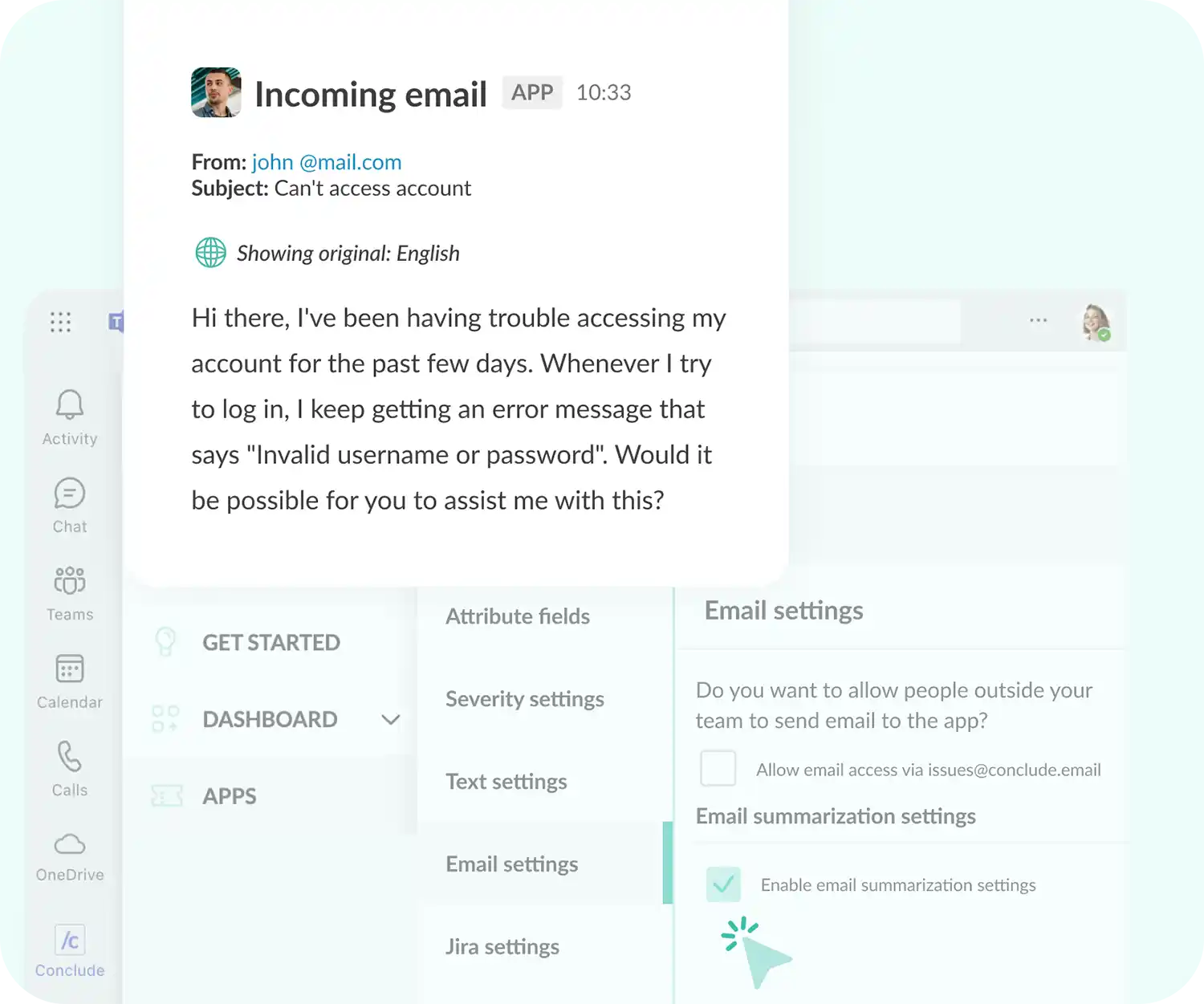
Apps for Microsoft Teams with Zendesk integration
Manage all types of tickets in Microsoft Teams with an optional Zendesk integration configurable from the Conclude dashboard.
Use our email summarization features to speed up ticket creation. Emails can be summarized and translated to or from 60 languages.
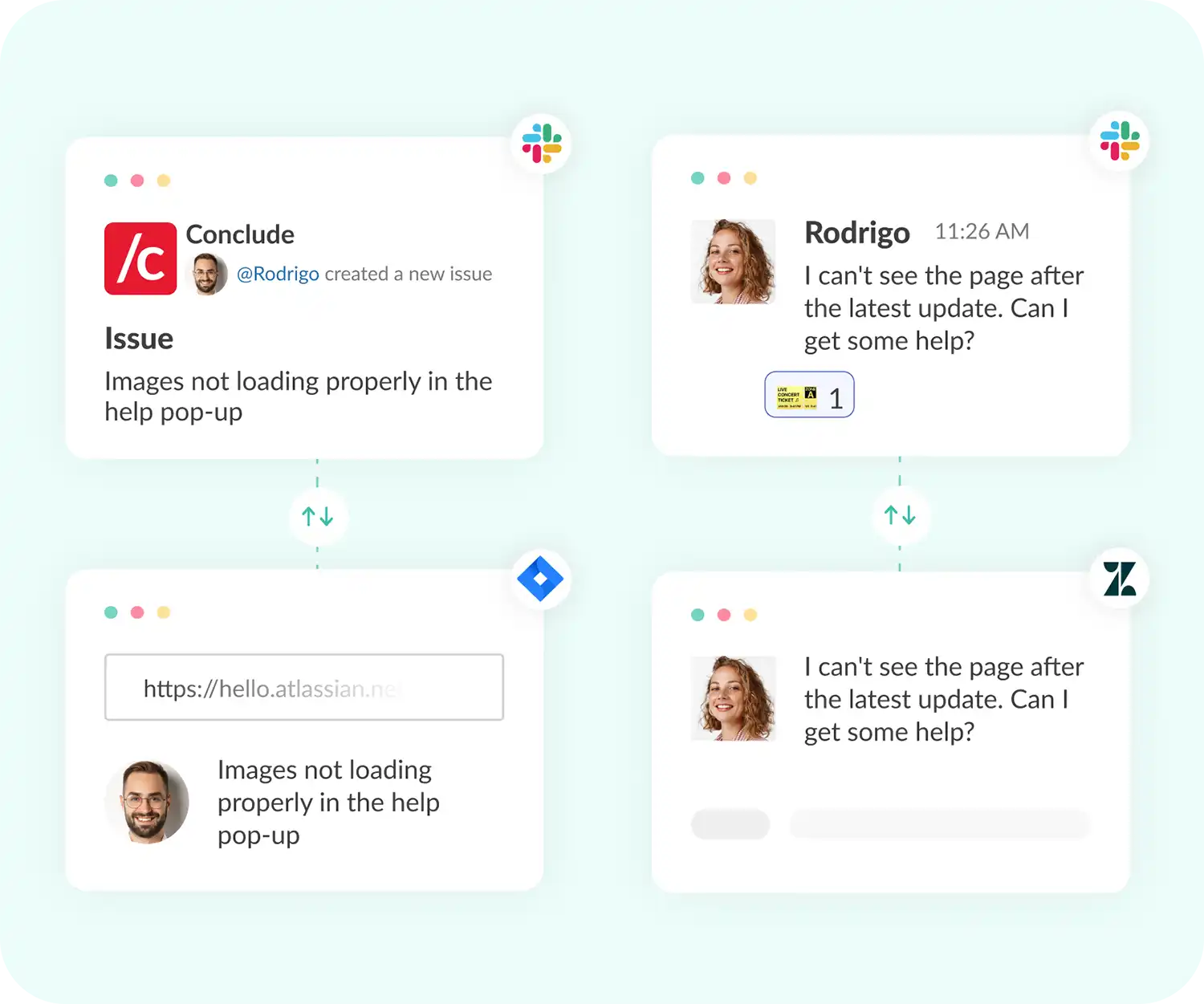
Apps for Slack with Jira, Zendesk, and AI features
Bring your ticketing system into Slack. Manage all types of requests using apps with AI features to speed up ticket summarization.
Resolve issues in Slack, identify bottlenecks, and monitor response and resolution times. Try our Jira integration for enhanced issue tracking or our Zendesk integration for customer support.
Here's what businesses are saying about us
“A nice solution for issues and support tickets”
“Works well for us! Easy ticket system”
“Simple, effective tool for tracking issues”
“Great solution for issues management”
Clean and user-friendly interface to manage apps, integrations and tickets
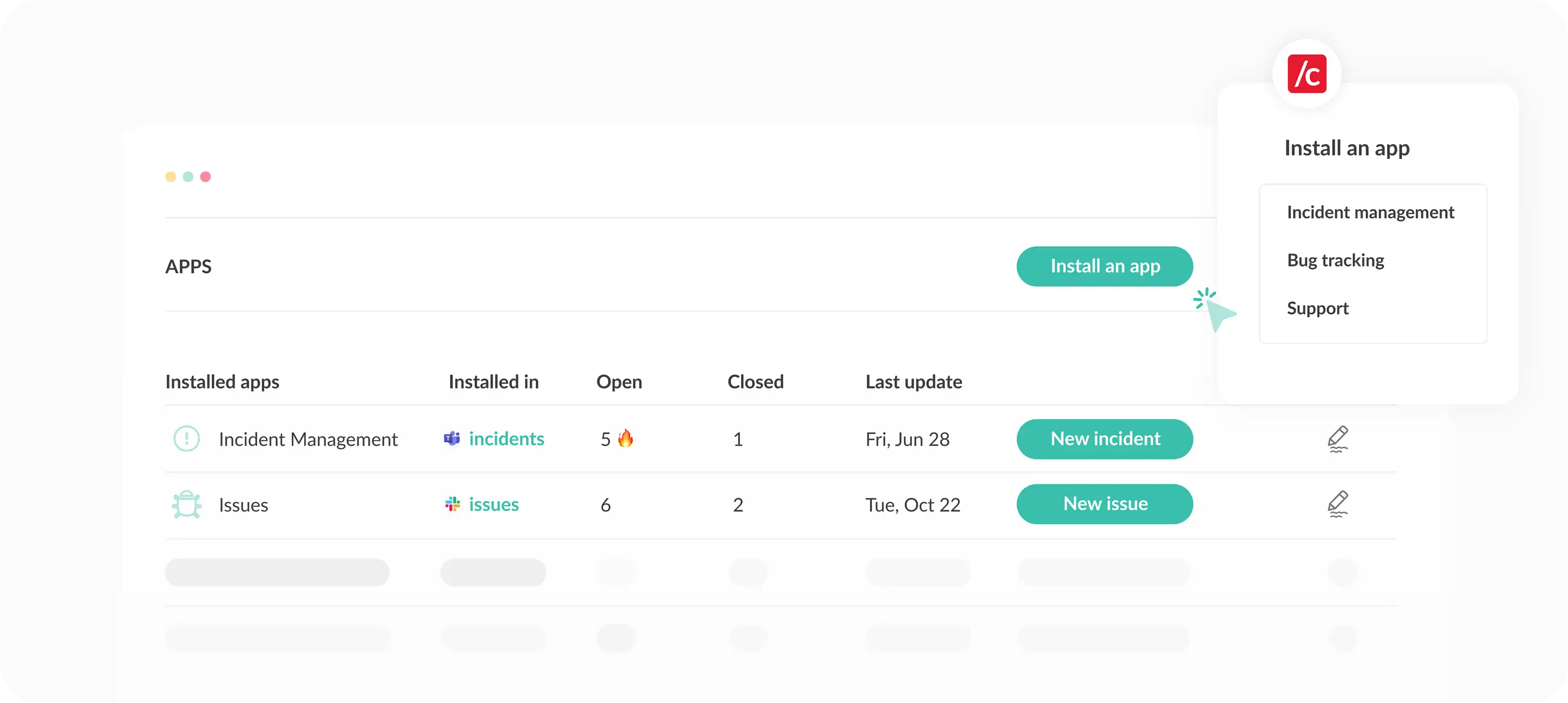
Install and configure all your apps
Configure every detail of your app to match your team’s workflows from the dashboard settings
General settings
Customize the app name and access permissions. Update the app description, app label, and channel naming conventions
Roles and access
Assign an owner, define who can use the app, and choose which channels or members receive notifications
Review settings
Set who reviews incoming issues or tickets. Define who is responsible for triage and add any relevant exclusion rules
Attribute fields
Add or modify attribute fields to capture the information your team needs to categorize and filter issues later
Severity settings
Enable and configure severity levels to prioritize responses. Track by severity to measure incident metrics more effectively
Text settings
Customize text elements shown in the app such as button labels or owner field names so they align with your team’s terminology
Email settings
Allow people outside your organization to send emails directly to a channel; set up channel translations in 60 languages
Jira settings
Connect your app to Jira and map projects, issue types, and fields. Keep Slack or Teams conversations synced with Jira tickets
Zendesk settings
Integrate your app with Zendesk to manage tickets in Slack or Teams. Link your subdomain so tickets stay synchronized
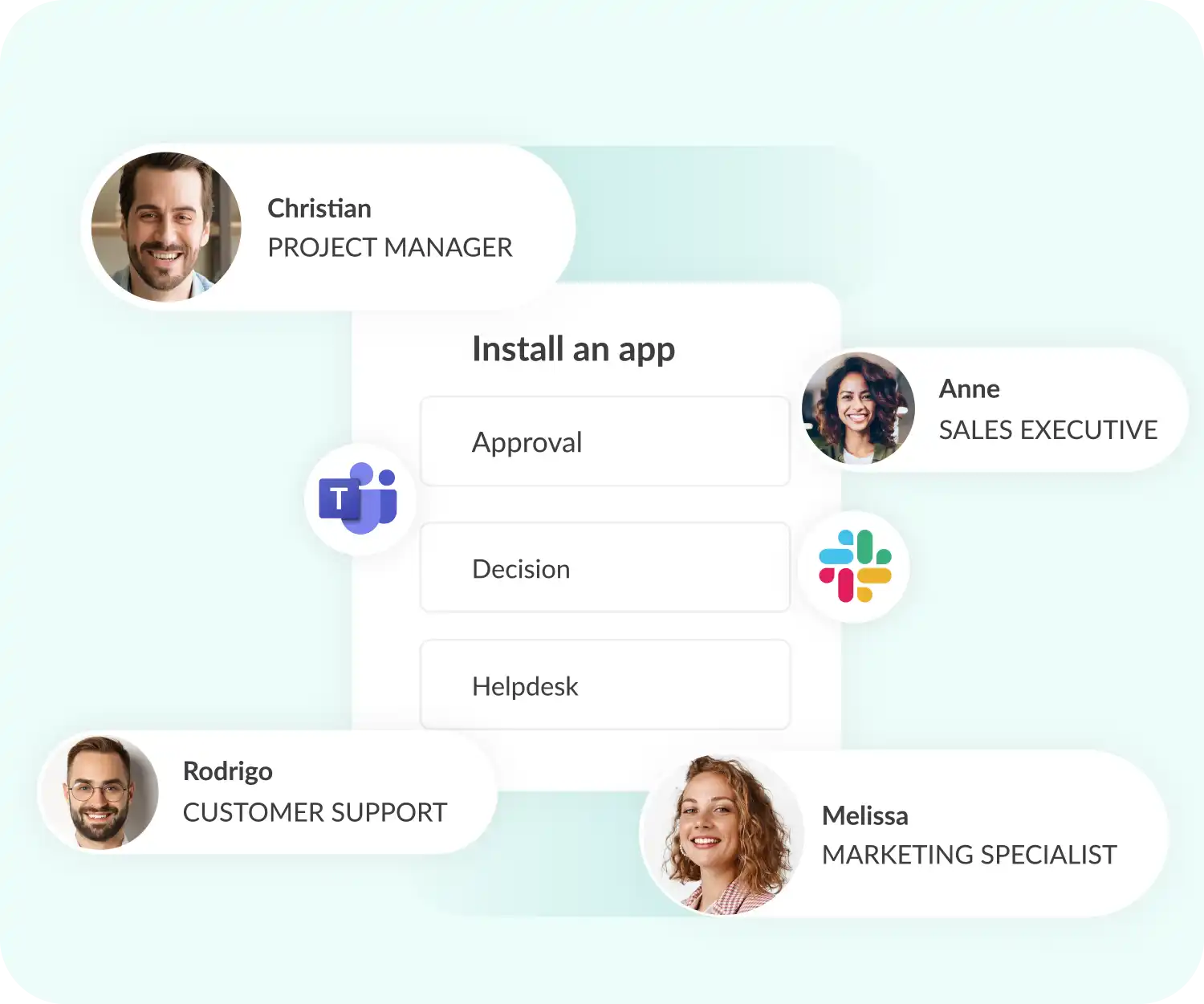
Conclude Apps for your entire organization
Apps can be used by any department to track and manage projects – they’re not just for engineers and support teams.
After customizing an app and installing it in the relevant channel (e.g. #product or #marketing), launch it to open a new task to keep conversations focused and organized.