Secrets and private keys
Conclude integrates with several services such as Open AI, Google reCAPTCHA, Vonage SMS, and a few more. In most cases Conclude will use such services without requiring a user-supplied key, but in certain cases you will need to enter keys or secrets. For example, sending an escalation SMS from a Conclude app using Vonage requires that you register an API key and a secret.
These keys are not stored in the app’s code, but locked away in a separate place with strict access control. Each app has its own set of private keys.
Follow these steps to register private keys for an existing app:
- Type the Slack command
/c app secrets #channelto edit private keys for the app installed in #channel. - This will open a dialog window where you can enter the secret information.
- If somebody else has done this already, you will get an error message unless you’re authorized to view and edit the secret information.
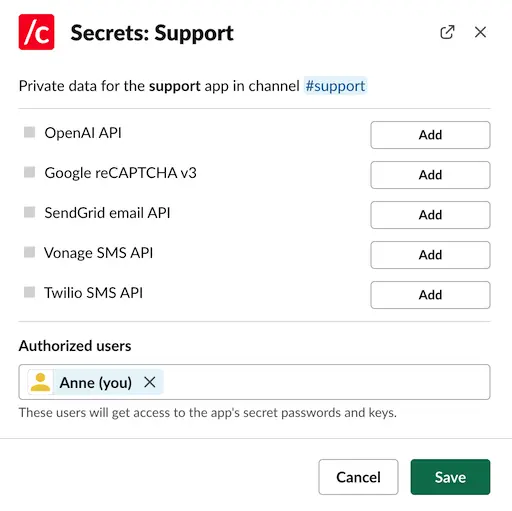
Control access to private keys
The first time you add a secret key, you will become the only person with access to this information.
Give access to other people on your team by adding them to the Authorized users
list in the app secrets dialog.