Connect with email
Conclude’s email integration enables your app to send and receive email directly from Slack. Conclude will automatically create a new ticket when someone sends an email to the app. Your team can respond to the email directly from Slack, and the entire email thread will be kept in the same ticket.
Enable email access
To enable email access for your app, go to App Settings then the Email settings tab and check the allow email access box.

How it works
Sending an email to the app’s email address will create a new ticket in Slack, with the incoming email.
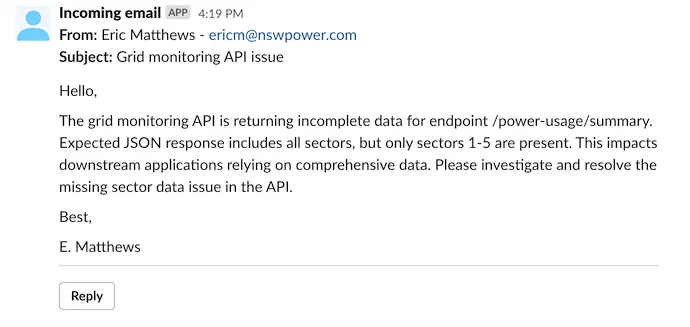
When you are ready to respond to the email click Reply and write the response, without leaving Slack.
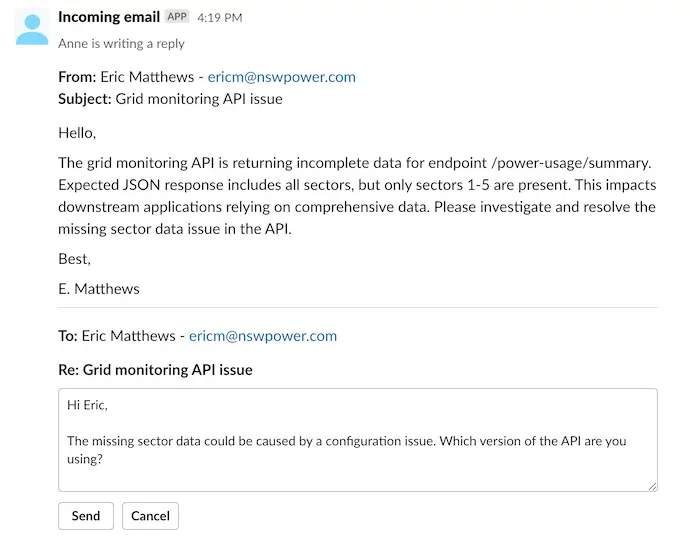
The entire email thread with will take place in this channel.