General Settings
Basic settings for the app
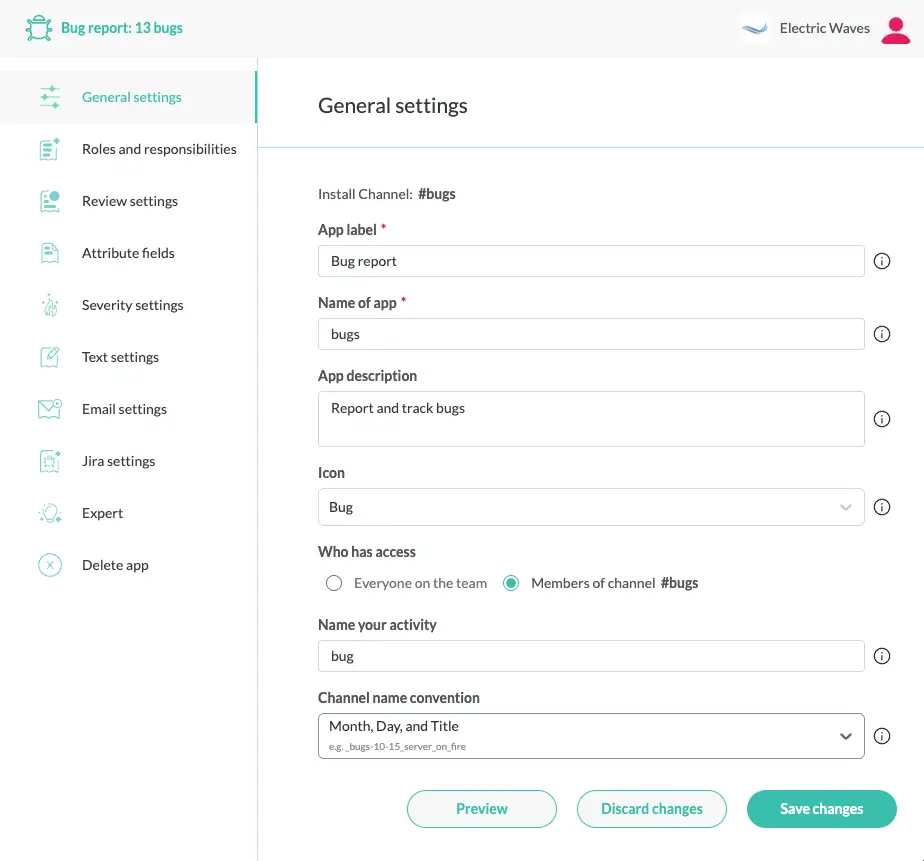
App label
The app label is a short text describing the app, and used when presenting information about an app or a ticket.
Name of app
By default, the app name is set to the channel where the app was installed, but you can change
it later. Instead of creating a ticket from the Conclude Home > Apps
you can type the command: /c <app-name>
Apps must have unique names.
App description
The description is a longer text that explains the purpose of the app. It’s used on the Apps page.
Icon
The icon can be one of: approval, bug, decision, generic, helpdesk, incident, minimal, none, or support.
Who has access
The two choices are:
- Everyone on the team.
- Members of the channel where the app is installed.
This is the type setting in the YAML source.
Name your ticket
Enter the subject name for a ticket, for example, incident, bug, support ticket, etc.
This is the subject setting in the YAML source.
Channel name convention
This dropdown menu lets you control how Conclude will name Slack channels when creating new tickets:
- Year, month, day and title
- Month, day and title
- Sequential numbering
This is the channelName setting in the YAML source.