App settings
Customize and deploy apps with Conclude Dashboard’s App Settings
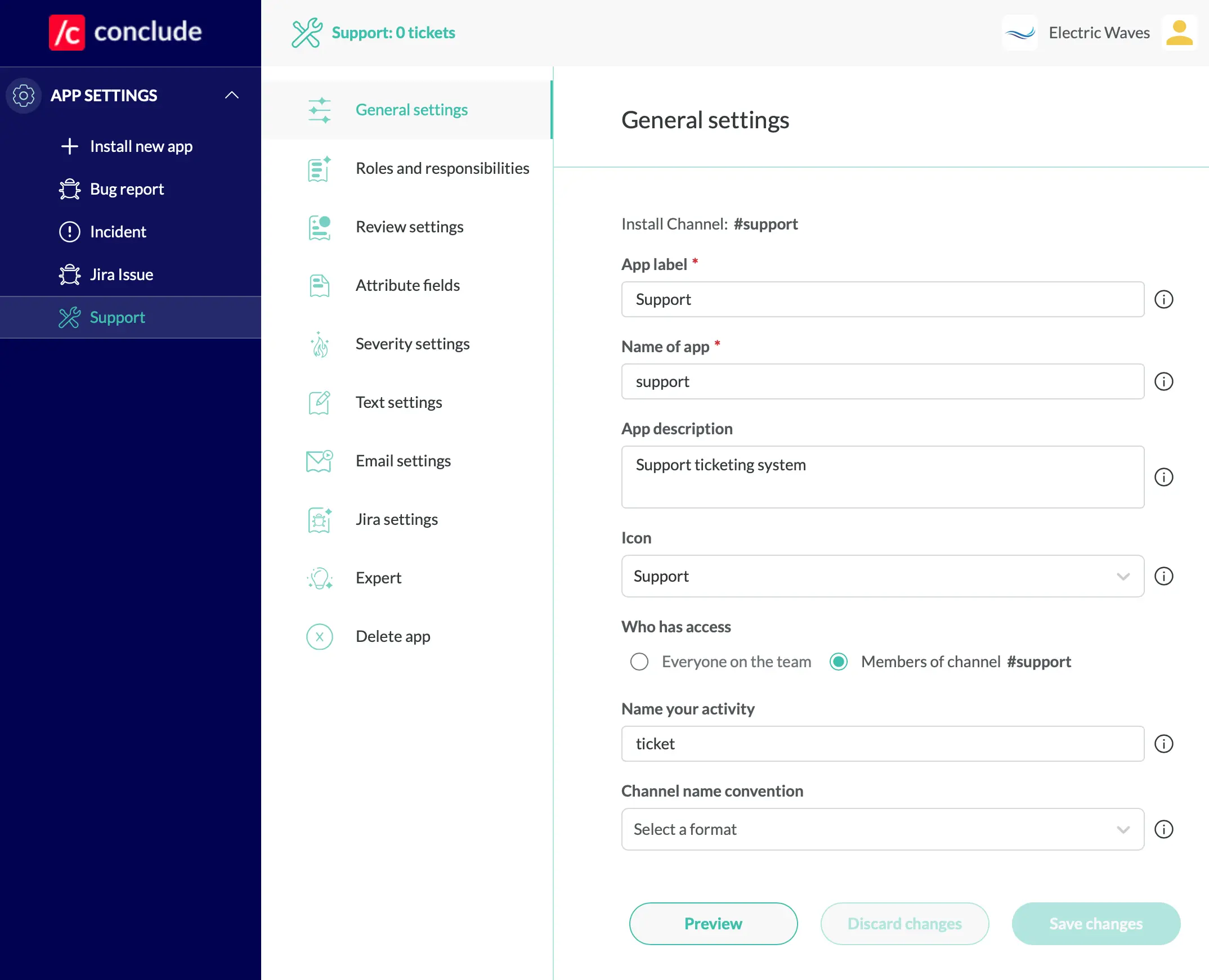
Already signed in to Conclude? Go directly to conclude.io/app/getstarted and start editing your app.
Select a settings page, make modifications, and click Save changes to update the app.
- General settings - Basic settings for the app
- Roles and responsibilities - Decide who should be invited to new tickets
- Review settings - Set a review step before the ticket is shared with the team
- Attribute fields - Edit and rearrange the attribute fields
- Severity settings - Use the special severity attribute for urgency and awareness
- Text settings - Define custom texts for the app
- Email settings - Connect the app with email
- Jira settings - Connect the app with Jira
- Expert - Edit your app using a YAML editor
- Delete the app - Uninstall and remove the app