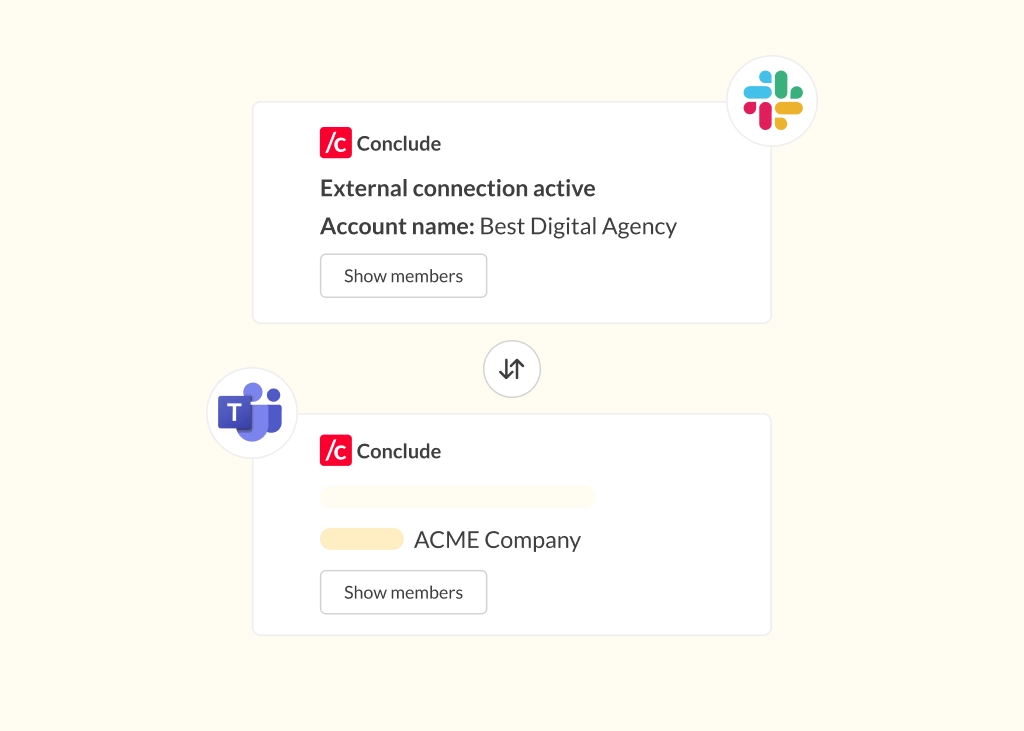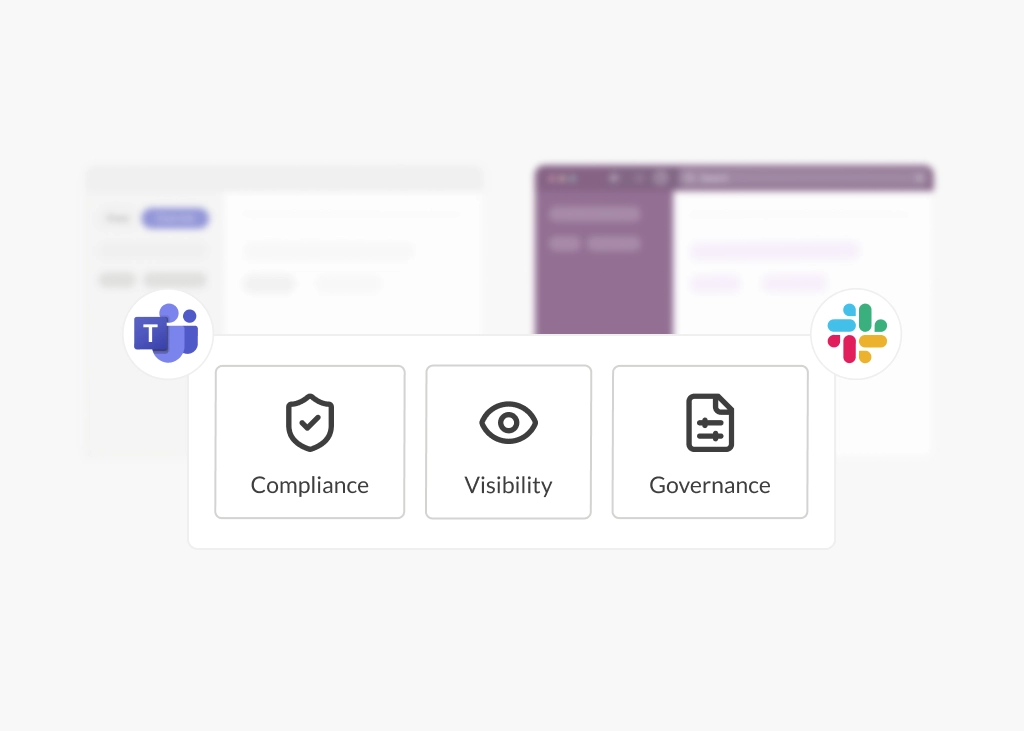Top Collaboration Tools for Remote or Distributed Teams
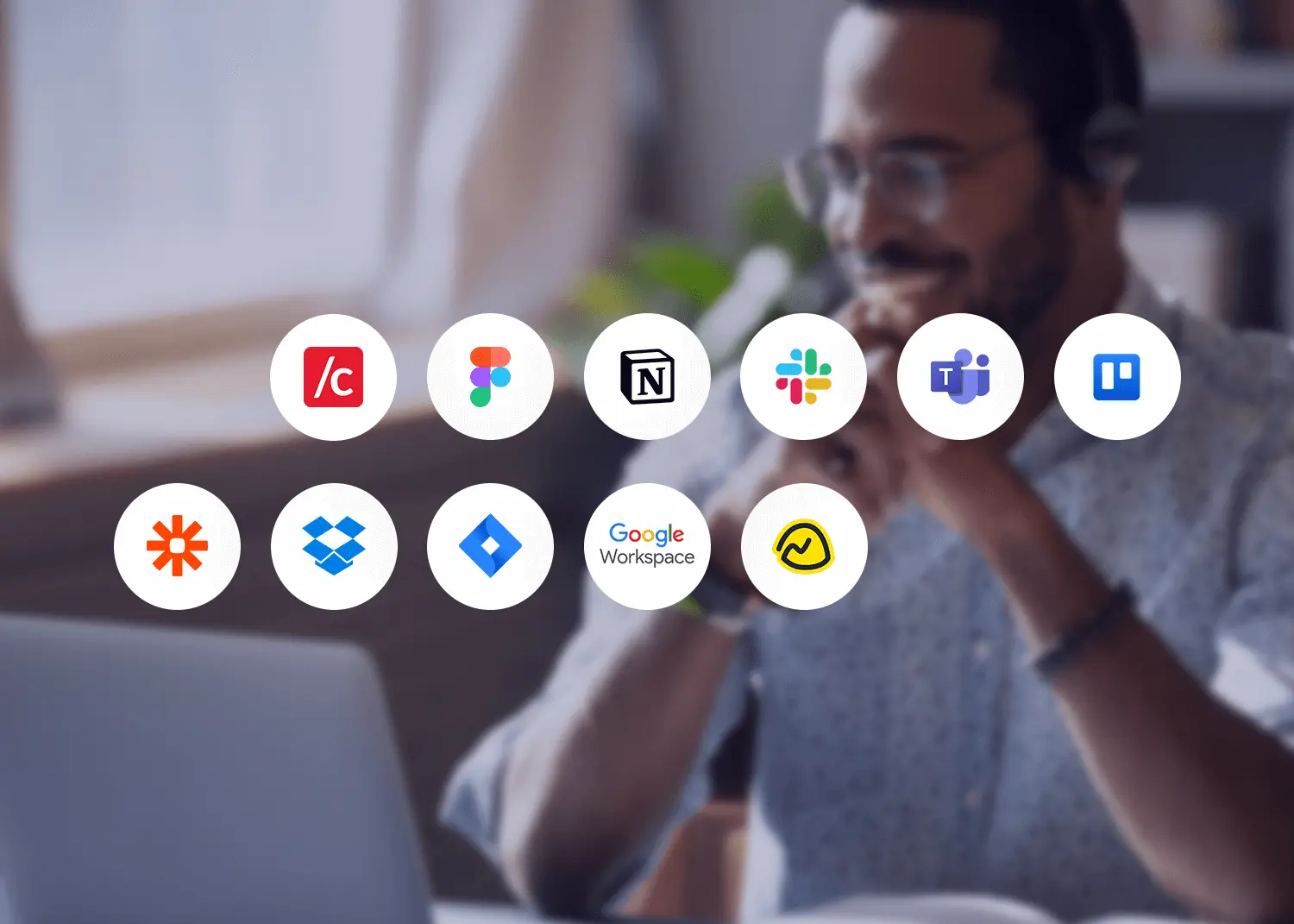
In this blog we take a closer look at some of the most popular collaboration tools for remote and distributed teams. Although this list could be a lot longer, we decided to keep it to 11, with some additional noteworthy alternatives.
Collaboration Tools for Remote and Hybrid Workers
For many, remote and hybrid working arrangements are now a norm rather than an exception. But with this shift to working from home or other locations, comes the need for collaboration tools that keep teams connected, organized, and productive.
In recent years, companies have started to see the value of investing in specialist collaboration tools for knowledge workers – many of whom work in remote or distributed team environments.
According to this research (Source: McKinsey), teams using message-based platforms preferred to use collaborative document editing (57%), and team collaboration and platform apps (52%) as their work tools, over online video conferencing (19%).
The challenge is now in deciding what the best tech stack is for each company and the best collaboration tools required for each business. Each company has its own needs and challenges, but there are some essential tools that can help facilitate the flow of information, no matter where your team is located.
Read on for some of the best collaboration tools for remote and distributed teams.
1. Slack
Ideal for: real-time communication and team collaboration.
Features:
- Instant messaging with channels and direct messages
- Integration with numerous third-party apps (e.g. Trello, Loom, Google Calendar)
- Ability to run polls and set up specific channels for projects
- Streamlines communication by consolidating contacts, tasks, and conversations in one place
Why It Stands Out:
Slack’s user-friendly interface and robust integrations make it a go-to for distributed teams (especially IT Teams and those in the tech sector). It’s versatile, suitable for quick announcements, group brainstorming, or deep project discussions.
2. Microsoft Teams
Ideal for: comprehensive team collaboration, meetings, and document sharing.
Features:
- A popular option for many companies for its chat and video conferencing
- Integration with Office 365 for seamless document collaboration
- Task management tools to keep track of assignments and progress
Why It Stands Out:
Part of the Microsoft 365 suite, Teams is more than just a communication tool. It’s a complete workspace that integrates chat, meetings, and Office apps in a single hub.
3. Conclude Connect
Ideal for: communication between Microsoft Teams and Slack.
Features:
- Connects Microsoft Teams and Slack for seamless, bi-directional communication and direct chat with automatic language translation (60 languages)
- Centralizes and simplifies communication, ensuring flexibility in chat infrastructure
- Works for both internal and external connections on Slack and Microsoft Teams
- Facilitates the flow of communication across organizations, reducing silos
Why It Stands Out:
Knowledge workers often toggle between different apps, or need to work with external teams that use different platforms. Conclude Connect connects different channels, teams and workspaces, ensuring smoother collaboration and less cognitive strain. Our external solution is the only one available on the market that offers two-way communication.
Try Conclude Connect for free. Get started here.
→ Worthy alternative: not exactly an alternative, but rather a different solution. Mio enables cross-platform messaging and sharing between Google Chat and Microsoft Teams, so if this is the solution that you’re looking for, look no further.
4. Google Workspace
Ideal For: Real-time document collaboration and team communication.
Features:
- Suite of collaboration apps including Google Documents, Sheets, and Slides.
- Real-time commenting and tagging for feedback, as well as offline editing
- Different access levels for data protection and smoother collaboration
Why It Stands Out:
Google Workspace eliminates the need for frequent calls or video chats to review documents. Its suite of tools ensures that teams can collaborate in real-time, making edits, providing feedback, and streamlining remote workflows effortlessly.
5. Trello
Ideal for: visual project management.
Features:
- Kanban-style boards for project overview
- Customizable templates and automation with Butler
- Power-ups and integrations to boost productivity
Why It Stands Out:
Trello’s intuitive interface makes project tracking a breeze. With cards, boards, and lists, every team member can visualize tasks and progress.
→ Worthy alternatives: Asana and Monday.com are two similar tools loved by remote teams.
6. Jira
Ideal for: IT teams, app development professionals, agile teams and companies requiring robust issue tracking and flexible project management.
Features:
- Efficient task capture, assignment, and prioritization
- Real-time visibility of tasks and agile sprint planning
- Customizable dashboards and robust security features
- Developer toolkit and dedicated query language
Why It Stands Out:
Jira is a top choice for IT and development teams. Its rich features, from optimized workflows to a dedicated developer toolkit, make it a standout for those wanting both efficiency and flexibility in their project management.
7. Basecamp
Ideal for: end-to-end project management.
Features:
- Breaks work into self-contained projects
- Offers communication tools like Messages and Real-time Chat
- Ample storage and to-do lists to streamline work
Why It Stands Out:
Basecamp’s holistic approach to project management ensures that every detail, from chat history to file uploads, is housed under individual project umbrellas, ensuring clarity and organization.
8. Notion
Ideal for: Centralizing information and collaboration.
Features:
- Workspace for teams, projects, and documents
- Database views like table, list, timeline, and Kanban
- Thousands of community-made templates
Why It Stands Out:
Notion is another favorite which combines the best of note-taking, documentation, and task management in a single platform, making it indispensable for teams that value organized information.
9. Dropbox
Ideal for: Cloud storage and file sharing.
Features:
- Secure storage with easy sharing options
- Integration with tools like Slack, Zoom, and Google Workspace
- File collaboration and electronic signature feature
Why It Stands Out:
Dropbox isn’t just a storage solution; its integration capabilities turn it into a collaborative hub where files can be accessed, discussed, and edited in real-time.
10. Figma
Ideal for: Design teams.
Features:
- Real-time design collaboration for teams
- Advanced drawing tools and prototyping
- Shareable links and audio conversations for feedback
Why It Stands Out:
Figma’s browser-based platform ensures that designers, irrespective of their location, can collaborate on designs without any hitches.
11. Zapier
Ideal for: Workflow automation.
Features:
- Connects apps for automated task execution.
- User-friendly interface with “Zaps” to automate actions.
- Conditional logic for tailored automation.
Why It Stands Out:
For remote teams, automation is a lifesaver, and Zapier’s vast integrations make repetitive tasks a thing of the past.
→ Worthy alternative: Make has become another powerful tool for automation across a wide range of tools, helping to speed up processes and make businesses more efficient.
The landscape of collaboration tools in 2025 offers a mix of specialized and comprehensive solutions. Depending on your team’s needs – from communication to project management or design – there’s a tool tailored to optimize your remote workflow. As distributed teams become more commonplace, these platforms will continue to evolve, ensuring that distance is no barrier to productivity.
This blog was updated in February 2025.
 Sian Bennett
Sian Bennett