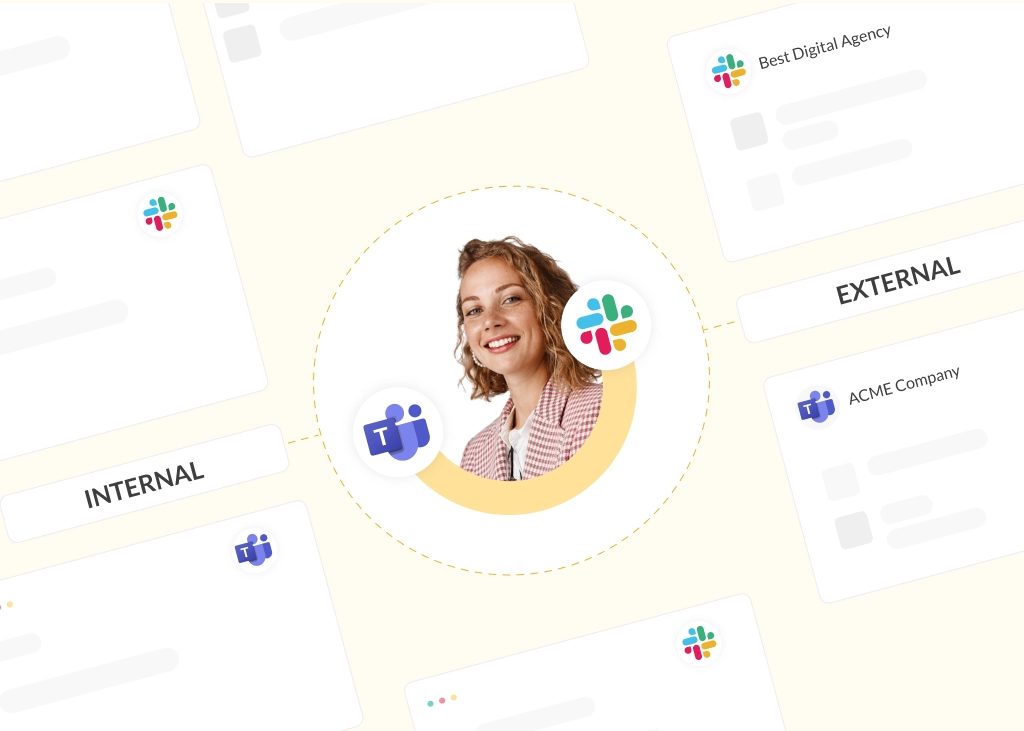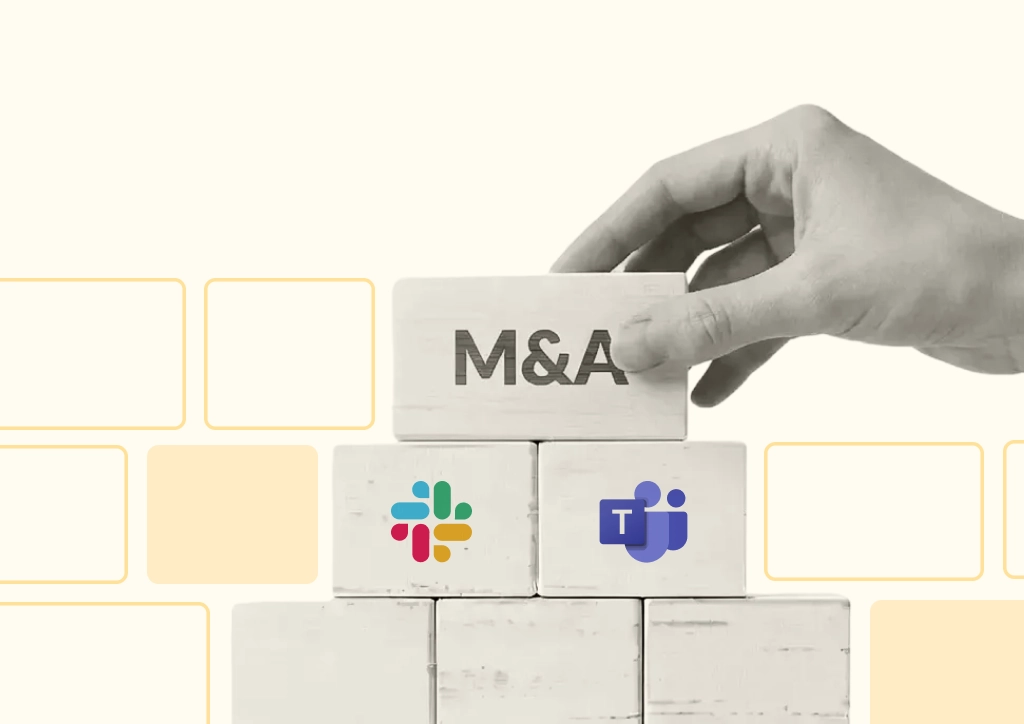Slack and Microsoft Teams: Migration vs Integration
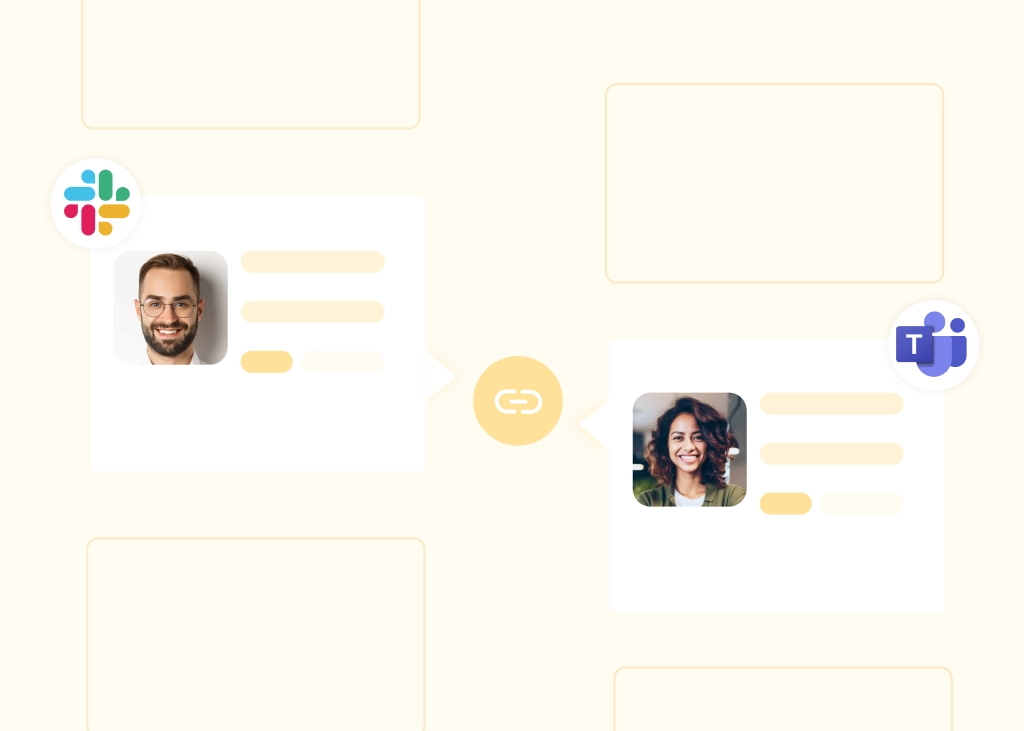
Choosing between Slack and Microsoft Teams isn’t just about preference – it’s about how your business communicates, collaborates, and scales. If your organization is using both platforms, or considering switching from one to the other, you’re likely facing a familiar question: should we migrate to a single tool, or connect Slack and Microsoft Teams through integration?
It’s a common dilemma. On one hand, consolidating tools can reduce complexity, but not everyone will be happy with the mandated choice. On the other hand, integration might be the faster path to collaboration without disruption – but only if you use the right solution. (Spoiler: very few solutions can do everything you need).
In this Slack and Teams migration vs integration guide, we’ll walk through the pros and cons of both approaches, share real-world use cases, and explain how Conclude helps your teams stay connected across platforms, with less friction and more productivity.
Ready to learn how to connect Slack and Microsoft Teams the right way? Start here.
Migration vs Integration: What’s the Difference?
Before you can decide what’s best, it’s important to understand the core difference between migration and integration. Think of it like this: migration is moving to a new home, while integration is building a bridge between two homes.
Migration means moving your entire team from one platform to another – i.e. from Slack to Microsoft Teams. This involves exporting data, recreating workflows, retraining users, and fully committing to a new ecosystem. It’s a reset, and for some teams, that’s exactly what they need.
Integration, on the other hand, connects both platforms so they can work together. With the right integration tools, messages sent in Teams can show up in Slack (and vice versa), allowing different departments or external collaborators to stay in sync without needing to switch tools.
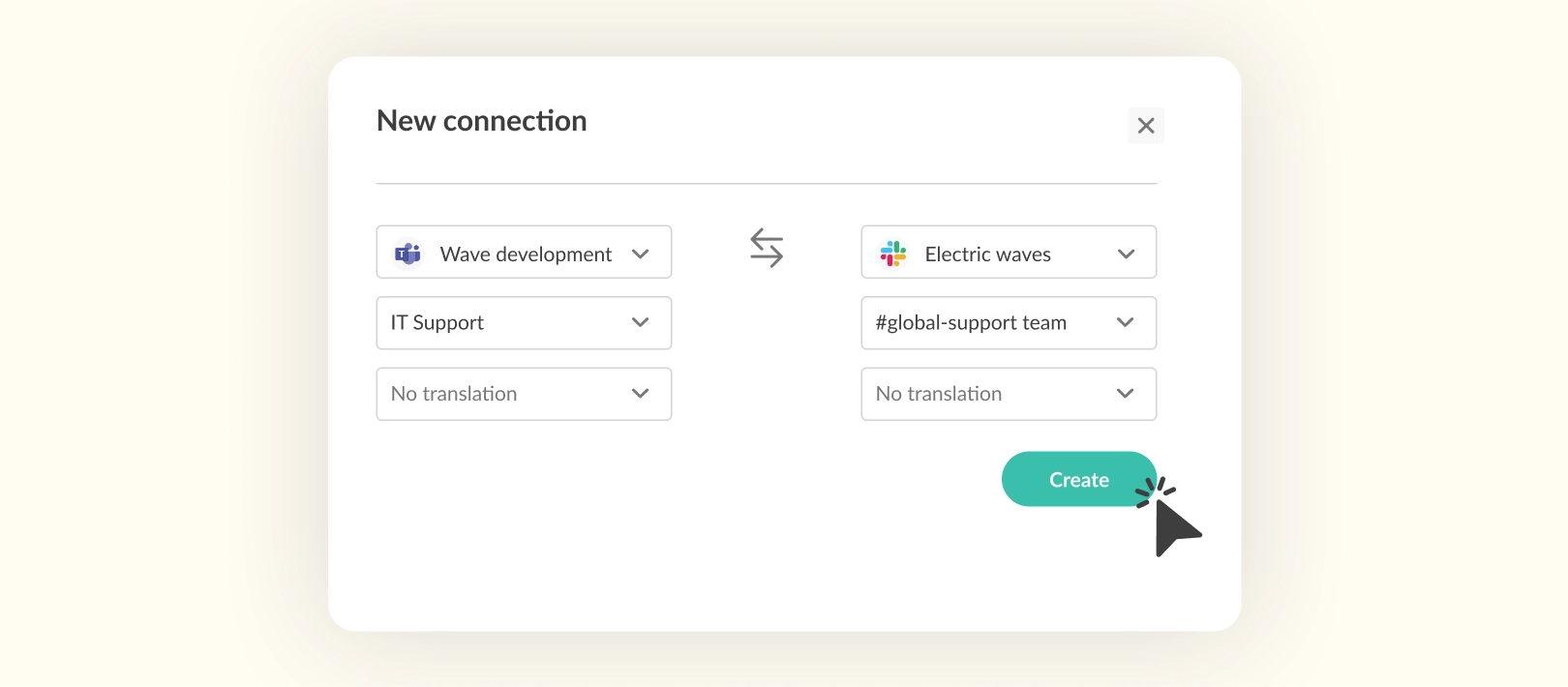
Why Consider Migrating or Integrating Slack and Teams?
Whether you’re in IT, DevOps, Customer Success or operations, choosing between migration or integration isn’t just about preference; it’s about solving real, costly communication problems.
Here are the top pain points both options aim to solve:
1. Shadow Messaging Undermines Visibility
When employees use Slack unofficially or alongside Teams, messages go unseen, updates get missed, and collaboration fractures. This leads to shadow messaging – a form of Shadow IT that creates compliance risks and communication gaps.
2. Silos Hurt Speed and Collaboration
If your sales team is on Teams while the product team stays in Slack, critical conversations never reach the right people. This workplace silo mentality drags down responsiveness and undermines team alignment.
3. Multiple Tools = Lower Productivity
Toggling between Slack and Teams wastes time, causes context switching, and leads to missed messages. Multiply that across teams, and you’re looking at a significant productivity drain.
Common Scenarios Where This Happens
- Mergers & acquisitions where each entity has its own preferred platform
- Departmental divergence, like engineers preferring Slack while HR lives in Teams
- External collaboration where vendors or agencies only use one tool
Both migration and integration offer ways to solve these problems. The right choice depends on how your teams work — and how much change you’re ready to manage.
Migrating from Slack or Teams
If you’re aiming to consolidate and standardize communication on one platform, migration may seem like a better solution in the long term. It means choosing one tool and fully moving away from the other.
Pros of Migrating
More control over one tool – with everyone on a single platform, IT can simplify user management, enforce security policies more effectively, and streamline training and support.
Simplified pricing and procurement – managing just one contract is often more cost-efficient. In many cases, Teams is already bundled into Microsoft 365, making it the cheaper option at scale. Slack, on the other hand, requires separate per-user licensing.
Note: It’s important to compare your specific licensing scenario – Teams may be cheaper in enterprise setups, but Slack can be competitive for smaller or more technical teams.
Cons of Migrating
Workflow disruption – switching platforms means losing the tool-specific features your teams depend on. For example, Slack’s interface and developer integrations are seen as more intuitive and often preferred by engineering teams, while Teams is deeply tied to Microsoft apps.
Data migration can be complex – moving message history, files, bots, and workflows comes with risks including lost data, incomplete transfers, and downtime. For regulated industries, this also introduces compliance concerns.
Adaptation and productivity loss – some employees will take time to adapt to a new interface, different keyboard shortcuts, and altered workflows. During that adjustment period, productivity often dips as people adapt.
Resistance to change – people get used to the ecosystem they work in. Migration can cause frustration and cognitive strain, especially when the new platform doesn’t feel like an upgrade.
Integrating Slack and Teams
Integration is the alternative to a full migration. Rather than choosing one platform, you connect both so your people stay in the tools they prefer, while still collaborating effectively across different teams, departments or offices.
Pros of Integrating
No transition period – employees don’t need to change their tools, attend retraining, or rebuild workflows. They just keep working, with synced communication across platforms.
Same functionalities, no disruption – each team continues using the features and integrations they rely on with no trade-offs or compromises.
No data migration risk – because both platforms remain active, there’s no need to move data or risk losing valuable information during a system switch.
Cons of Integrating
Potential sync delays – if the integration tool isn’t built for real-time synchronization, messages can be delayed or duplicated, which undermines communication rather than enhancing it.
Cost of maintaining multiple tools – you’re paying for Slack, Teams, and the integration solution. While this may seem more expensive upfront, the time saved by avoiding productivity dips, user or employee churn and transition costs, can often offset this.
Which Is Better – Migration or Integration?
If you’re focused on short-term control and cost – and your team is aligned on platform usage – migration may serve you well. But for most growing or hybrid organizations, integration offers more value with less disruption. It keeps your teams connected without forcing them to change how they work. Integration is often better because:
- It offers more pros than cons
- It provides a better employee experience
- Has a faster rollout and return on investment
- There is minimal operational risk
Just remember: successful integration depends on the tool you choose. Not all solutions are created equal. And if you don’t solve the issue of real-time syncing and usability, you’re trading one problem for another.
What’s the Best Way to Integrate Slack and Teams?
Zapier can automate the cross-posting messages between Slack and Teams, but it’s only suited for simple, one-way alerts (not real-time conversation syncing and chats).
That’s where Conclude Connect comes in. It’s built for cross-platform messaging and chat interoperability, solving the main pain points most of our customers speak to us about.
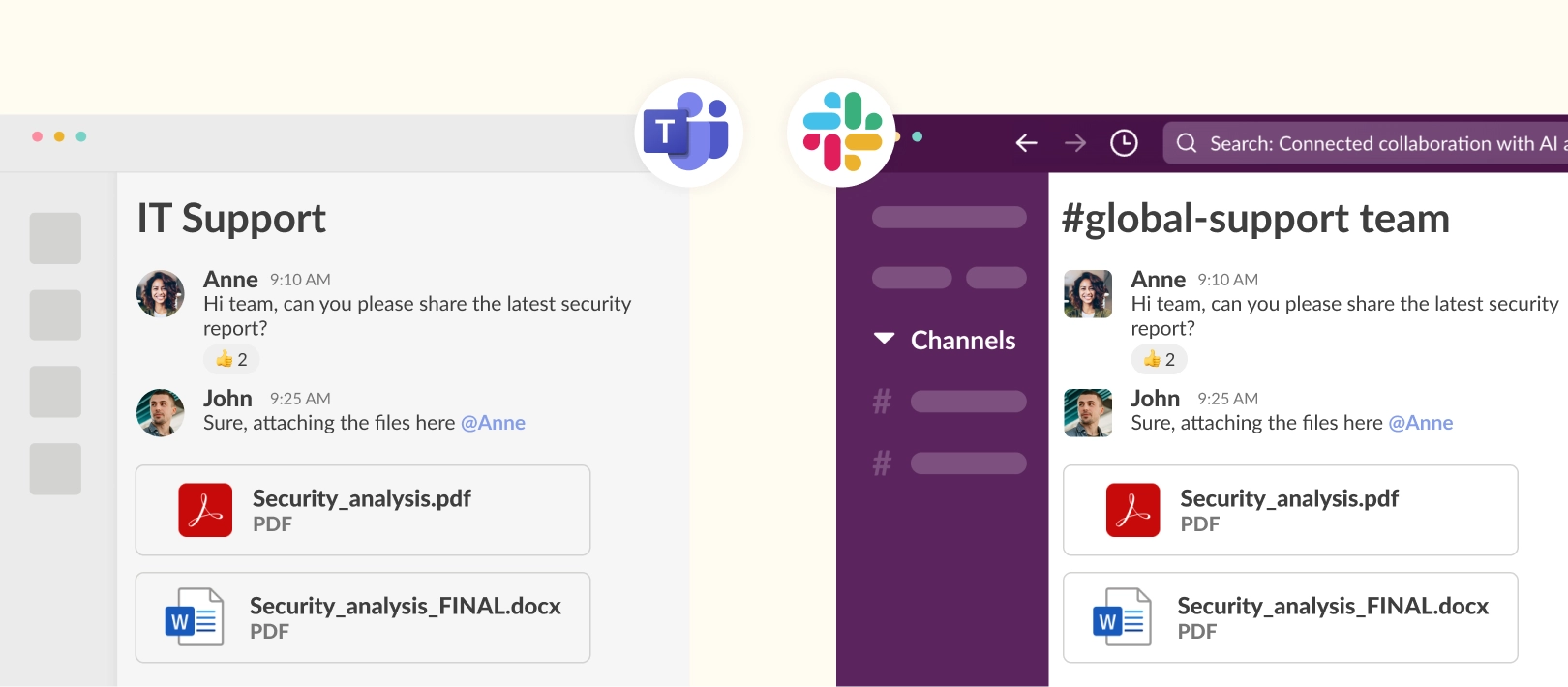
Simply, Conclude Connect bridges Slack and Teams in a streamlined manner, giving users the flexibility to stay in their preferred tool and improving visibility across the business.
Here’s how Conclude addresses the known cons:
- Real-time syncing between Slack and Microsoft Teams – no lag, no missed messages
- Affordable pricing that scales with your needs – transparent, simple, and lower than the cost of miscommunication
- Built for internal teams so it works across your departments, functions, and business units – Conclude also connects teams for external collaboration as well
How to Connect Slack and Teams with Conclude
Sign up for an account
Grant permissions for Slack and Teams
Choose the Slack and Teams channels you want to connect
Set up an optional integration user account (for Microsoft Teams)
Start messaging – messages and files appear instantly across both platforms
Key Takeaways
Choosing between migrating to a single platform or integrating Slack and Microsoft Teams isn’t just a technical decision – it’s a strategic one. Migration can simplify systems but comes with disruption and change management, while integration keeps your teams working the way they like while eliminating communication silos.
If your goal is to boost productivity without overhauling your workflow, integration – especially with a purpose-built tool like Conclude Connect – is often the fastest, lowest-risk way forward.
Whether you’re running DevOps in Slack and customer operations in Teams, or collaborating across departments, clients, or global offices, Conclude bridges the gap.
Other integration tools or connector tools like Zapier only offer partial solutions such as one-way messaging. Currently, Conclude is the only solution to offer a direct messaging and group chat feature.
Conclude offers:
- True two-way message syncing between Slack and Microsoft Teams
- Custom channel mapping across both platforms
- Real-time delivery so nothing slips through the cracks
- Easy setup with enterprise-grade security (SOC2 Type II)
Ready to streamline your cross-platform communication? Book a demo or get started free.
Frequently Asked Questions
What is the difference between migration and integration?
Migration means switching fully from one platform to another. It typically involves exporting data, retraining teams, and adapting to a new workflow. Integration, by contrast, connects Slack and Teams so both tools can operate together. It allows different departments to continue using their preferred platform.
Should I migrate to Slack or Teams?
If your organization is already deeply embedded in the Microsoft 365 ecosystem migrating to Teams can simplify operations. However, if you have teams using Slack for specific workflows and you want to avoid a transition period or data migration risk, integration offers more pros than cons.
Why do people prefer Slack to Teams?
Slack is faster, more intuitive, and better suited to developer and startup workflows.
Slack is often preferred for its speed, simplicity, and user-friendly design. Teams in engineering, DevOps, and many startups appreciate its lightweight interface and integration with popular developer tools. It’s known for its app ecosystem and fast learning curve, making it a natural fit for teams that value flexibility and rapid communication.
Why do people prefer Teams to Slack?
Microsoft Teams is the go-to platform for organizations already standardized on Microsoft 365. It offers robust security features, centralized admin controls, and integration with tools like Outlook and SharePoint. Large enterprises also value Teams for its structured approach to communication, control over data access, and built-in video conferencing.
How do I bridge Teams and Slack?
Use Conclude Connect to enable real-time, two-way communication between Slack and Microsoft Teams, without requiring users to switch tools. It enables real-time, two-way messaging across both platforms so users can stay in their preferred tools without missing updates. Unlike basic connectors, Conclude eliminates silos, avoids data duplication, and ensures communication flows smoothly across your organization. It’s especially useful for internal teams spread across departments or locations.
 Sian Bennett
Sian Bennett