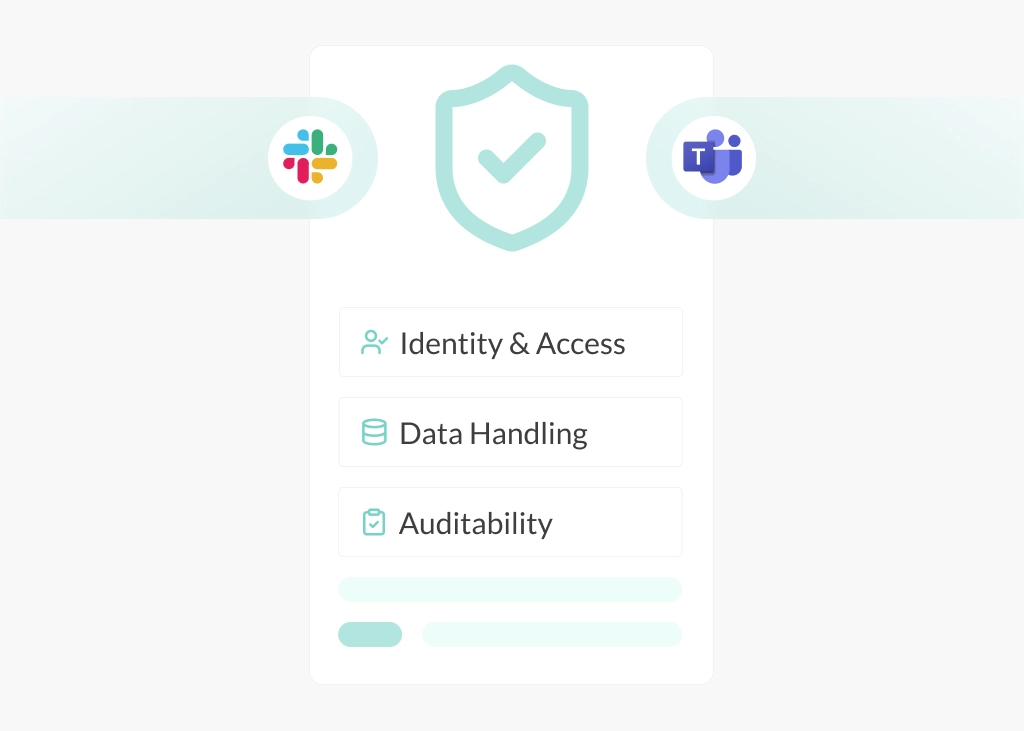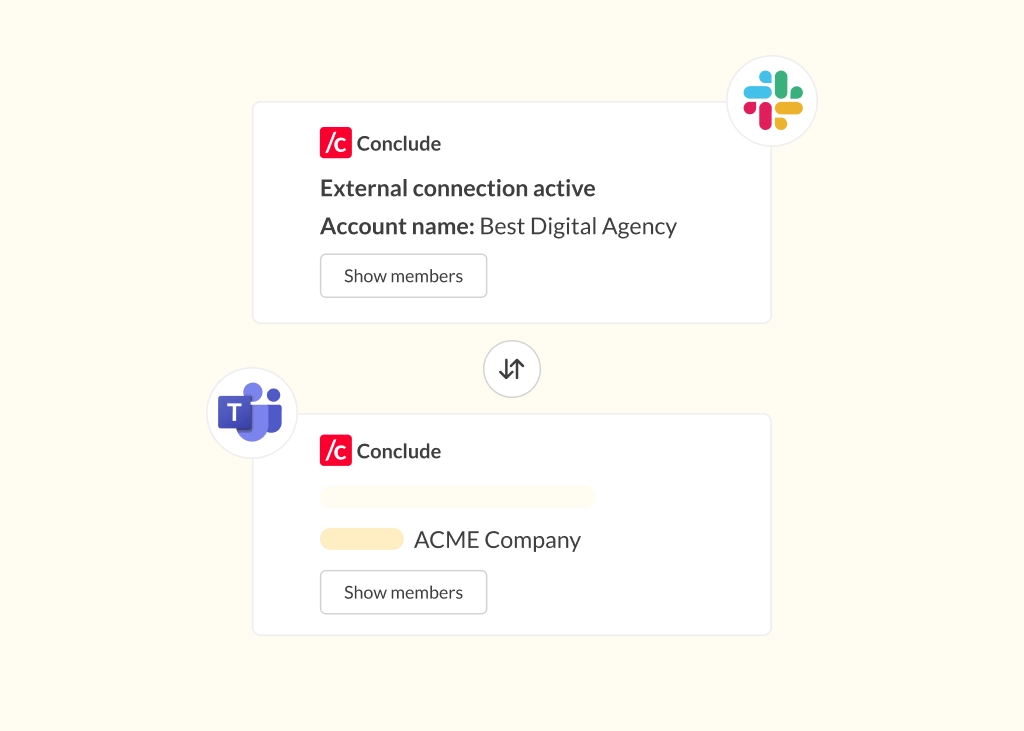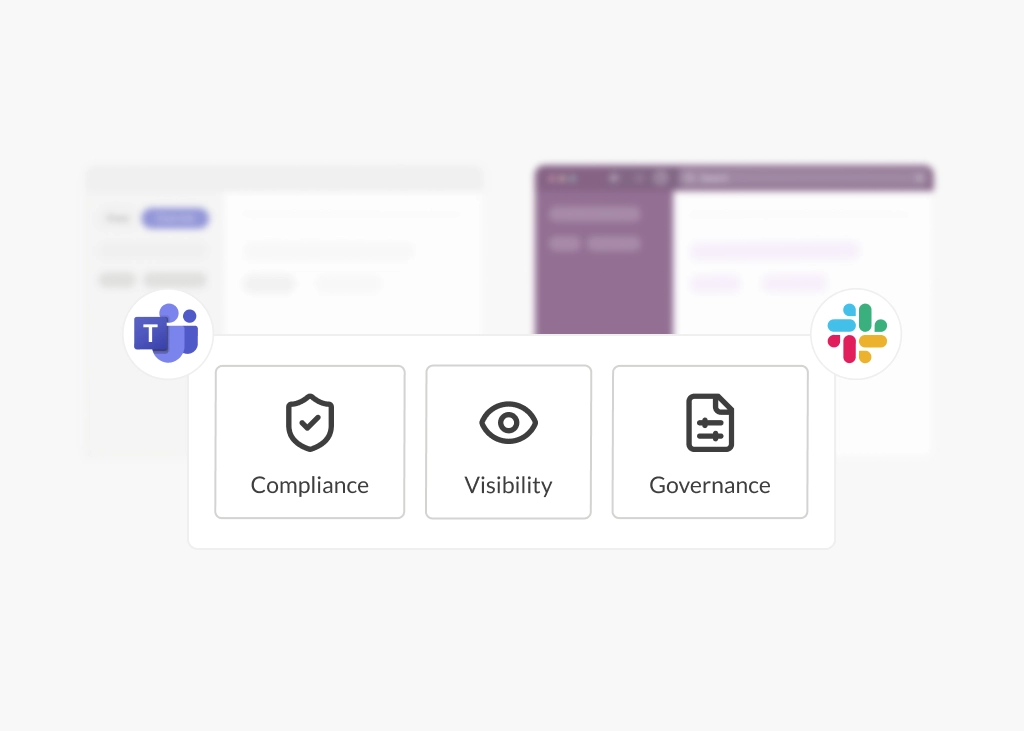The Hidden Cost of Platform Switching: How to Streamline Work Across Slack and Teams
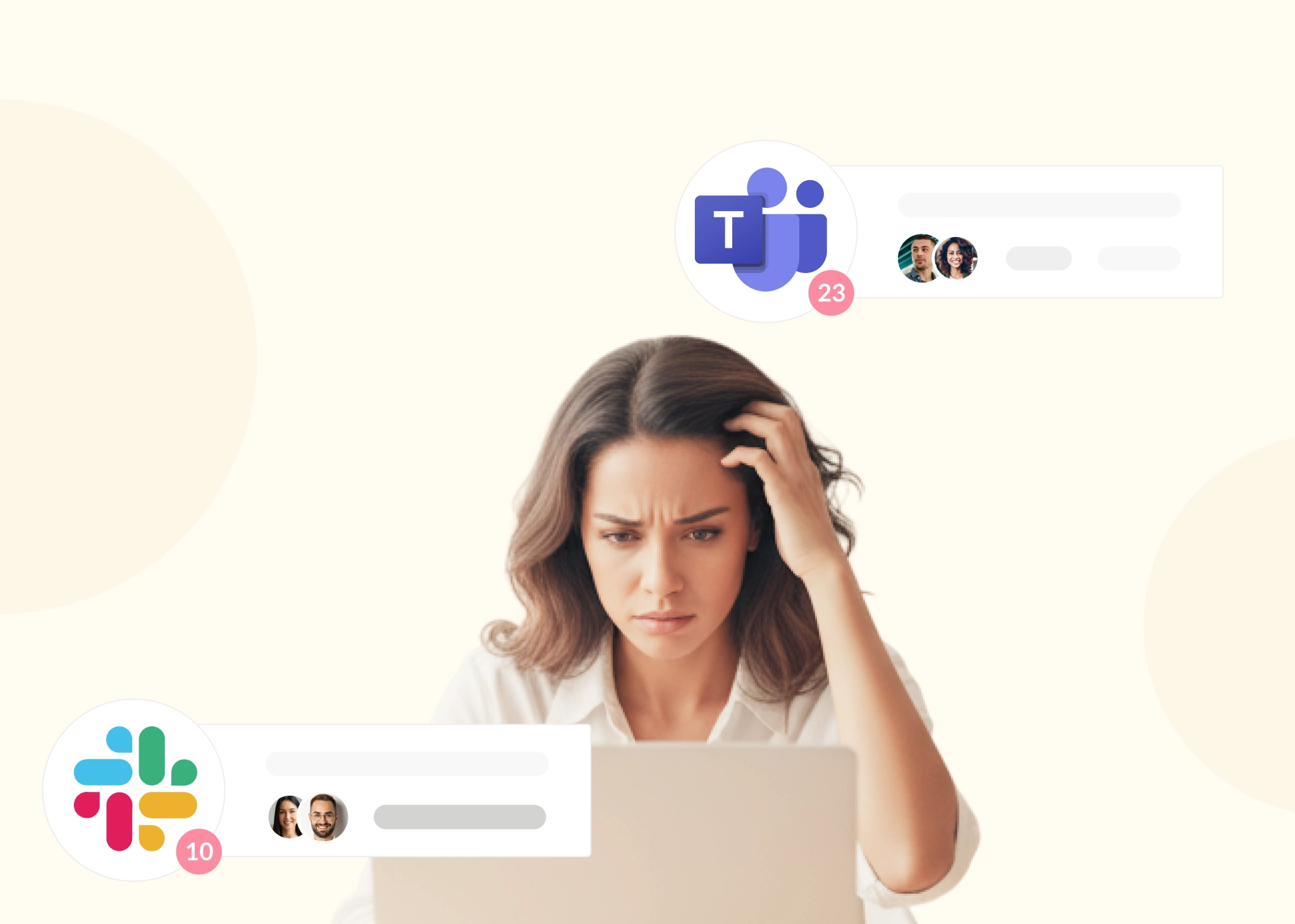
Most teams underestimate how much time they lose switching between tools. For companies running both Slack and Microsoft Teams, this platform switching becomes a silent productivity tax. A Slack-Teams bridge that connects the two platforms is increasingly seen as an essential solution for enterprises aiming to improve workplace collaboration and employee satisfaction.
According to a 2022 Harvard Business Review study, digital workers toggle between applications nearly 1,200 times per day, spending almost four hours each week reorienting themselves after switching. Research from the University of California, Irvine shows that it takes an average of 23 minutes to fully return attention to an interrupted task.
In large organizations, this problem is often amplified by internal fragmentation. It’s common for different departments to rely on different chat tools – for example, engineering or IT teams preferring Slack while other departments standardize on Microsoft Teams.
Sometimes the split results from a merger or regional differences, or because certain tools integrate better with team-specific workflows, like customer support or product management systems. Over time, this creates a patchwork of disconnected communication channels where messages, files, and context rarely align – a quiet but constant drag on productivity.
For IT leaders, system admins, DevOps and engineering teams, and program or account leads, this communication gap becomes an operational risk. Important updates are missed, information is duplicated, and teams waste time chasing context that should be shared.
The Hidden Cost of Platform Switching
Context switching happens every time someone pauses one task to move to another – often between different business apps. Each shift demands mental effort, draining cognitive resources and fragmenting focus.
Studies from Harvard Business Review and the American Psychological Association show that frequent app-switching leads to measurable cognitive fatigue, slower reaction times, and reduced team responsiveness. In large companies where Slack and Teams both operate, these effects compound across hundreds or thousands of workers every day.
The result is communication drift. Files get shared in one platform but not the other and silos appear. Threads lose visibility as they branch off. Team members spend time searching for the latest update instead of progressing on work that matters.
Even highly organized teams struggle when tools don’t sync. The friction of jumping between Slack and Teams, or copying and pasting comments from other project management tools, fragments decision-making, delays responses, and adds hours to every project timeline.
Research from the University of Michigan shows that even short mental interruptions can accumulate into significant productivity loss. In fact, task switching can consume up to 40% of a person’s productive time. That loss is multiplied across every department that depends on shared context to operate efficiently.
Key takeaway: Platform switching between Slack and Teams quietly erodes productivity. Without an integrated bridge, teams lose context, duplicate effort, and drain up to 40% of their collective focus each year.
How Slack and Teams Switching Happens Day-to-Day
When both Slack and Microsoft Teams coexist in the same organization, everyday communication starts to fracture. What feels like a minor inconvenience quickly becomes a systemic issue. This is especially true in large companies where departments use different tools for legitimate reasons.
For example, engineering or IT might depend on Slack for integrations with specific monitoring tools, while HR, finance, or leadership teams standardize on Microsoft Teams for company-wide communication. Each team works efficiently within its own system until projects overlap and communication breaks down.
Below are some of the most common internal challenges seen in hybrid Slack-Teams environments:
- Fragmented updates – project news, bug fixes, or status reports get shared in one tool but don’t reach everyone who needs them
- Lost context – files, links, or discussion threads live in separate channels, making it difficult to track decisions or find the source of truth
- Notification overload – team members receive alerts from multiple tools, forcing them to check both platforms and disrupting focused work
- Workflow gaps – certain actions (like ticket creation or escalation) depend on integrations that exist only in one environment, creating uneven visibility
- Cognitive fatigue – every manual switch between Slack and Teams requires refocusing attention, leading to slower responses and reduced mental energy
Each of these friction points chips away at efficiency and focus. Over time, they create a fragmented communication culture where alignment depends more on memory and manual updates than on connected systems.
Research by Professor Gloria Mark (University of California, Irvine) shows that average attention spans have declined from 2.5 minutes in 2004 to just 47 seconds today, largely due to task switching and digital interruptions.
Key takeaway: When different departments use different messaging programs (or have two licences), this leads to misalignment, fragmented updates, cognitive drain, and communication breakdowns that ripple across departments.
A Real-World Example
A global technology company runs Slack for engineering, DevOps, and support teams, while Microsoft Teams is used across the wider organization – including HR, finance, and executive leadership. Each platform suits its audience: Slack integrates deeply with developer workflows, while Teams connects to Microsoft 365 and company-wide meetings.
A problem arises when cross-functional projects need both sides to align.
Product Rollout (Example Scenario)
During a quarterly product rollout, the engineering team shares deployment updates in Slack while leadership and customer teams track progress in Teams. Key details about a service delay are posted in Slack but don’t sync to the relevant Teams channel or chat in real-time. The leadership team only discovers this issue in the next meeting, after key decisions have already been made.
Resulting challenges:
- Project updates scattered across unconnected platforms
- Leadership teams making decisions without full context
- Duplicated reporting as teams try to reconcile information manually
- Longer feedback loops and unnecessary escalations
Where this happens:
- Post-mergers, where legacy teams continue using their original tools
- IT, support, or engineering departments running Slack for technical workflows
- Corporate and administrative teams standardized on Microsoft Teams
- Regional offices operating independently without unified communication policies
Key takeaway: When departments and leadership teams use separate communication tools, critical updates can slip through the cracks. A Slack Teams bridge ensures visibility across all levels of the organization, keeping projects aligned and decision-making timely.
Why a Slack Teams Bridge Matters
Choosing how to manage two communication platforms isn’t as simple as picking one and moving on. Large organizations cannot always standardize the use of a single tool; different departments have different needs, integrations – and preferences.
Some teams try manual workarounds like copying messages or forwarding emails between channels. Others set up automated triggers in tools like Zapier to relay basic updates from one platform to the other. These partial solutions help temporarily but quickly reveal their limits: one-way messaging, missing threads, and inconsistent formatting that break over time.
In practice, these setups are impossible to maintain at scale. IT and engineering teams lose visibility into who has seen what, and leadership teams end up with fragmented status updates that don’t tell the full story.
Approach | Pros | Cons |
Standardize on one platform | Simple, clear setup | Forces consolidation, unrealistic for many teams |
Manual copy-paste or email forwarding | Quick workaround | Unsustainable, error-prone, missing context |
Trigger-based automation (e.g. Zapier) | Some level of automation | One-way only, limited to surface data, lacks true message synchronization |
Use bridging tools (Conclude Connect) | Real-time sync with full context and control | Requires initial setup but delivers long-term scalability and consistency |
The only sustainable way to bridge this communication gap is with an integration tool that syncs Slack and Teams in real-time. This approach connects departments, people, and decisions. It eliminates silos and preserves context, enabling leadership to stay informed without forcing anyone to leave their preferred workspace.
Key takeaway: Manual and trigger-based workarounds can’t scale. A dedicated Slack Teams bridge creates a unified communication layer that restores clarity, consistency, and focus across the organization.
How Conclude Connect Bridges Slack and Teams
Conclude Connect for internal connections creates a seamless bridge between Slack and Microsoft Teams, keeping conversations, files, and threads synchronized in real time. Teams can continue using their preferred platform while maintaining a single, connected communication flow.
Key benefits include:
- Real-time messages and file sync – updates, replies, and shared files appear instantly across Slack and Teams, ensuring everyone stays aligned without switching tools
- Channel and conversation mapping – connect channels and chats between Slack and Microsoft Teams and configure how much of your message threads should be synced
- Quick setup – channels and chats can be connected in minutes (with admin permissions) and new ones created as needed. The dashboard and admin console gives admins full visibility
- Enhanced security and admin controls – integration accounts and detailed permissions, keep company data secure while enabling easy oversight. Granular permissions, including automatic sign out, give IT teams full visibility and control
- Integrated ticketing workflows – Conclude works with Zendesk across Slack and Teams and with Jira Cloud on Slack, allowing support and IT help desk teams to manage tickets directly
- AI-powered translation – optional AI-features including translation and summarization allow tickets to be summarised and chats translated in up to 60 languages. This feature can help global teams to stay connected and reduce language friction
For technical leads, IT admins, and program managers, a Slack Teams bridge like Conclude Connect eliminates communication blind spots. It saves hours, reduces cognitive load from platform switching, and helps departments to work in sync.
Whether you’re managing internal departments or coordinating with external clients, find out more about connecting Microsoft Teams and Slack to ensure everyone stays connected without the friction of platform switching.
Key takeaway: Conclude Connect synchronizes Slack and Teams in real time, preserving context and visibility so teams can collaborate effectively without leaving their preferred workspace. It also offers ticketing for issue and incident management with optional Zendesk and Jira Cloud integrations.
Reclaim Your Team’s Focus
Context switching between Slack and Teams creates a hidden drain on team efficiency that compounds over time. Every toggle between tools breaks focus, fragments communication, and adds invisible hours to the workweek.
Studies from the American Psychological Association show that frequent task switching can reduce productive time by up to 40%. Combined with the attention loss measured by Professor Gloria Mark’s research, it’s clear that fragmented communication tools drain mental energy and diminish overall performance.
Using a Slack Teams bridge like Conclude Connect lets every team member stay in their preferred environment without missing a single update. It restores the flow of communication so attention can stay on projects, customers, and meaningful work.
Key takeaway: Platform switching is a major productivity tax that integration can solve; the fix is choosing the right technology, not forcing teams to consolidate tools. A Slack Teams bridge removes that friction, helping teams communicate seamlessly and stay engaged in the work that matters.
Ready to see Conclude in action? Start your 14-day free trial.
Frequently Asked Questions
What is a Slack Teams bridge?
A Slack Teams bridge is an integration tool that connects both messaging platforms in real time, syncing messages, files, and conversations across channels. It eliminates duplicate communications and allows teams to work in their preferred platform without missing critical updates.
What is the average cost of context switching?
According to Harvard Business Review research, digital workers toggle between apps nearly 1,200 times daily, spending approximately four hours per week reorienting after switches. University of California, Irvine studies show that it takes an average of 23 minutes to fully return attention to an interrupted task. Research indicates that task switching can consume up to 40% of productive time.
Can Slack and Teams be connected?
Yes. Conclude Connect keeps Slack and Teams channels synchronized in real time, letting every member communicate in their tool of choice without lost messages, files, or context. Setup is simple and requires no coding.
How does integration improve focus and workflow?
Teams can follow conversations and updates in a single unified stream, drastically reducing duplicate effort, cognitive fatigue, and the mental load of tracking across multiple platforms. By eliminating unnecessary context switching, integration helps restore the sustained focus needed for complex work.
What’s the best way to reduce time lost to platform switching?
Dedicated bridging tools like Conclude Connect offer the most scalable, secure, and sustainable solution for busy hybrid organizations. Manual workarounds and forced consolidation simply don’t work at scale, especially for teams collaborating across organizational boundaries.
Does bridging Slack and Teams improve efficiency?
Absolutely. By eliminating duplicate conversations, reducing notification overload, and preserving full thread context across platforms, integration directly addresses the root causes of productivity loss and allows teams to collaborate more effectively without the cognitive burden of constant app switching.
 Sian Bennett
Sian Bennett