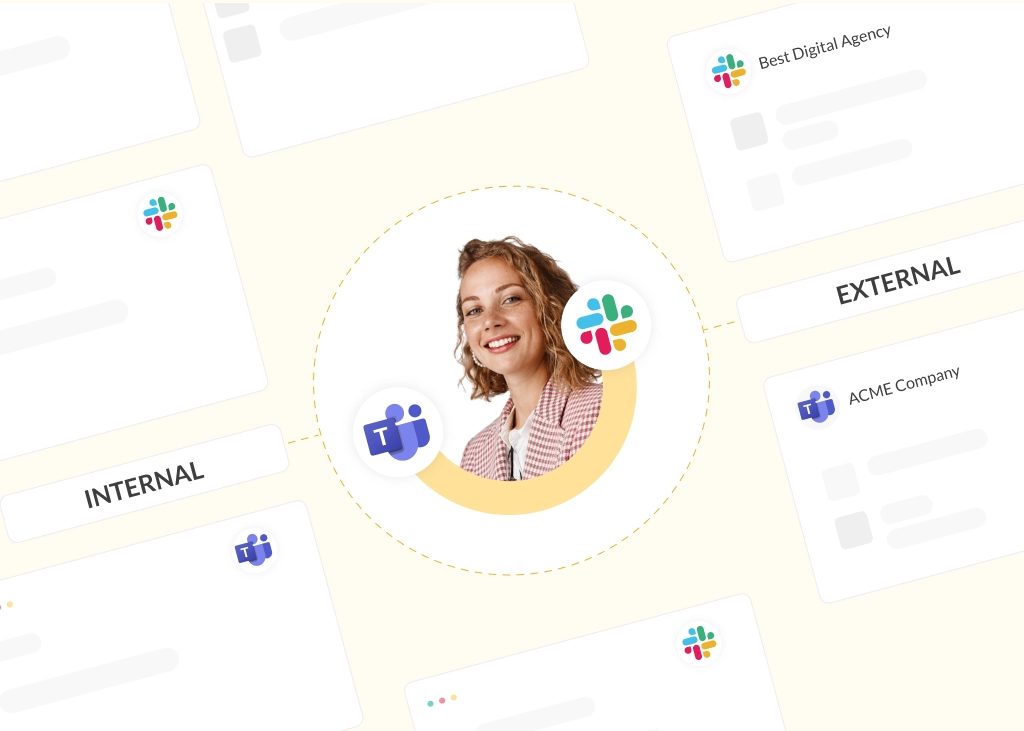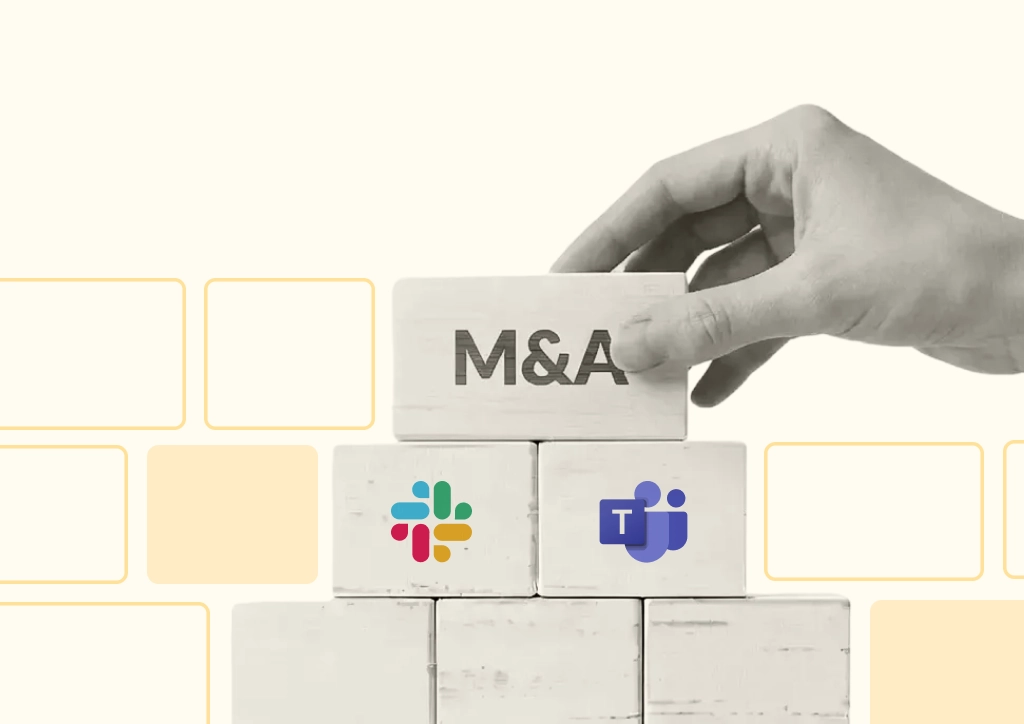How to Stay Focused in the Age of Information Overload

Modern businesses and knowledge workers need to deal with a large amount of data, oftentimes leading to information overload and loss of productivity. Perhaps one of the biggest challenges nowadays lies in managing an employee’s ability to handle and process information effectively.
Ensuring a good workplace culture and efficient work output means not only having good systems and a sound perspective on collaboration best practices, but the right tools as well. However, when these tools are not utilized well, the resulting cognitive overload can lead to technology-based productivity losses.
In this post we take a closer look at Cognitive Load Theory (CLT) and how information overload, communication overload, and system feature overload contribute to these losses. We also offer strategies to manage these challenges and discuss the role of automation.
What is Cognitive Load Theory?
Cognitive Load Theory was initially developed for educational psychology, but is still highly applicable in business. It suggests that our working memory has limited capacity and that when this capacity is exceeded, it leads to decreased productivity and increased stress.
Jotform CEO, Aytekin Tank, who has written a book on the topic of automation and busywork, likens the brain to a mental desktop that needs de-cluttering. In this Medium article he said: “We have trouble learning and performing new tasks if our minds are trying to process too much information at once. For example, if you’re trying to master a new recipe while surrounded by distractions.”
Recognizing that employees are already overloaded with information outside the workplace is also an important principle for companies to keep in mind when developing strategies to manage cognitive overload.
Information Overload: The Data Deluge
We live in a hyper-connected world. Aside from increased information, there is also the impact of context switching (toggling between tasks) which adds to cognitive strain. This modern data deluge can overwhelm employees, causing decision fatigue and reduced efficiency. To combat this, businesses must create and deploy strategies which filter and prioritize information.
Strategies to Manage Information Overload
- Effective Data Management Systems: implement data management tools which filter out irrelevant information and allow employees to focus on what matters most
- Skills Training: offer training to improve employees’ skills in data analysis and critical thinking so they can manage information more effectively
- Purposeful Information Consumption: promote a culture of purposeful and focused “information consumption” to prevent unnecessary cognitive strain (one of the most challenging to implement)
Communication Overload: The Connectivity Conundrum
The sheer number of meetings and communication channels (i.e. email, Slack, Microsoft Teams, work phones and other types of business apps), in many workplaces play a key part in communication overload.
Receiving constant notifications and messages disrupts workflow and reduces productivity (or leads to more “busywork”). The challenge for businesses is in finding a balance between staying connected and maintaining productivity.
Strategies to Reduce Communication Overload
- Clear Communication Protocols: establish guidelines for communication channels to help streamline employee interactions (e.g. use specific Slack channels or use breakout meetings for brainstorming so channels don’t become overloaded)
- Asynchronous Communication: allow employees to respond at their own pace in order to reduce interruptions. Resist the temptation to promote an “always on” culture
- Use Effective Collaboration Tools: utilizing the right tools can organize and prioritize communications, reducing cognitive load. (Note: Conclude Apps allows teams to open dedicated channels for specific projects, approvals, issues, incidents, tickets or any topic)
System Feature Overload: Using Complex Digital Tools
The complexity of modern software tools can lead to system feature overload. While these tools are packed with features to enhance productivity, their complexity can also be overwhelming for some and have the opposite effect. Many businesses also don’t make the most of the features in their business tools due to the learning curve or difficulty with training people on how to use them.
Strategies to Simplify System Usage
- Focused Training: provide training on essential software features to improve user competence
- Simplified Interfaces: where possible, streamline user interfaces and workflows to make tools more intuitive for employees to use, or select tools that have a more intuitive user experience
- Regular Software Evaluation: regularly assess your software tools to see where you can reduce complexity and improve efficiency
The Role of Automation in Reducing Cognitive Load
If you want to reduce cognitive load in the workplace, automation should also be a key part of your strategy. By reducing or removing repetitive and routine tasks, employees can focus their mental resources on more complex or creative work.
Automation not only streamlines workflows, it also minimizes the likelihood of human error, leading to more efficient and reliable outcomes. In an environment where cognitive resources are a premium, automation is essential for improving productivity and overall job satisfaction.
Some Benefits of Automation in the Workplace
- Efficiency in Routine Tasks: automation can handle time-consuming, repetitive tasks, freeing up employees to carry out higher-value work
- Reduction in Human Error: automated systems are usually less prone to the errors that can occur with manual processes
- Consistency and Reliability: automation ensures that tasks are performed consistently, maintaining a consistent standard of work
Increasing Productivity with Apps in Slack
Conclude Apps allows companies to automate and streamline workflow processes using no-code apps within Slack. The apps have a variety of applications and include AI and Jira integrations for smoother ticket management.
However, they can be used by any team inside an organization e.g. an employee requesting an approval for a work trip, the marketing team managing a launch with the product team, or a CSM lead that needs to collect feedback from sales in a more structured way.
How Does Conclude Reduce Strain?
Each time a new ticket is opened, a dedicated channel inside Slack is created for that specific topic. Channels for tickets are branched from a primary channel where the app is installed and help to keep conversations focused and structured. Once the ticket is closed, the temporary channel is archived but remains searchable from the Conclude Dashboard.
Three Ways Conclude Apps Enhance Business Operations
- Streamlines Task Management: Conclude Apps simplifies the management of tickets, issues and projects within Slack, making it easier for teams to collaborate and stay on track
- Reduces Communication Overload: bringing tasks or tickets and issue management into Slack, it minimizes the need to switch between different tools and platforms
- Empowers Teams with No-Code Solutions: the no-code aspect of Conclude Apps makes it accessible to all team members. Apps can be customized and easily deployed, regardless of their technical expertise, fostering a more inclusive and efficient work environment
Balancing Technology and Human Interaction
While technology is a powerful tool for enhancing productivity, it’s crucial to balance its use with human interaction and creativity. Over-reliance on technology can lead to a depersonalized work environment and stifle innovation.
As Conclude, we believe that businesses need to consider using technology as an enabler and facilitator for human skills and creativity – not as a replacement. Although technology can manage routine tasks, it’s important to encourage employees to remain engaged in creative and strategic thinking.
By understanding and addressing the issues mentioned in this post and selecting the right collaboration and automation tools, businesses can build a more balanced and productive work environment.
 Sian Bennett
Sian Bennett