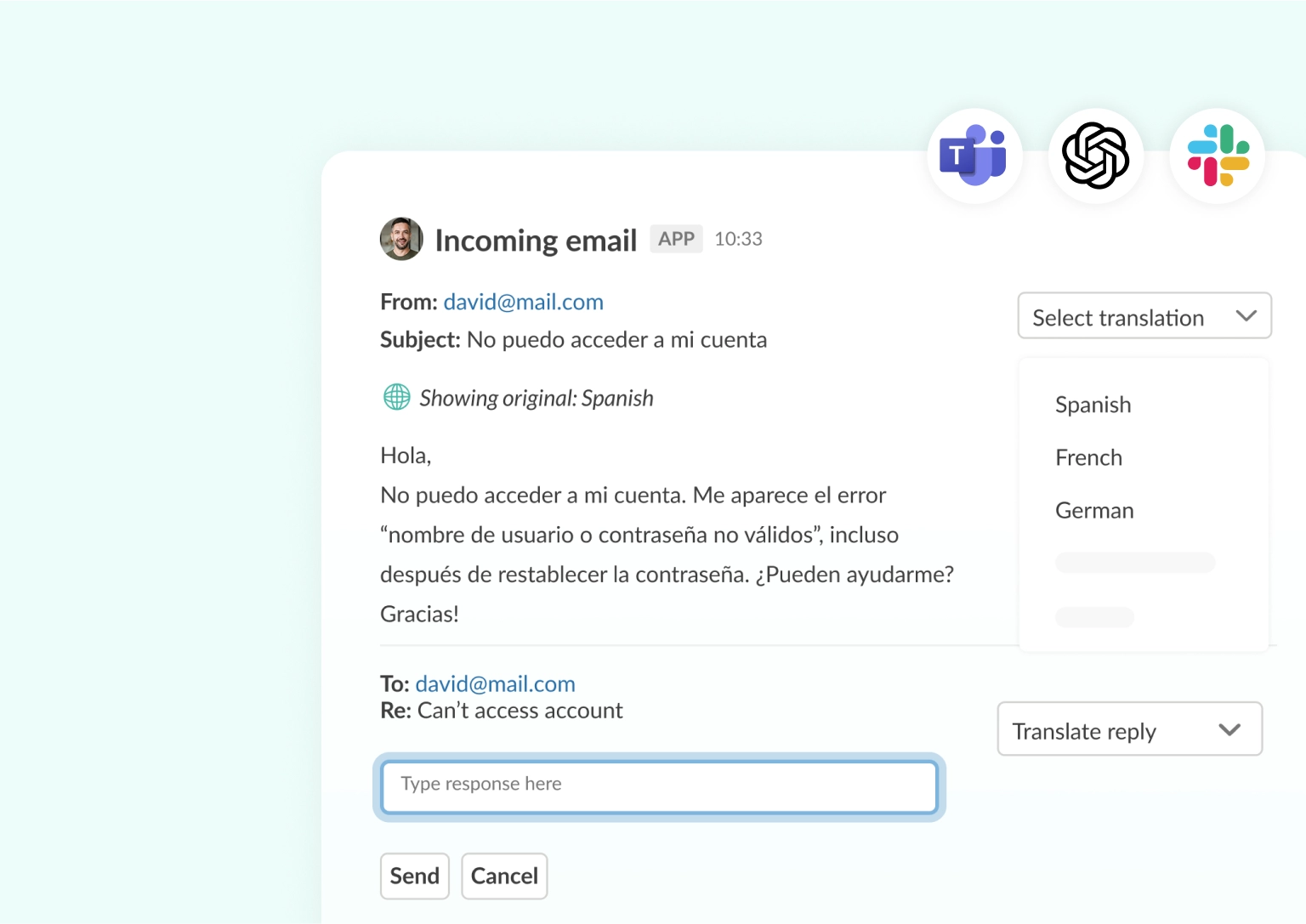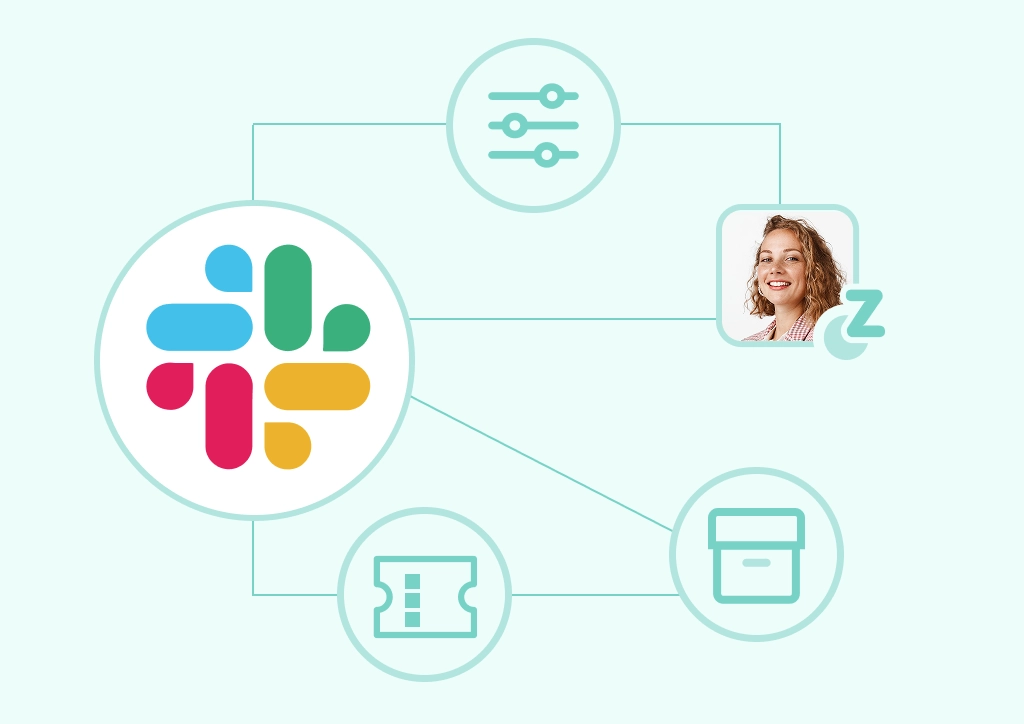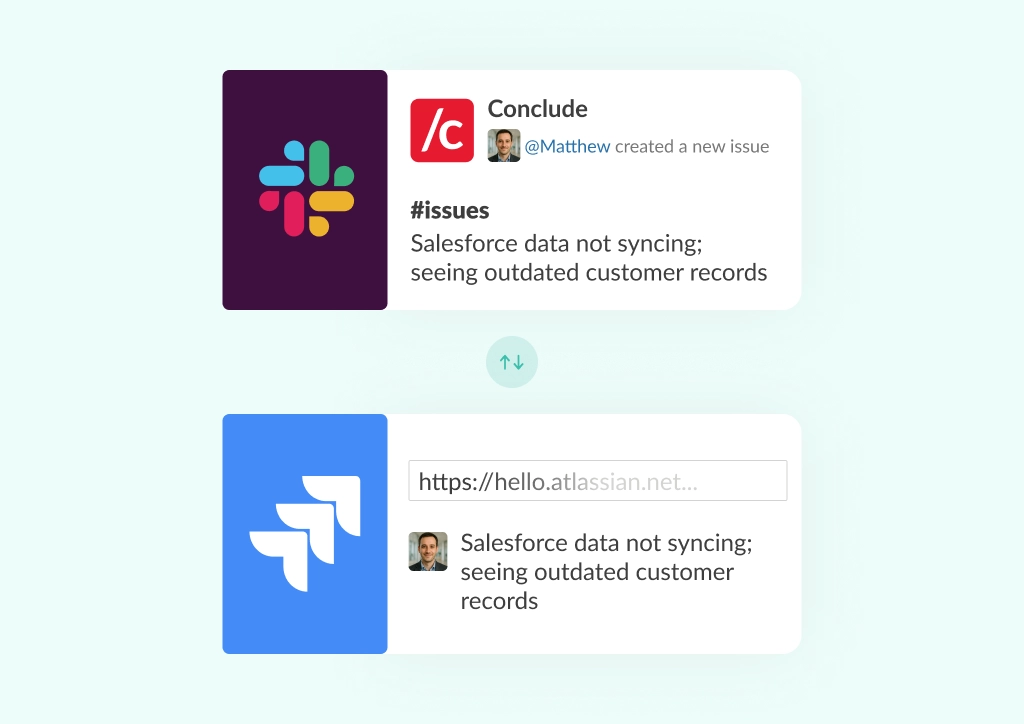Slack Ticketing Systems: The Best Halp Alternatives (2025 Comparison)
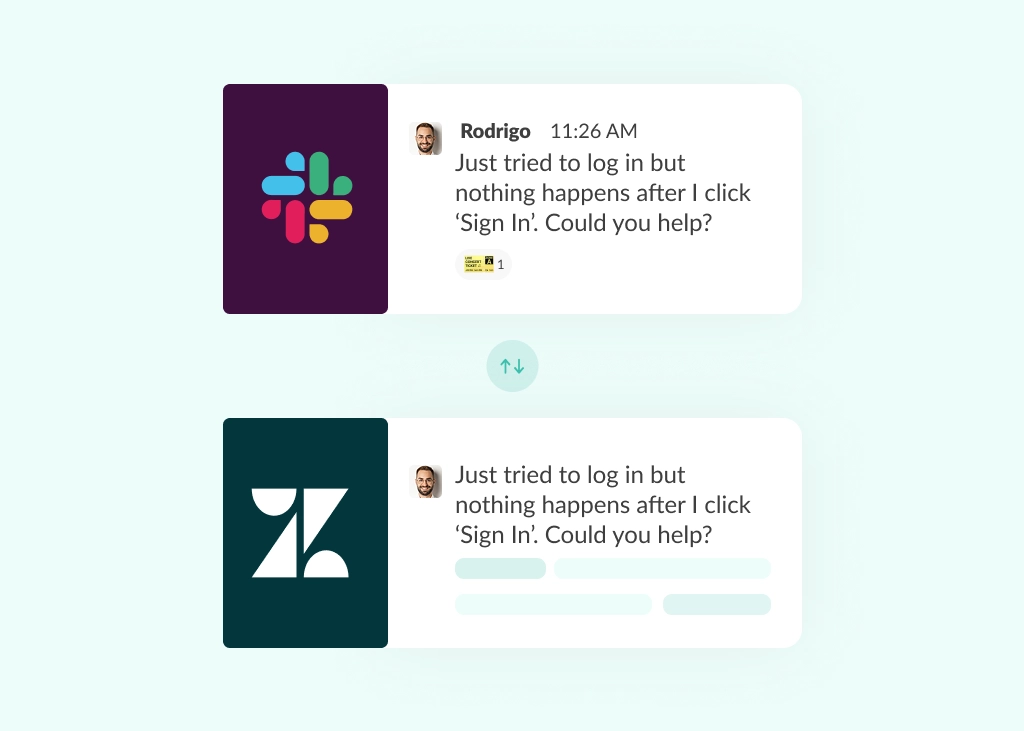
Halp was a popular conversational ticketing tool built to streamline how customer support teams manage requests directly within Slack. In May 2020, Atlassian acquired Halp and absorbed it into the Jira ecosystem, where it was officially retired in June 2024. The tool was rebranded as Atlassian Assist, which is now available only to teams using Jira Service Management.
This guide compares the top Halp alternatives for 2025, exploring the top tools that provide conversational ticketing for customer support right inside Slack. Find the best tool for your support team’s needs, so you can manage requests where work already happens.
Looking for a Halp alternative? Conclude offers ticketing for internal help desks and external customer support.
What Makes a Great Slack Ticketing Tool for Customer Support in 2025?
Thanks to its intuitive interface, using Slack for customer support tickets has become a popular choice for companies, especially in B2B environments. However, not every tool that integrates with Slack is built for customer support workflows. The right solution should feel natural and part of the conversation.
In 2025, a great Slack ticketing system for customer support should do more than just capture issues. It should help teams respond faster, reduce context switching, and stay organized - without ever leaving Slack.
Here’s what to look out for:
- Slack-Native Interface: tools should work inside Slack. The best options let you create, manage, and update tickets within threads or channels – to avoid slowing teams down and disrupting focus
- No Tab-Switching: conversations should stay in Slack, where support already happens. Switching between Slack and an external dashboard slows things down and causes delays
- Track, Assign, and Comment: you should be able to assign agents, update the status, and collaborate on tickets in real time, ideally in threads for full context
- Integrations with Zendesk and Jira: integrations with popular ticketing platforms let you build a more connected tech stack without disrupting your team’s workflow
- Real-Time Updates: customers expect quick responses. Your tool should notify the right people instantly when there’s an update or escalation
- Easy Setup: IT shouldn’t have to spend weeks configuring a tool. Look for solutions that can be installed in minutes, without writing code
- Scales With Your Team: whether you’re a five-person support team or managing hundreds of incoming requests a day, the tool should be flexible enough to grow with you
- Cost-Effective: full-service help desk platforms can be expensive and bloated for small support teams. A great Slack-native alternative should offer flexible pricing that fits your stage and size
Halp Alternatives for Slack-Based Ticketing in 2025
With Halp now integrated into Jira, teams are seeking alternative Slack-based options for managing support. Below, we’ve compared five of the best Slack ticketing software options available in 2025, each chosen for its strengths in conversational support, workflow structure, or ease of use.
Conclude: Best Slack-Native Ticketing Solution
Conclude offers no-code apps for internal help desk tickets and customer support.
It’s a robust, easy-to-use ticketing solution that helps support teams manage requests without leaving Slack. From triaging issues to resolving tickets, everything stays organized and visible, without switching platforms or losing track of conversations.
Top Features:
- Apps for managing tickets, incidents, and structured support workflows
- Real-time updates and threaded Slack conversations for context-rich ticketing
- Easily open tickets with an emoji reaction (using threaded messages)
- Automatically open tickets from incoming emails, with editable AI-generated summaries
- AI-powered email translation – respond to customers in up to 60 languages
- Web dashboard to manage and filter all tickets; closed tickets are archived but remain searchable and can be reopened
- Assign ticket owners, set channel-specific alerts, and control access
Integrations:
- Sync tickets between Slack and Zendesk
- Sync tickets on Slack and Jira Cloud
- AI features for email ticket summarization and translation
Core Value:
Conclude streamlines every step of the support process. Tickets can be created instantly by reacting to a message with a ticket emoji (if configured), making it easy for anyone on the team to flag an issue without disrupting the conversation.
Each request is tracked in Slack and reflected on the web dashboard, keeping all tickets organized and visible.
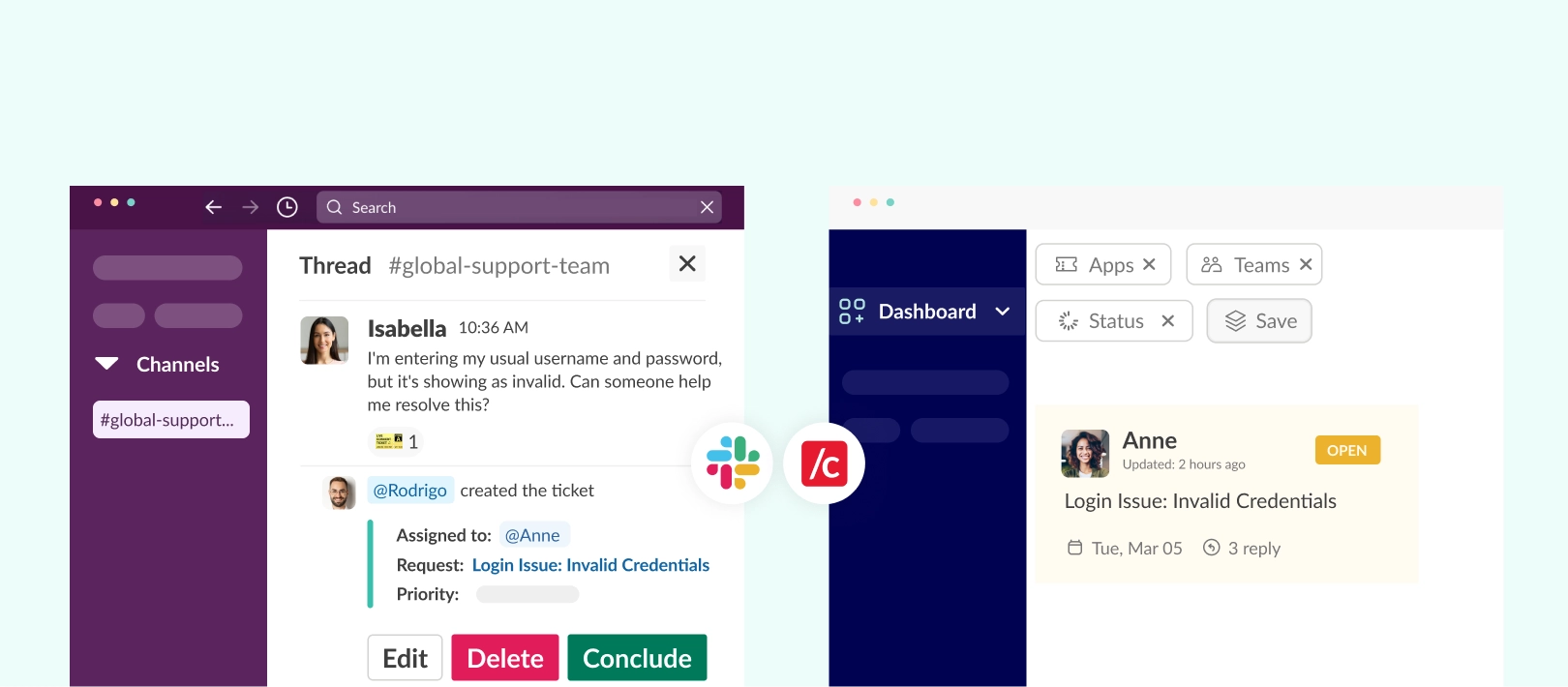
In addition to streamlining ticket creation, Conclude handles key tasks automatically. This includes AI-generated ticket summaries from incoming emails (if set up), real-time translation in up to 60 languages, and role-based notifications to keep the right people informed.
Beyond Slack, Conclude and also offers a ticketing solution for Microsoft Teams. Coming soon: ticketing functionality for our Slack and Microsoft Teams integration – enabling connected support and seamless ticket management across both platforms.
Limitations:
Currently, Conclude’s conversational ticketing solution is available only for Slack. While the platform offers ticketing for Teams for internal help desk, external customer support on Teams is not yet available.
Pricing:
Conclude is one of the most cost-efficient Slack-native solutions available today, starting at just $16 per user/month for a full help desk setup. Startups that meet selected criteria may also be eligible to use Conclude for free.
Ready to get started? Conclude’s conversational ticketing system in Slack is free for 14 days. Sign up here or book a demo to see it in action.
Suptask: Best Pricing for Startups
Suptask helps small teams manage support requests directly in Slack, with a simple setup and lightweight interface. It allows users to convert messages into tickets, assign owners, and track status – all without leaving the Slack interface.
Top Features:
- Create tickets from Slack messages or submission forms
- Private and public workflows for flexible visibility
- Ticket categorization and custom fields for better organization
- Real-time updates and threaded Slack support
- Auto-escalation and status tracking
- Central dashboard for filtering and managing tickets
Integrations:
- Over 300 tools via webhooks and APIs
Core Value:
Suptask’s simplified approach and flexible pricing make it a practical option for startups or teams just getting started with conversational ticketing. The free plan is a helpful entry point, especially for those with limited volume.
Limitations:
Some users report challenges with filtering tickets at scale, and the platform currently lacks deeper reporting features for trend analysis or long-term tracking.
Pricing:
Pricing packages start with a free plan (up to 10 tickets/month), with paid plans starting from approximately $13 per user/month.
Wrangle: Best for Full Workflow Automation
Wrangle turns Slack conversations into structured workflows, ideal for support teams managing customer requests, escalations, and internal approvals. Built to work natively inside Slack, Wrangle helps CX teams streamline ticket handoffs, automate follow-ups, and keep issue resolution organized, without leaving their primary communication tool.
Top Features:
- Create tickets directly from Slack threads
- Customizable workflows for multi-step approvals
- Built-in form builder to capture structured inputs
- Automated task assignments and reminders
- Track ticket status updates inside Slack
- Reporting dashboard for visibility into progress
Integrations:
- Zendesk
- Zapier
- Webhooks and custom API integrations
Core Value:
Wrangle stands out as the only Slack-native ticketing tool built with a dedicated Slack Connector, designed for high-touch customer support inside Slack Connect channels. It allows support teams to turn customer messages into tickets instantly, manage escalations without context switching, and maintain full visibility across all conversations.
With built-in automations, SLA tracking, and reporting, Wrangle helps customer support teams scale faster while delivering a more personal, chat-driven support experience.
Limitations:
Pricing can add up quickly, especially for teams using multiple Slack Connect channels. Some users have reported challenges when setting up more complex integrations.
Pricing:
Plans start at $39 per agent/month for up to 5 Slack channels, with an additional $5/month per Slack Connect channel.
Enjo: Best for a Fully AI-Powered System
Enjo is a Slack-integrated ticketing assistant that leans heavily on automation. It’s designed to streamline support by using AI to triage requests, populate ticket details, suggest responses, and gather feedback – all within your Slack workspace.
Top Features:
- AI-driven message triage and classification
- Smart forms with automated suggestions
- Built-in CSAT surveys directly in Slack
- Real-time performance metrics and tracking
- Team inbox for managing internal requests
Integrations:
- Jira
- Confluence
- Notion
- Google Drive
- Salesforce
Core Value:
Enjo takes automation further than most Slack-based ticketing tools. It reduces manual work across the support process – classifying issues, recommending actions, and collecting feedback – making it especially useful for high-volume teams looking to save time and stay responsive.
Limitations:
Enjo’s pricing may be a barrier for smaller teams. The entry-level plan starts at $490/month for 10 admins (with unlimited users), which could make it less accessible for early-stage companies or lightweight support use cases.
Pricing:
Starting at $490/month for 10 admins with unlimited users. Each additional admin is priced at $49/month.
Freshdesk: Best for Easy Scale-Ups
Freshdesk is a scalable customer support platform that enables teams to manage support tickets efficiently from within Slack. It’s a strong Halp alternative for organizations that want to start with a lightweight ticketing system and gradually expand their capabilities as their needs grow.
Top Features:
- Convert Slack messages into Freshdesk tickets
- Add private notes to tickets from Slack for internal collaboration
- Receive real-time ticket updates in dedicated Slack channels
- Assign agents and update statuses directly from Slack
- Optional add-ons: Freshchat (live chat), Freshcaller (cloud phone), and self-service portals
Integrations:
Slack
Microsoft Teams
Jira
HubSpot
Shopify
Core Value:
Freshdesk makes it easy for support teams to get started with ticketing in Slack and expand their setup over time. As needs grow, teams can layer on live chat, voice, or AI features – building a full-service desk around the original ticketing core.
Limitations:
Agent-based pricing can drive up costs as your team scales. Slack integration is limited to 40 channels and doesn’t support mapping multiple Slack channels to a single Freshdesk group, which may restrict more complex workflows.
Pricing:
Freshdesk’s pricing packages start with a free plan (up to 10 agents). Paid plans begin at $15/agent/month (Growth plan), with Enterprise options available at $79/agent/month.
Best Halp Alternatives: The Verdict
Choosing the right Slack-based ticketing tool depends on what your team needs. If you’re a startup, pricing might come first.
If you’re looking for a solution that helps to keep support tickets organized directly from Slack, without adding extra overhead, Conclude Apps offers a solution for internal help desk or external customer support. It’s a highly scalable, cost-effective, and reliable choice and has plans to expand into a connected ticketing solution across Slack and Microsoft Teams.
This lightweight conversational ticketing system makes it easier to work with customers on Slack, comes with AI features to streamline ticket creation, and integrates with Zendesk for even better ticket management.
Read The Complete Guide to Using Slack for Customer Support Tickets to learn more about using Conclude for ticketing. Ready to get started? Sign up here.
Frequently Asked Questions
What is the best customer support ticketing system in Slack for 2025?
The best customer support ticketing depends on your team’s needs. Some tools focus on automation, others on simplicity or price. If you need a Slack-native solution that supports external support requests, real-time updates, and structured workflows, Conclude offers a cost-effective, robust, and scalable conversational ticketing system built to grow with your team.
What are the top alternatives to Halp?
Top Halp alternatives in 2025 include Conclude, Suptask, Wrangle, Enjo and Freshdesk. Each offers a different approach to Slack-based ticketing, with features ranging from AI automation to workflow approvals and startup-friendly pricing.
Can you manage customer support tickets in Slack?
Yes, you can. There are many tools available on the market that offer unique functionalities depending on your customer support needs. However, it’s important to choose one that offers the right integrations with systems like Zendesk or Jira. This way, everything stays cohesive and synced automatically, reducing the need for manual updates or switching between platforms. It keeps workflows streamlined and ensures support and engineering teams stay aligned.
What’s the best way to track customer support requests in Slack?
The best approach is using a Slack-native ticketing tool that keeps requests organized in threads, assigns clear ownership, and provides real-time updates. Look for solutions that reduce context switching and offer visibility into open and resolved issues, all without leaving Slack.