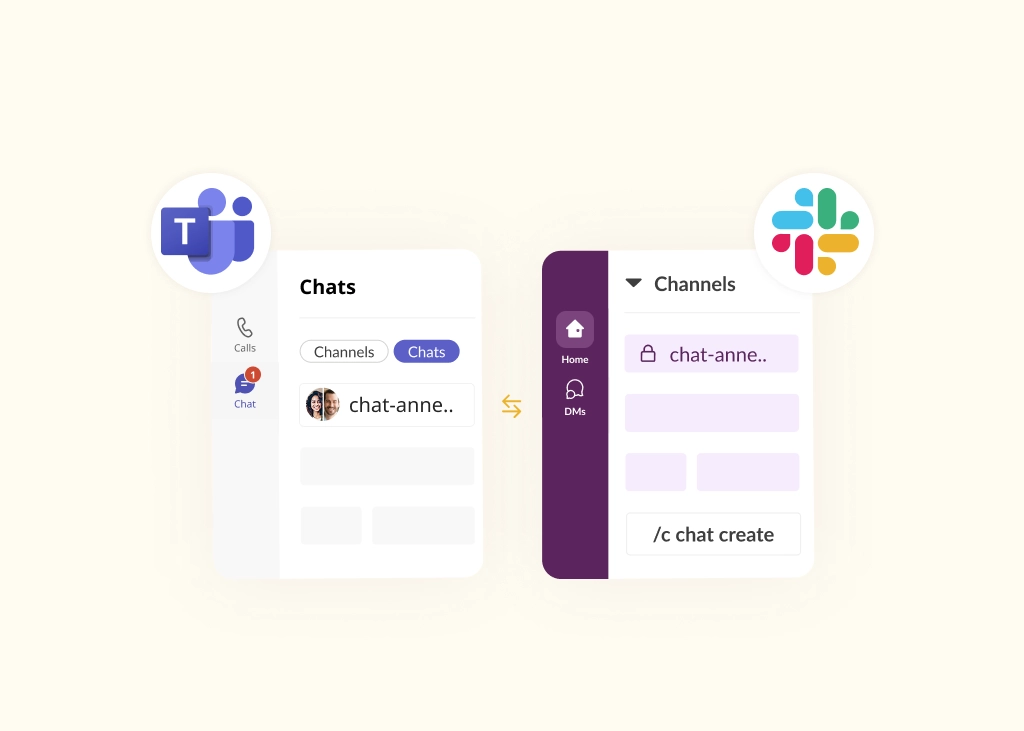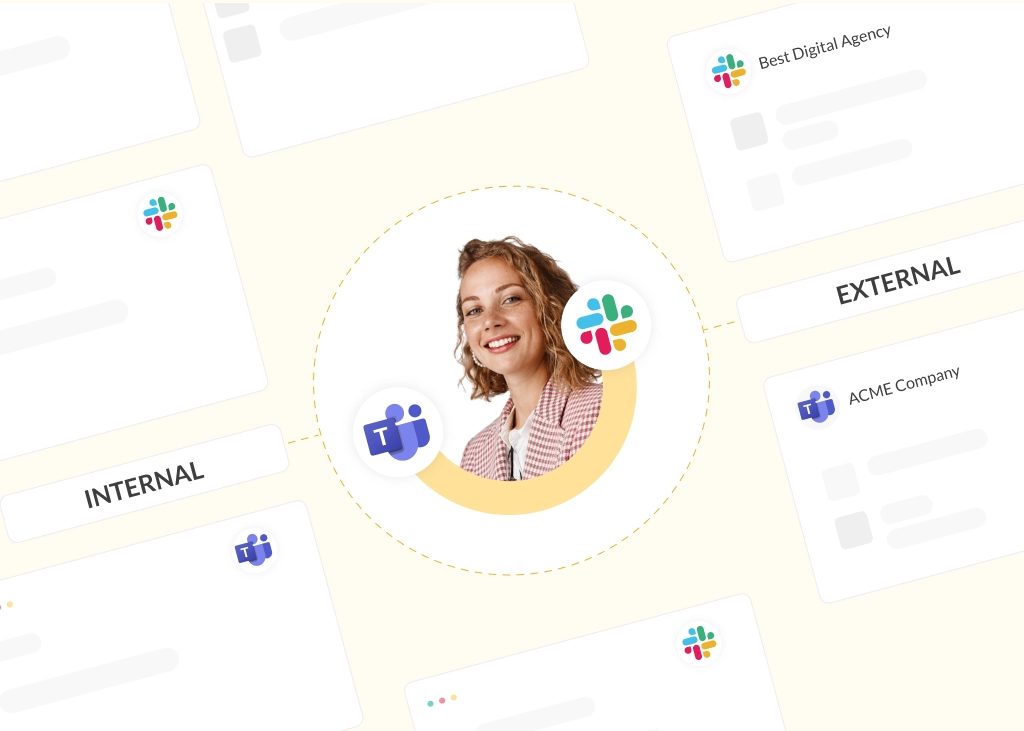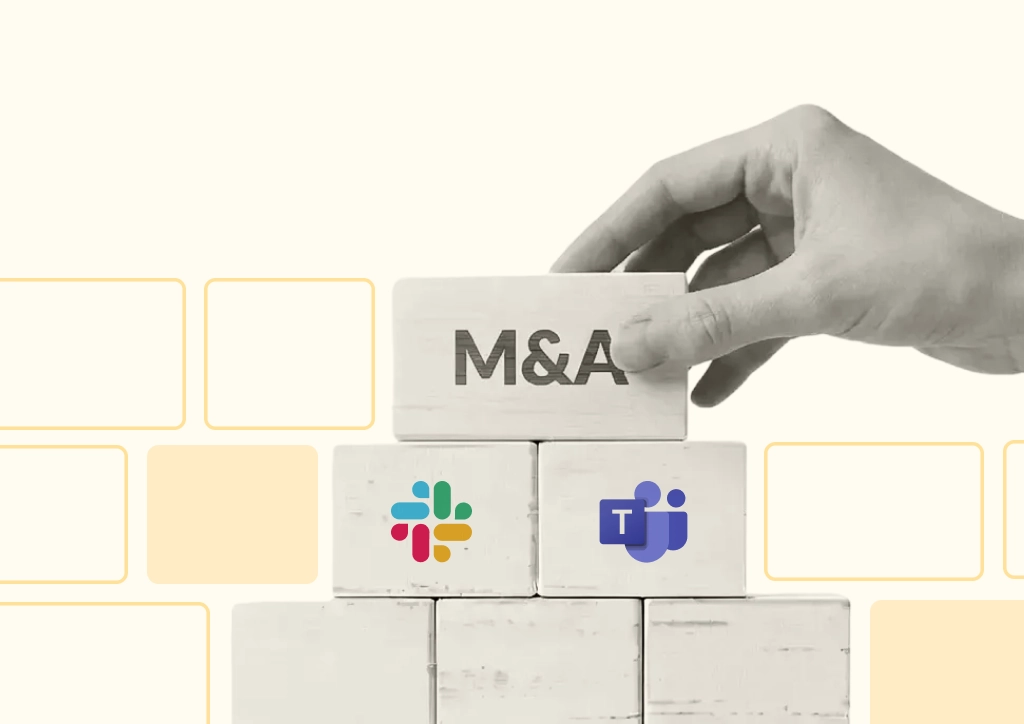Strengthen Your Connection With Customers and Clients
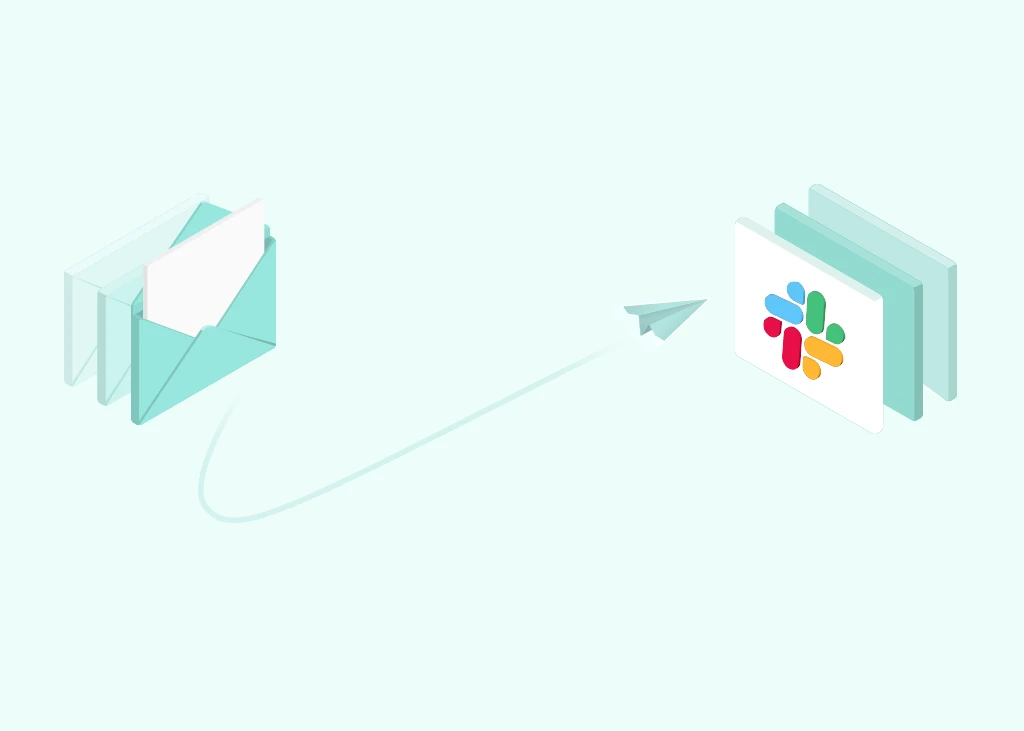
Collaborating with external clients and customers in an effective way can be a challenge. Without proper systems in place, email can quickly become disorganized and chaotic.
Project management tools or shared, cloud-based documents can be useful when it comes to external collaboration, but what about when you need quick feedback and calling a meeting just isn’t practical?
According to one Slack survey, emails are only read and fully understood 36% of the time. And when responses do happen, 62% say they don’t get their questions answered, and 49% are asked a question that’s already been answered.
Additionally, 57% said that if an email is longer than eight or more sentences it causes around 45% to miss important information such as deadlines or meetings.
Choosing The Right Collaboration Tools
Collaboration tools like Slack may improve operational efficiency, but only solve one part of the customer communication challenge. Often, an additional program or tool is required to manage customer requests or projects and stay on top of everything.
Halp (acquired by Atlassian, which we wrote about here) was a solid option to manage external customer communication. It could be used with ticketing solution Zendesk and platforms Slack and Microsoft Teams, but it also came with some limitations.
Additionally, when it comes to secure external connections, there may also be company restrictions, such as IT permissions or other security-related concerns. So how can companies scale and manage thousands of requests in an efficient manner?
Email Ticketing in External Collaboration
Some companies may turn to inbox management tools (email ticketing systems), like Front, that combine the functionality of a Help Desk with the simplicity of email. Slack also has an in-built feature which allows people to send emails to a specific Slack channel.
Conclude offers a feature which can be configured from the Dashboard so companies can set up dedicated Slack channels (e.g. #support-team) and allow all emails sent to the channel to be opened as tickets.
Read more: Leveraging Artificial Intelligence for IT Support and Help Desk Teams
While email ticketing systems may play a crucial role in this ecosystem by simplifying customer service and support workflows, external collaboration for companies involves more than just email. From our perspective it’s about selecting tools that can be integrated into existing chat programs that facilitate communication, document sharing, and project, ticket or issue tracking.
A Scalable and Organized System
In February, Conclude added a conversational ticketing feature, which allows a threaded message to be turned into a ticket in Slack. This feature is already helping customers manage thousands of requests and keep everything organized while remaining close to their customers.
Read more: Conclude Adds Threaded Messages to Its Conversational Ticketing System on Slack
Conversational ticketing is an intuitive way to create tickets from customer requests using a simple emoji. It allows for the generation of tickets within message threads in a main channel, ensuring all communications are centralized, while improving organization and visibility.
Meet Your Customers Where They Are
Conclude also supports the synchronization of tickets across Slack, Jira and (soon) Zendesk and Microsoft Teams, allowing for consistent tracking, with the ability to manage requests directly from your preferred chat program. This approach personalizes the customer experience, streamlines workflows, and drastically reduces context switching.
If your customer can now be served on their preferred messaging platform and these platforms can be connected for a seamless chat experience, then you have already solved a big part of the communication challenge. Furthermore, the inclusion of key stakeholders where relevant can speed up decision-making.
What About Customization and Reporting?
As well as tracking everything from the chat programs, Conclude’s Dashboard lets teams track, review, respond to and reopen closed tickets or customer requests. Reporting offers clear insights into team performance, including volume and response times (where relevant), for better oversight. From the Dashboard, customizable fields and statuses can also be amended so teams can tailor the ticketing or collaboration process to their specific needs.
As the collaboration software market continues to grow, Conclude aims to impact response times and customer satisfaction by underscoring the advantages of engaging customers on their preferred messaging platforms, while streamlining requests.
Interested in learning more? Book a demo with our team.
 Sian Bennett
Sian Bennett