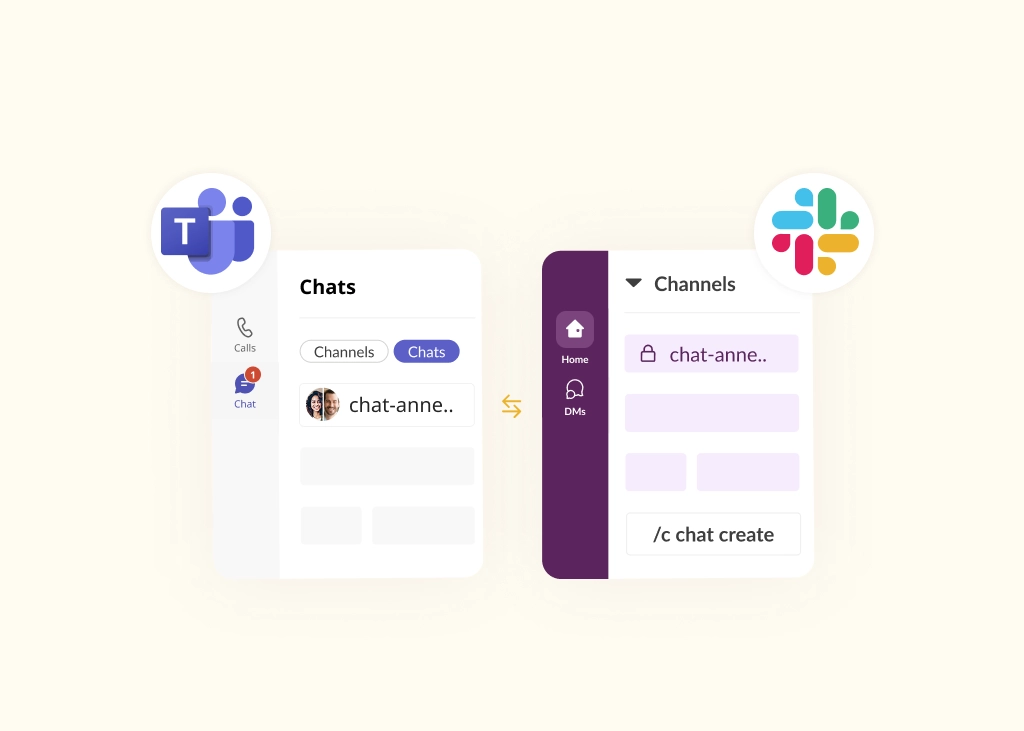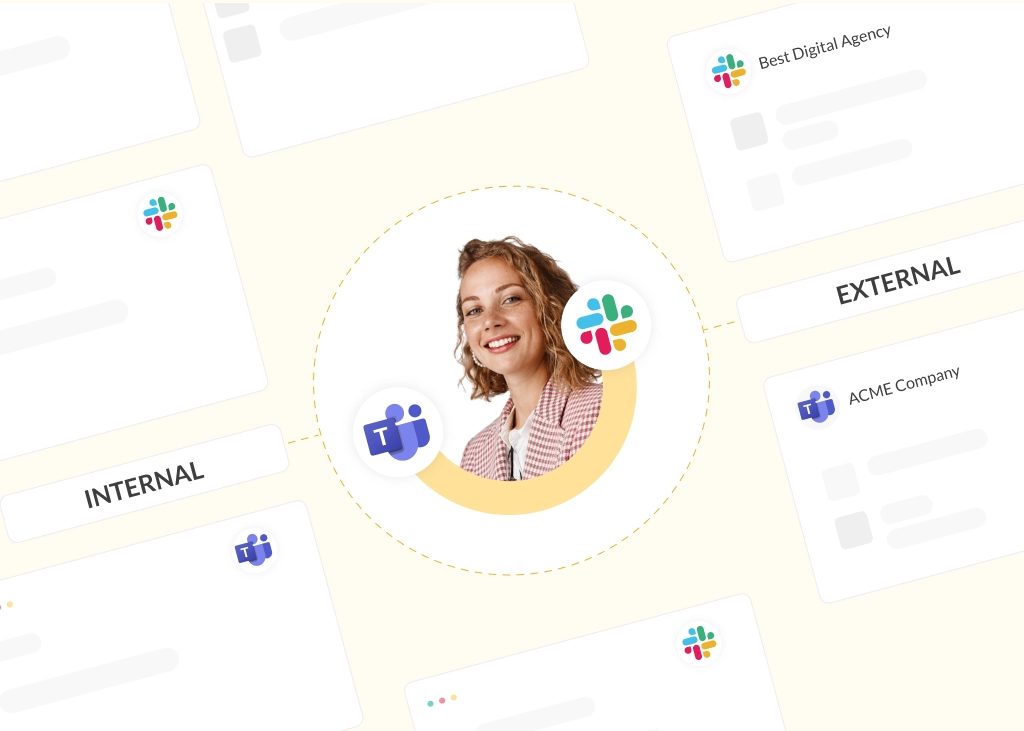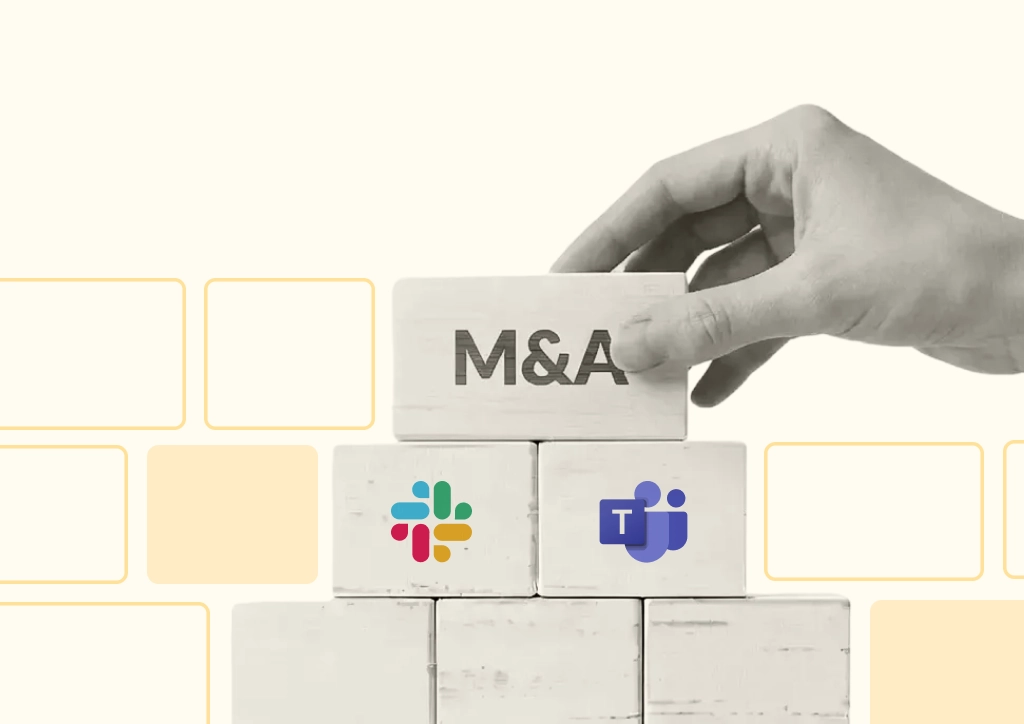Context Switching is Killing Your Productivity

As businesses embrace automation and AI integrations to streamline workflows, boost productivity, and drive profitability, one hidden cost remains largely overlooked: context switching.
This invisible productivity killer affects employees across nearly every industry, as they juggle multiple apps, messaging platforms, and digital tools in the workplace.
While technology has undoubtedly improved communication, data sharing, and information access, the cognitive strain of toggling between tools is creating more inefficiencies and mental fatigue.
The result? A workforce that isn’t operating at its full potential – despite having more tools than ever.
Learn how Conclude Apps and Conclude Connect can organize tasks and tickets or connect Slack and Microsoft Teams to reduce context switching. Sign up free for 14 days.
What is Context Switching?
Context switching is the act of shifting your attention from one task, tool, or conversation to another. While it may sound harmless – especially when each switch feels small – this constant back-and-forth takes a toll on focus and efficiency.
Imagine writing a technical report while replying to Slack messages, then switching to a project update on Asana, followed by checking your emails. Each shift forces your brain to pause, reorient, and reload the relevant information for the new task. The cost is valuable mental energy and time.
Context switching often looks like:
- Jumping between Slack or Teams, Google Docs, or email to manage conversations and updates with different teams
- Moving from a project management tool like Asana to a CRM to update client information
- Switching between writing, responding to tickets, and joining Zoom or Teams calls
Individually, these switches may take only seconds, but collectively, they erode productivity and increase cognitive fatigue. This is especially true for knowledge workers who rely on deep focus to perform at their best.
The High Cost of Context Switching on Productivity
Knowledge workers juggle a multitude of apps and tasks each day – and research shows that this constant context switching comes with a steep productivity price.
Studies from Harvard Business Review, Cornell University’s Workgeist Report, and industry surveys, all paint a similar picture: employees lose significant time and focus by bouncing between tools, leading to fatigue and frustration.
Here’s some of the best research on how context switching impacts productivity, the cognitive toll it takes, and how fragmented workflows affect employees:
The “Toggle Tax” Cost
A 2022 study published by Harvard Business Review found that the average digital worker toggles between applications and websites nearly 1,200 times per day. It also revealed that they spend almost 4 hours per week reorienting themselves after switching apps. Over a full year, that equals about five working weeks or around 9% of their annual work time lost to context switching.
Large Number of Apps Used Daily
Part of the problem is the sheer number of tools available. Asana’s Anatomy of Work Index 2022 showed employees use about 10 different applications per day, switching between them roughly 25 times per day on average.
The Workgeist Report examined the impact of toggling between apps on employee productivity. It found that six out of 10 people said it was difficult to keep track of information flowing through different apps. It also found that employees commonly spend 59 minutes each day just searching for information across different apps and data silos – important time wasted hunting down fragmented content.
Cognitive Costs of Frequent Switching
The Price Of Refocusing
Every time you switch, you pay a cognitive penalty in lost focus. According to a joint study by Qatalog and Cornell, it takes about 9.5 minutes on average to get back into a productive workflow after toggling to a different digital app. In other words, each interruption isn’t just the momentary toggle; you lose additional minutes getting back into the flow of things.
Stress and Mental Fatigue
The cognitive costs aren’t just theoretical – employees feel them. In the same survey, 45% of workers said that toggling between too many apps makes them less productive, and 43% reported that it’s mentally exhausting to constantly switch between tools and contexts.
Lost Productivity and IQ Points
Chronic multitasking and frequent context switching can consume up to 40% of a person’s productive time, significantly reducing efficiency throughout the workday. But the impact goes beyond lost hours; repeated task-switching overloads working memory and impairs cognitive function.
Another study from 2024 highlighted that heavy multitasking can also lead to a drop of up to 10 IQ points. In short, constantly fragmenting your attention doesn’t just waste time – it also reduces your ability to think clearly and perform at your best.
Top Causes of Context Switching in the Modern Workplace
While some level of context switching is inevitable, certain workplace habits and systems make it far worse. Understanding these key drivers can help to identify where it makes sense to focus change.
Reactive Work Culture
The “always on” mindset is one of the biggest contributors to context switching. With constant notifications and the expectation of immediate responses, employees’ schedules become fragmented, pulling focus away from deep, strategic work.
Whether it’s feeling the need to reply to a Slack message within minutes or checking emails between tasks, this reactive environment leaves little room for sustained concentration. The result? Shallow work dominates most of the day, while important but complex tasks are delayed or rushed.
Too Many Tools
Most teams rely on a mix of tools like Slack, Microsoft Teams, email, Zoom, project management tools, shared documents, and CRMs. But without proper coordination, information silos can appear. Switching between apps to manage conversations, tasks, and files also means constant toggling, which increases productivity loss.
Lack of Integration
Even when teams agree on preferred tools, integration is often limited or completely absent. Some teams prefer Slack, others Microsoft Teams. Some use Jira for issue management, while others use email and another ticketing program. This creates information gaps and forces employees to manually switch between platforms, contributing to workplace inefficiency.
Strategies and Best Practices to Reduce Context Switching
Reducing context switching is key to improving workplace efficiency and focus. Here are some strategies to help minimize distractions and reclaim lost time:
Set Deep Work Time
Where possible, allocate specific periods during the day for focused, uninterrupted work. That means no meetings and no responding to messages. Instead, aim for blocks that enable you to do deep, uninterrupted work at the same time each day or on specific weekdays.
Schedule Blocks for Messages
Instead of reacting to every ping, schedule blocks of time to check and respond to Slack, Teams, or email if your role allows for this. While this won’t work for everyone, the goal is to reduce reactivity. So, mute those non-urgent notifications, or set priority rules so that only essential messages come through during focus time.
Prioritize Your Most Important Tasks
Prioritizing helps ensure that deep work time is spent on high-impact activities, not just urgent ones. Use methods like the Eisenhower Matrix or daily task lists (no more than three key priorities) to focus on what moves you closer to your core objectives. Consider frameworks like OKRs (Objectives and Key Results) to align daily work with broader goals and track meaningful progress.
Integrate Tools and Automate Repetitive Tasks
Reduce productivity loss by connecting key platforms like Slack and Microsoft Teams, Jira, and Zendesk. Integrations keep communication and tasks in sync, cutting down on unnecessary switching.
Automate, using Make or Zapier to handle routine processes, freeing up time for more valuable work, or install apps in Slack or Teams channels to manage tasks, helping to bring structure to conversations and reducing cognitive load.
How Conclude Reduces Context Switching and Boosts Productivity
While individual strategies can help minimize context switching, the right technology makes it even easier to stay focused. Conclude offers two key solutions: Conclude Connect and Conclude Apps, designed to centralize communication, streamline workflows, and reduce the need to toggle between tools like Slack, Microsoft Teams, Jira, and Zendesk.
By integrating these platforms, Conclude keeps conversations, tasks, and tickets connected, so your team can work where they are, without switching contexts.
Ticketing Solutions with AI Features
Conclude Apps enables teams to manage projects, support tickets, incidents, and issues directly within Slack or Microsoft Teams. Whether you’re handling IT support, project management, or customer service requests, everything is centralized in one place, cutting down on the need to jump between platforms.
With AI integrations for ticket summarization and language translation, teams can save even more time by receiving quick summaries of issues. This is especially valuable for IT helpdesk, support teams, or operations managing multiple requests.
Conclude also supports B2B ticketing from Slack, keeping customer service conversations organized in one place alongside integrations with Jira Cloud and Zendesk.
Learn more about Conclude Apps for Slack and Microsoft Teams.
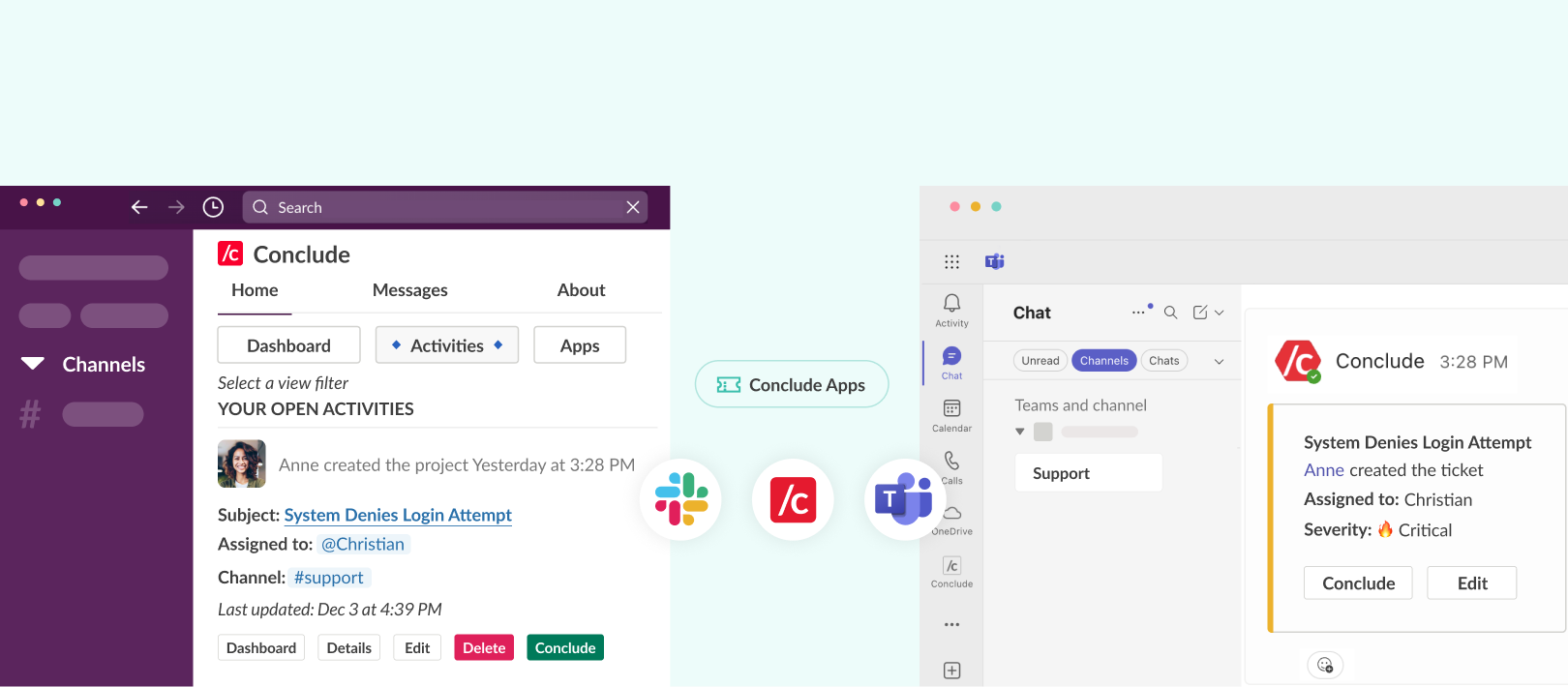
Connecting Slack and Microsoft Teams for Real-Time Communication
One of the biggest contributors to Slack and Teams distractions is the lack of integration between these two popular platforms. Without seamless connections, departments and clients often operate in silos, leading to duplicated conversations and unnecessary context switching.
Conclude’s Slack and Microsoft Teams integration bridges this gap, enabling teams to collaborate across both platforms in real-time. Whether it’s internal departments or external client communications, Conclude keeps channels connected, reducing the need to toggle between messaging tools.
Learn more about Conclude Connect for Slack and Microsoft Teams.
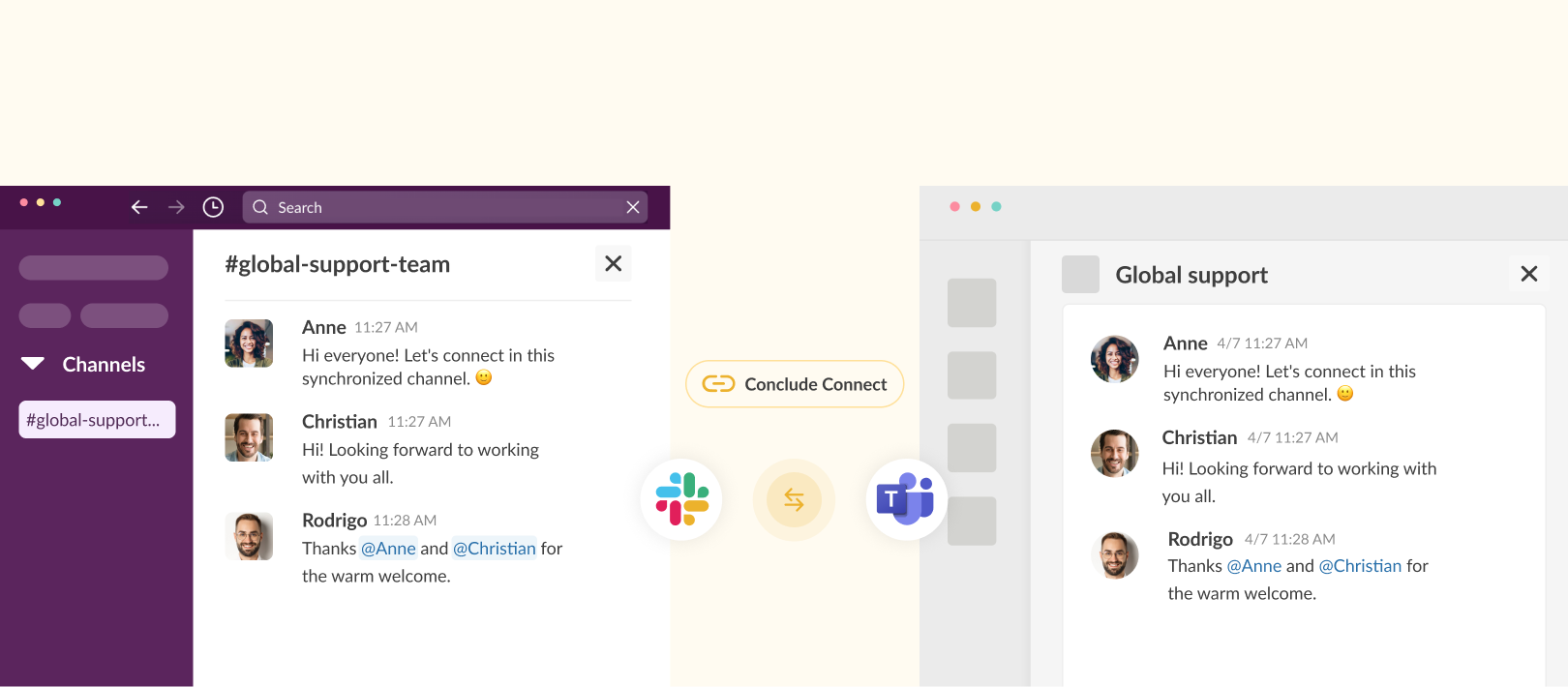
Stop Switching and Start Focusing
Every notification, app switch, and fragmented conversation pulls focus away from meaningful work, costing hours each week and draining cognitive energy. As digital workplaces grow more complex, the challenge of managing multiple tools and communication channels is only increasing.
Reducing the “toggle tax” can unlock greater workplace efficiency and help your teams reclaim focus. To summarize:
- Context switching wastes time and mental energy, adding up to weeks of lost productivity every year
- Disconnected messaging platforms like Slack and Microsoft Teams can be a big contributor to this problem
- Conclude Connect syncs channels and conversations on Slack and Microsoft Teams, enabling seamless, real-time collaboration across both platforms
- Conclude Apps centralizes ticketing, tasks, and workflows inside the tools your teams already use, cutting down on unnecessary app switching
Ready to get your focus back? Book a demo to see how Conclude can simplify your communication and boost productivity.
Frequently Asked Questions
What is context switching, and how does it affect productivity?
Context switching happens when you shift focus between tasks, tools, or conversations. While it feels like multitasking, it leads to productivity loss by interrupting focus and increasing cognitive fatigue. Research shows that frequent context switching can waste several hours each week.
How can I reduce task switching at work?
Reducing multitasking at work starts with setting clear boundaries. Block out time for focused work, mute unnecessary notifications, and use automation or integration tools to minimize switching between platforms. Small changes like these can make a difference in focus and workplace efficiency.
How can I reduce context switching when working with external clients?
For agencies and companies working with external clients or vendors, toggling between email, Slack, and Teams creates unnecessary context switching. Conclude Connect solves this by linking Slack and Teams channels with external partners, keeping all communication in one place and reducing the need to switch between tools.
What are the best tools to improve workplace focus?
Tools that centralize communication and workflows are the most effective. Conclude Connect integrates Slack and Microsoft Teams for seamless messaging, while Conclude Apps consolidates ticketing and project workflows, reducing the need to jump between tools and helping teams stay focused.
How does Conclude help with communication overload?
Conclude Connect eliminates communication silos by linking Slack and Microsoft Teams, allowing real-time collaboration across platforms. Conclude Apps centralizes tasks, tickets, and projects within your messaging environment, keeping everything in sync.
Why is switching between Slack and Teams so inefficient?
Without integration, employees must manually switch between Slack and Teams, leading to distractions and duplicated conversations. This constant toggling disrupts focus and slows down workflows. Conclude Connect solves this by seamlessly linking the two platforms, ensuring unified communication without the extra effort.
This blog was originally published on June 20, 2023, updated on November 7, 2024 and April 24, 2025.
 Sian Bennett
Sian Bennett