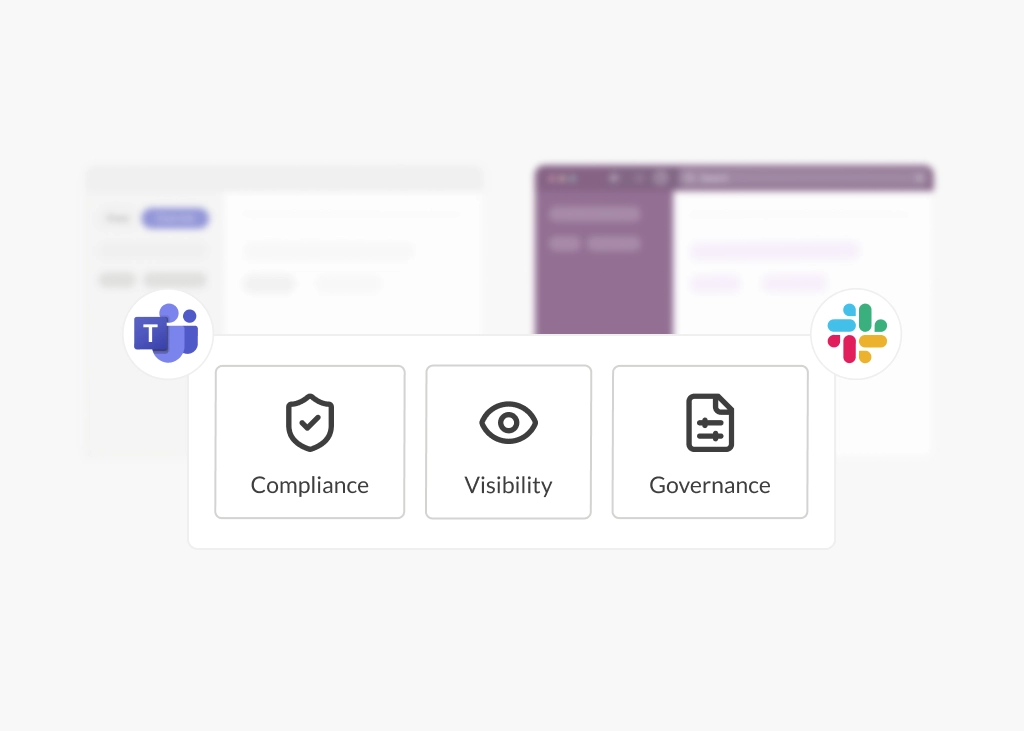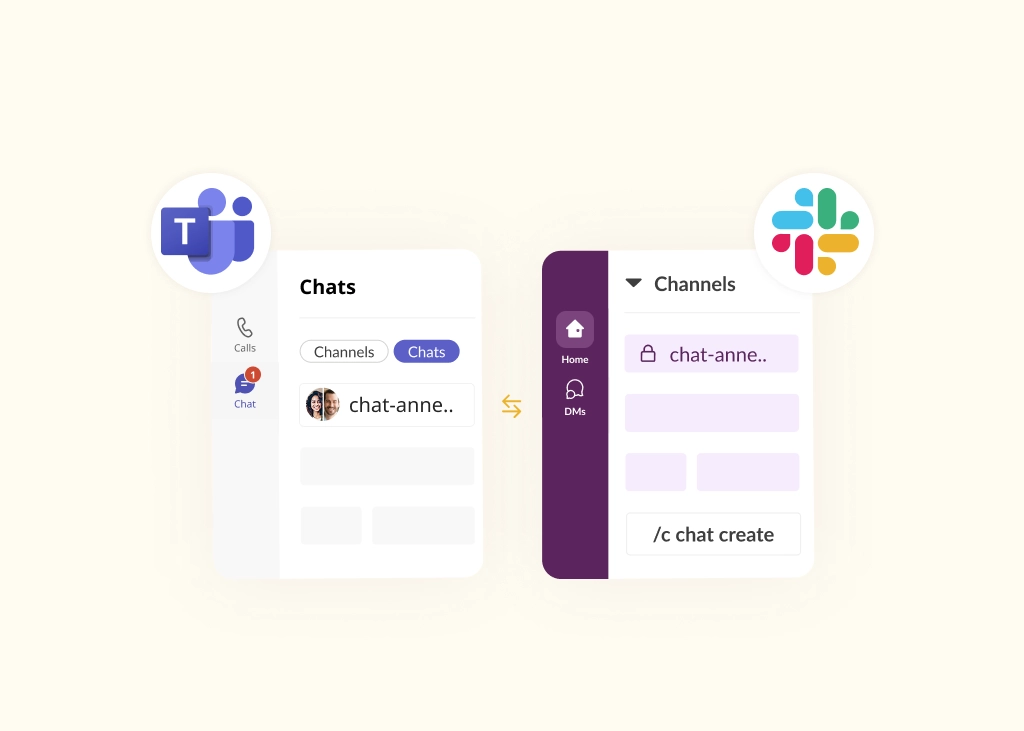Conclude vs Zapier: Which Tool Handles Slack and Teams Integration Better?
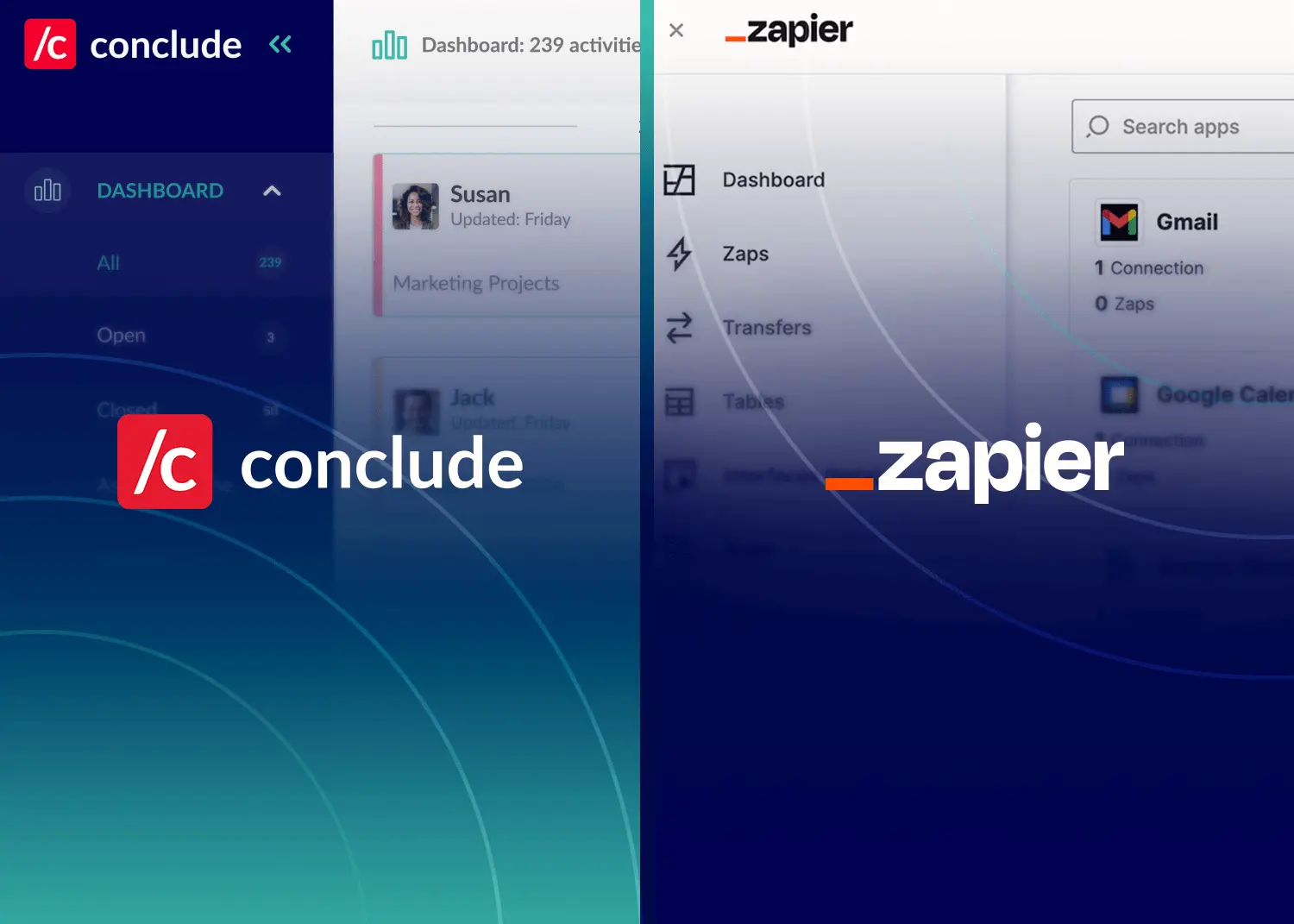
Automation tools have become essential for streamlining business operations as they connect different apps and make workflows more efficient. Zapier is one of the most widely used integration tools known for its relative ease if use, but custom setups often require Webhooks or coding, which can be a barrier for non-technical users.
We take a closer look at the key reasons for using integration tools like Zapier, alternatives on the market (namely Make, Appy Pie and Integrately), and what Conclude is doing differently when it comes to integrations.
Looking for a stable Slack and Microsoft Teams integration solution? Get started with Conclude here, free for 14 days.
Zapier’s Strengths
Zapier works with thousands of apps making it extremely versatile for automating various tasks. With its friendly user-interface, users can create automated workflows called “Zaps” without any coding knowledge.
1. Extensive App Library
Zapier connects with 6,000+ apps, covering everything from email and social media to project management and customer support, making it a versatile tool for automating a broad spectrum of tasks.
2. User-Friendly Interface
Its intuitive design – which allows users to create Zaps without coding knowledge – has made Zapier a favorite among non-technical users as it enables them to set up complex workflows with ease.
3. Good Flexibility
Zapier supports a wide variety of triggers and actions, allowing users to automate tasks across multiple apps. This flexibility means that almost any routine task can be automated, saving time and reducing manual errors.
Zapier’s Limitations
As well as its flexibility, it also comes with some limitations – especially when it comes to the bi-directional synchronization of data.
1. Trigger-Action Model
While effective for simple tasks, Zapier’s reliance on a trigger-action basis can be limiting for more complex workflows that require deeper integration. Importantly, this model does not support bi-directional data syncing, or the complexity needed for some applications to communicate both ways
2. Customization and Complexity
For users with specific or unique workflow requirements, the pre-built Zaps may not offer the level of customization needed without applying custom coding or Webhooks. This could complicate the setup process for non-technical users, and also limit the tool’s effectiveness for more advanced use cases
3. Pricing Model
Pricing is based on the number of tasks performed and connections made. As businesses scale and their automation needs grow, these costs can increase significantly, making it less cost-effective for very high-volume or complex workflows
Overall, Zapier stands out for its friendly UI and extensive app library, making it an excellent choice for straightforward automation needs. However, its limitations in handling more complex, integrated workflows and the potential for high costs at scale could be a problem for businesses that require deeper integration capabilities and more efficient communication between their tools.
How Conclude Works
Conclude integrates or connects key tools and platforms including: Slack and Microsoft Teams, Jira, Zendesk and offers AI integrations for email translation and ticket summarisation. Here’s how it enhances workflows:
1. Real-Time Updates
When a change occurs in one integrated app, Conclude immediately updates the other e.g. when a Jira ticket is completed this status is instantly reflected in Slack, allowing team members to see the update and respond directly.
2. Bi-Directional Flow
The two-way communication model is what sets Conclude apart. It ensures that information flows smoothly, keeping all parties updated and reducing the need for manual checks or updates across different platforms.
3. Advanced Integration Use Cases
Conclude supports integrations that go beyond simple task automation, enabling more sophisticated workflows. This includes scenarios where complex data needs to be synchronized between tools, or where actions in one app trigger multiple outcomes across different platforms
Conclude’s Strengths
Here we take a closer look at the strengths that Conclude has in comparison to Zapier.
1. Two-Way Synchronization
Most importantly, unlike Zapier’s one-way trigger-action model, Conclude offers real-time, two-way message and data synchronization.Updates made in one app or platform are immediately reflected in the other, keeping teams members informed without the need to switch between applications
2. Deeper Integration Capabilities
Conclude is designed to support complex workflows that may require a deeper level of integration between tools. It offers a seamless exchange of information and functionality, beyond the capabilities of simple trigger-action automations
3. Support for External Collaboration
As well as internal team communication Conclude offers external collaboration. By integrating platforms such as Slack and Microsoft Teams, communication with partners and clients is enhanced
4. Cost-Effective and Scalable
With a pricing model that supports scalability without significant cost increases, Conclude’s solution supports businesses as they grow. This approach contrasts with Zapier’s task-based pricing, which can become costly for high-volume users
Conclude in Action: Using Slack and Jira
Consider a scenario where a team uses Slack for communication and Jira for project management. With Conclude, when a Jira ticket is updated, the relevant Slack channel receives an immediate notification of this change, and users can interact with the ticket directly from Slack. Conversely, updates made via Slack are reflected in Jira, ensuring that both platforms are always in sync.
Overall, Conclude’s focus on real-time, two-way communication, along with its ability to handle complex workflows and external collaboration, positions it as a solid solution for companies looking to enhance operational efficiency and teamwork.
Read: Why a Good Slack and Jira Integration Can Transform Issue Management
More Zapier Alternatives
Below, we’re included some additional automation tools which are often used to connect programs like Slack and Microsoft Teams, however, none of these support bi-directional synchronization as Conclude does.
1. Integrately vs Zapier
Integrately offers a straightforward setup process with a focus on one-click integrations, appealing to users seeking simplicity and speed in automation. Zapier, with its broader range of app connections, caters to users who need extensive integration options
2. Make (formerly Integromat) vs Zapier
Make distinguishes itself with a visual approach to automation, where users can design and visualize workflows, making it easier to understand and manage complex processes. It’s suited for users who prefer a more hands-on, detailed control over their automations. Zapier simplifies the automation process with a more linear, trigger-action logic, making it accessible for users who prioritize ease of use and quick setup over detailed customization
3. Appy Pie vs Zapier
Appy Pie is known for its no-code platform that extends beyond automation to app development, offering a broader toolset for users looking to create and integrate apps without coding expertise. Zapier remains focused on automation, providing a more specialized tool for connecting apps and automating tasks. Its strength is in its simplicity and the wide array of apps it supports, making it a go-to for users looking to automate workflows efficiently
Final Thoughts
While Zapier remains a great option for basic automation needs, tools like Conclude are redefining what integration can do – especially for teams that rely on real-time updates, two-way sync, and seamless collaboration between platforms like Slack, Teams, Jira, and Zendesk.
Ready to simplify your workflows and sync your tools? Conclude is free for 14 days. Book a demo or sign up here.
 Sian Bennett
Sian Bennett