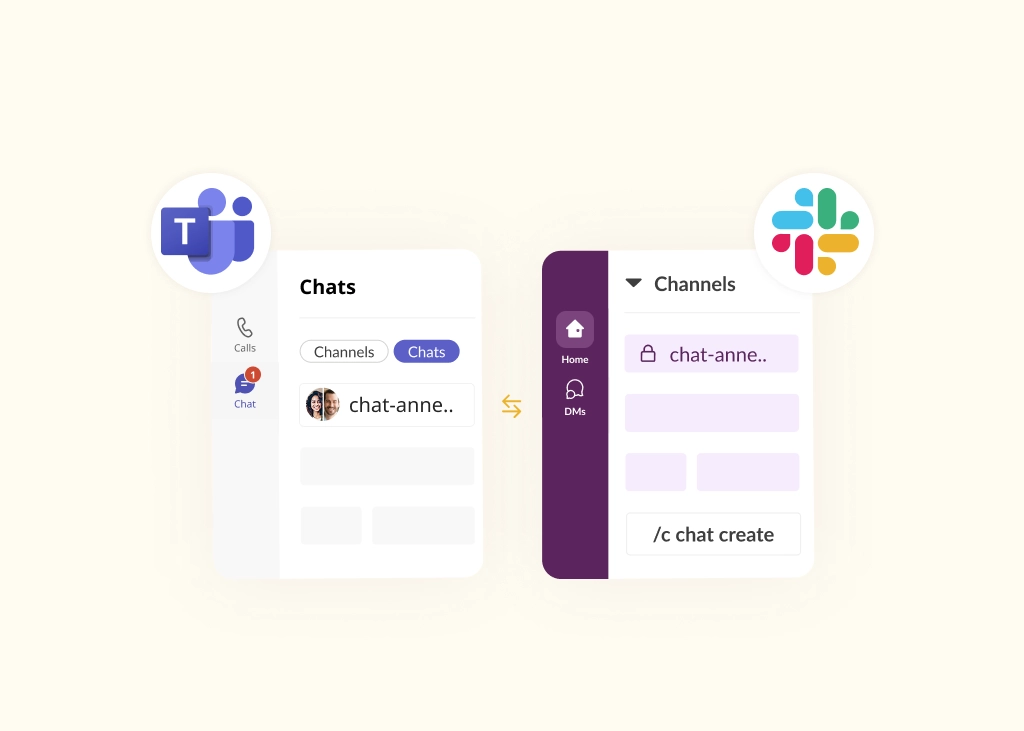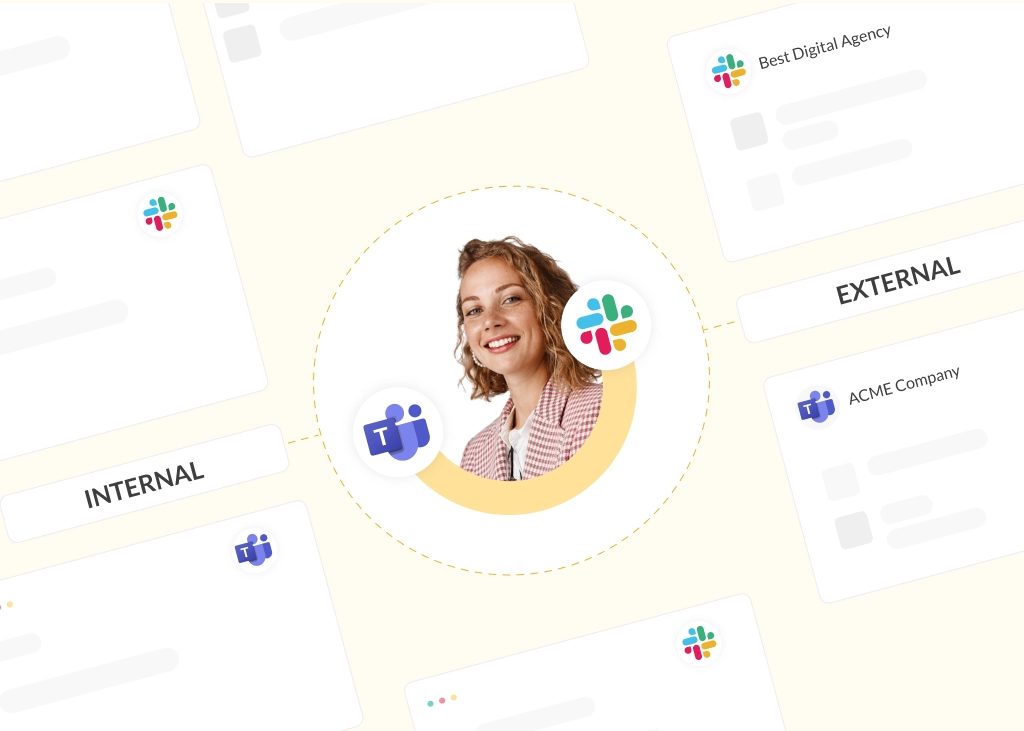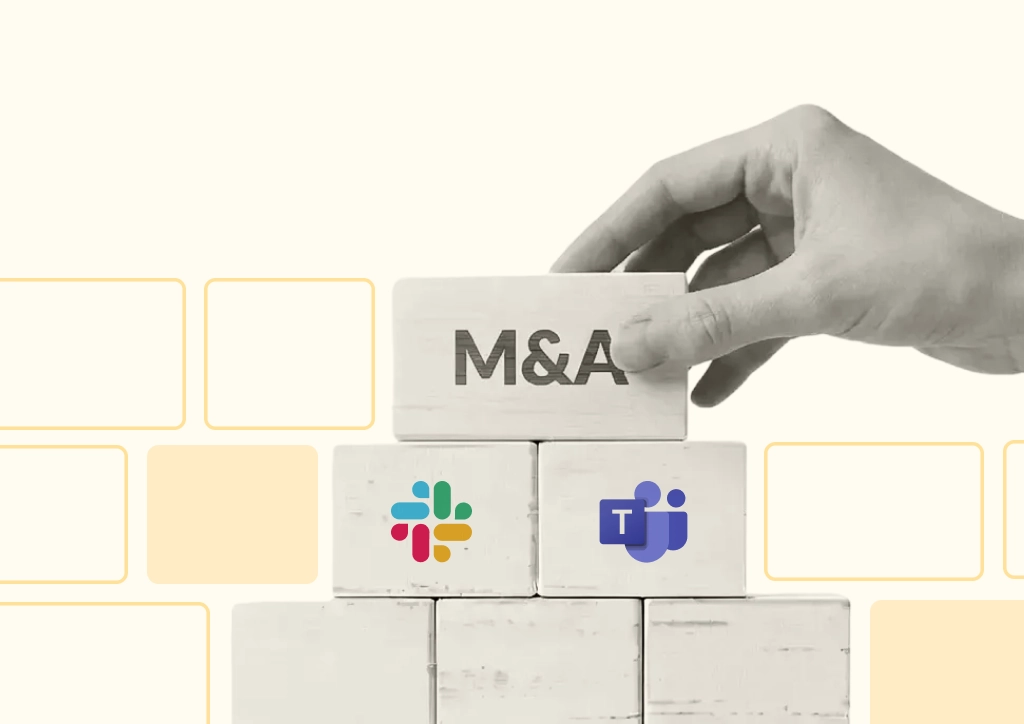Conclude Solutions: Integrate Slack and Teams and Manage Tickets Seamlessly
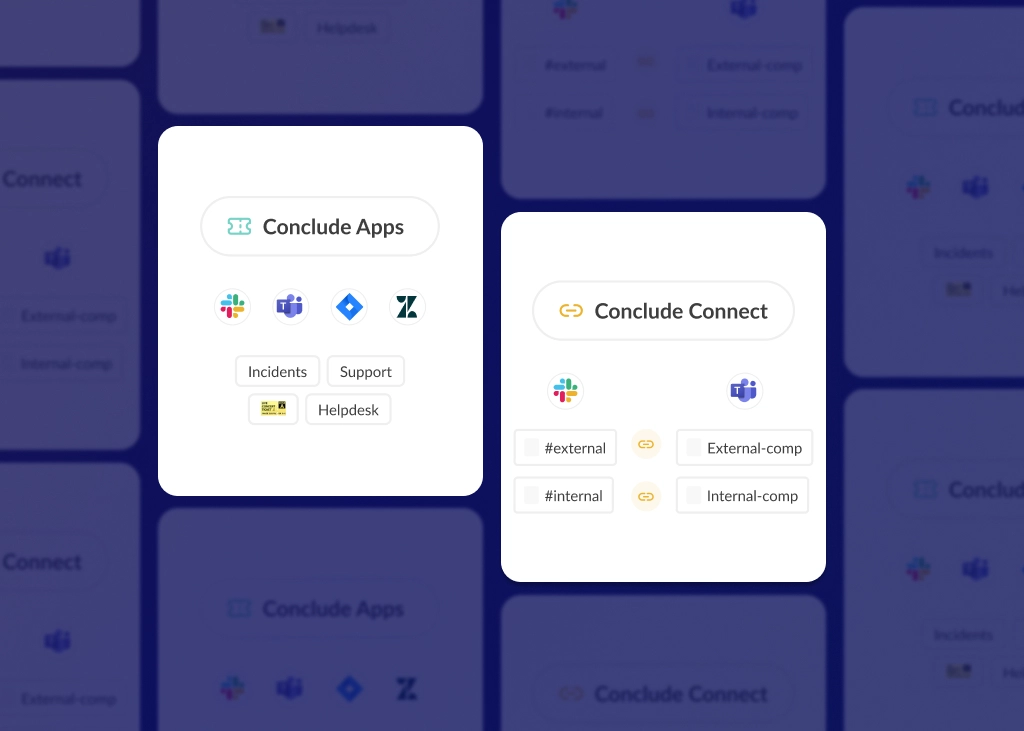
Conclude solutions help teams work more efficiently across Slack and Microsoft Teams by solving two common problems: fragmented communication and scattered workflows. But many teams still aren’t sure how Conclude Connect and Conclude Apps differ – and how they work together.
This guide breaks it down clearly. We’ll explain what Conclude Connect and Conclude Apps do, how each one works, and the problems they solve. You’ll also see the core features, benefits, and use cases for each solution so you can confidently choose the right fit for your organisation.
Conclude Connect
Conclude Connect links Slack and Microsoft Teams so people can communicate across platforms without switching tools. It works for both internal connections (between your own Slack and Teams workspaces) and external connections (between your organisation and partners, customers, or vendors).
Whether you need to unify communication across departments or stay connected with external stakeholders, Conclude Connect keeps conversations in one place while each person works from their preferred platform.
“Previously, we used separate Slack accounts to communicate with external partners and Teams for internal communication. With Conclude, we were able to integrate both platforms, reducing the steps needed to communicate and share information. I strongly recommend this solution.” – Min Lee, Director of IT, Komar
How Conclude Connect Works
Conclude Connect is a Slack and Microsoft Teams integration that syncs messages and activity between Slack and Microsoft Teams in real-time. Once channels or chats are linked, teams can continue chatting and collaborating from their preferred messaging program. There’s no need for duplicate accounts, switching apps, or checking multiple inboxes.
Conclude Connect offers internal connections and external bridging for companies that need to connect with vendors, clients or external partners. It also supports several types of channel and chat links:
- Channel to channel (Slack to Teams and Teams to Slack)
- Chat to chat (Teams chats to Slack channels)
- Channel to chat (Slack channels to Teams chats)
For more information about chatting across Slack and Teams, see our guide How to Chat Between Slack and Teams.
Features of Conclude Connect
Conclude Connect includes a flexible set of configuration options designed to support internal cross-platform communication and external customer or partner collaboration:
- Real-time message syncing between Slack and Microsoft Teams
- Internal and external channel and chat connections
- Flexible settings for bot syncing from Slack to Teams
- Set specific file and attachment policies per connection
- Threaded message support (bi-directional synchronization)
- Supports message editing, deletion, emojis, @mentions, and rich text formatting
- Role-based controls for admins and workspace owners]
- AI for communication (translation, summarisation and more)
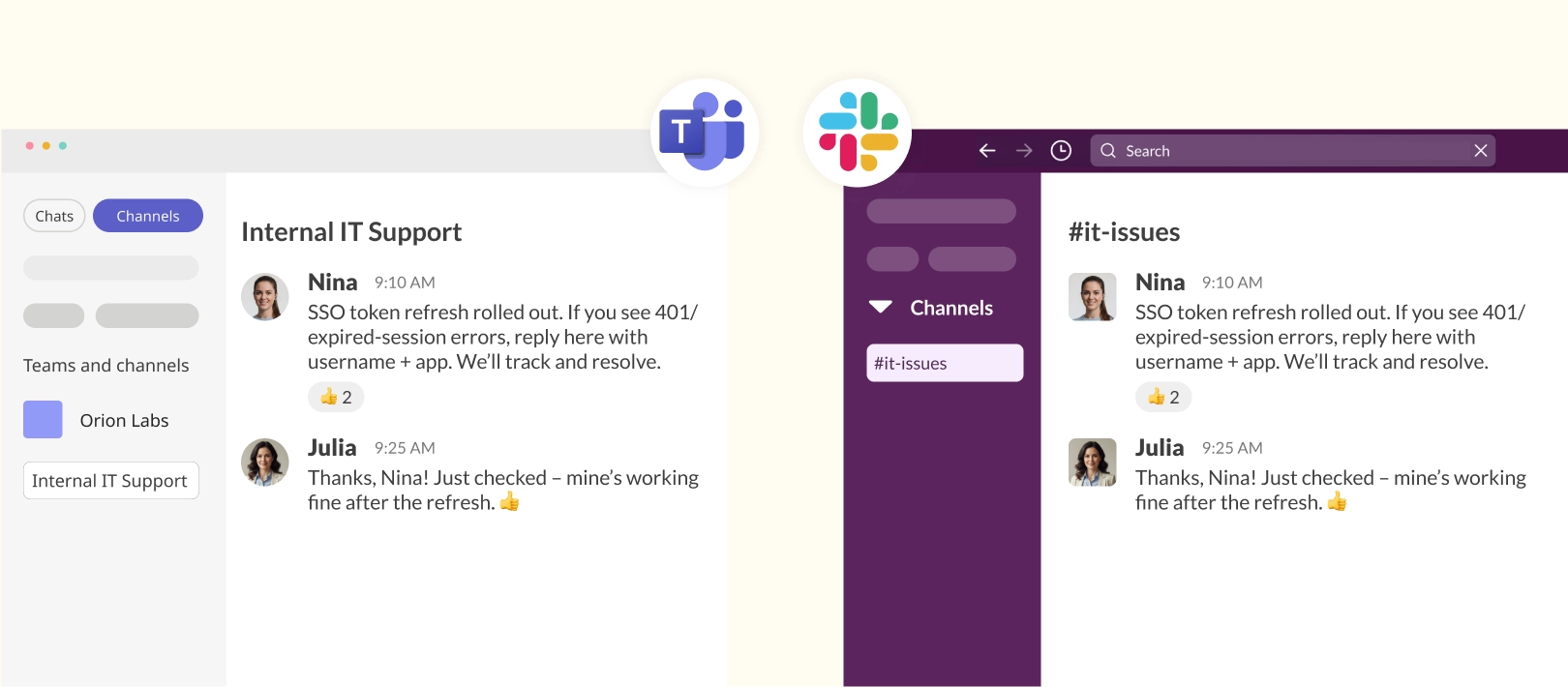
Use Cases for Conclude Connect
Below are the most common scenarios where teams rely on Conclude Connect.
Mergers and Acquisitions
When two organisations use different chat platforms, merging communication can take months. Conclude Connect helps teams collaborate immediately, without forcing either side to migrate tools – and with no extra licenses required.
Agencies, Consultants and External Partners
Agencies, consultancies, and service providers often need to talk to clients on Microsoft Teams while their internal team works in Slack. Conclude Connect removes the back-and-forth by keeping communication on both sides in sync.
Hybrid Slack–Teams Environments
Many organisations run both Slack and Teams due to integrations, legacy workflows, or department preferences. Conclude Connect bridges internal silos so IT, engineering, support, and business teams can work seamlessly together without context switching.
“Teams were struggling to keep track of conversations across platforms, constantly forwarding messages between different communication channels. With Conclude, Slack and Microsoft Teams users can communicate in the same channel. This has reduced tool switching, removed the need for extra licenses, and improved overall team speed.” – Martin Erler, Director of IT, Brandible
Conclude Apps
Conclude Apps are no-code apps for managing tickets, issues, incidents, and requests directly inside Slack or Microsoft Teams. You can use the pre-built app templates or create your own workflow without writing code. Conclude Apps support both internal and external ticketing, depending on the use case, with additional integrations for engineering, product, support teams, and more.
Conclude Apps are available for both Slack and Microsoft Teams and integrate with Jira Cloud (Slack only)and Zendesk (Slack and Microsoft Teams) for teams that need deeper ticketing and customer support workflows.
What Conclude Apps Do
Conclude Apps centralise ticketing and operational workflows inside your chat platform. Instead of jumping between tools or managing tickets across different tools, users create and resolve tasks and tickets inside Slack or Teams, and everything syncs to the Conclude Dashboard for tracking and reporting.
Teams can use the built-in templates or customise their own app for things like:
- Internal support (IT helpdesk)
- Customer escalations
- Engineering and QA workflows
- Incident management
- Project tracking
- Any operational workflow that needs structure
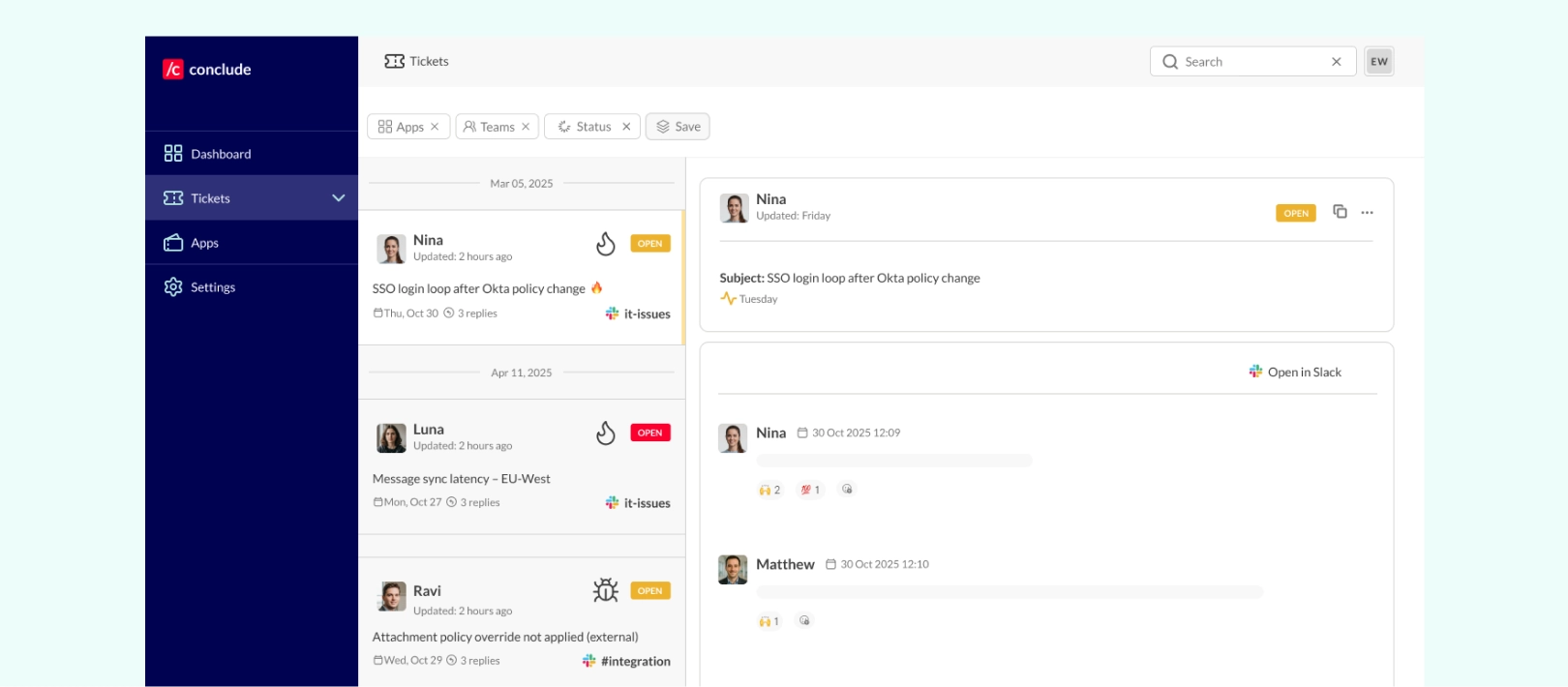
Benefits of Conclude Apps
- Reduce context switching by handling ticketing inside Slack or Teams
- Improve response and resolution times across internal or external stakeholders
- Standardise workflows with ready-made app templates
- Increased visibility and ticket filtering from the dashboard
- Ability to assign user roles, severity levels and track important metrics
- Streamline issue tracking with bi-directional sync on Jira Cloud
- Manage external ticketing with Zendesk workflow integrations
- Support global teams with AI-powered email summarisation and translation
Features of Conclude Apps
Conclude Apps include a range of ticketing, operations, and workflow options:
- 10 pre-configured app templates
- Internal and external ticketing options
- Threaded or branched ticket creation (use an emoji)
- Jira Cloud integration for engineering and other workflows
- Zendesk integration for customer support or technical teams
- Conclude Dashboard for metrics and ticket management
- AI for email ticket summarisation and translation

Integrations With Conclude Apps
Conclude Apps integrate with popular tools to streamline engineering and support workflows. Each integration adds automation, improved visibility, and a clear link between chat and your system of record.
- Jira Cloud (Slack) – two-way sync for engineering, bug tracking, and development workflows
- Zendesk (Slack and Teams) – create, update, and sync customer support tickets from chat
- Email-to-ticket AI summarisation – summarise emails automatically and convert them to tickets
- AI translation – translate messages or customer emails for global teams (up to 60 languages)
Use Cases for Conclude Apps
Customer Support & Customer Success
For teams that support customers directly from Slack or Teams. Works with the Zendesk integration to sync all customer communication and tickets.
Bug Tracking
Ideal for engineering and QA teams. Tickets can be logged in Slack or Teams, with optional Jira integration and two-way sync for full development workflows.
Incident Management
Structured workflows for outages, service disruptions, and escalations. Activity channels keep collaboration focused and visible.
Project Management
Lightweight, chat-native workflows for managing tasks, deadlines, and project tasks inside Slack or Teams. Stay on top of tasks by marking important chats with a ticket emoji which opens a separate ticket.
Custom App (Marketing, Sales, HR)
Create a fully customized app for internal processes such as onboarding, approvals, procurement, facilities requests, operations, or any other task that requires a repeatable workflow, like marketing tasks.
Conclude Solutions: Key Takeaways
Conclude Connect and Conclude Apps address two of the biggest workflow challenges in modern organisations: keeping communication unified across Slack and Microsoft Teams, and managing ticketing without switching tools.
If you need cross-platform communication, Conclude Connect is the best fit. It links Slack and Teams for internal and external collaboration so teams can work from their preferred platform.
If you need structured workflows or ticketing, Conclude Apps gives you flexible, no-code templates for internal requests, escalations, customer support, engineering workflows, and more. You can use the templates as they are, or customize your own process in Slack or Teams.
Many organisations use both solutions together – Connect for communication, and Apps for ticketing and operations. This allows teams to reduce context switching on Slack and Teams, improve visibility, and streamline work across departments and external stakeholders.
Interested in seeing how Conclude can work for your organization? Get started freeor book a demo for more.
Frequently Asked Questions
What’s the difference between Conclude Connect and Conclude Apps?
Conclude Connect links Slack and Microsoft Teams for internal or external communication across both messaging platforms. Conclude Apps provide no-code ticketing workflows inside Slack and Teams for support, bug tracking, incident management, customer support, and more.
Is it possible to connect Slack and Teams?
Yes. Conclude Connect links Slack and Microsoft Teams for full chat interoperability so people can collaborate across platforms without switching tools. It supports internal workspace bridging and external organisation-to-organisation connections, without the need for extra licenses. See the Quickstart Guides for more information on how to get started.
How does Conclude integrate Slack and Microsoft Teams?
Conclude Connect integrates Slack and Microsoft Teams by creating secure, bi-directional links between channels or chats and syncing all messages in real-time. Once a connection is set up, users can stay in their preferred platform while messages, replies, threads, reactions, and edits flow automatically between Slack and Teams.
Admins can configure internal connections (within your own organisation) or external connections (with customers, partners, or vendors), and manage settings such as attachment policies, message permissions, and bot access. This allows organisations to unify communication across both platforms without requiring duplicate accounts or switching tools.
How do I create a ticketing system in Slack?
You can use Conclude Apps to manage tickets in Slack using built-in templates or custom workflows. Tickets can be created in threads or branched messages and tracked through the Conclude Dashboard. For engineering teams, the Jira Cloud integration adds deeper workflow support. The Zendesk integration provides high-touch customer support teams a conversational ticketing solution with a clean UI.
Is Conclude Apps a good alternative to Halp?
Yes. Conclude Apps is a good Halp alternative and offers threaded ticketing, activity channels, no-code configuration, Jira and Zendesk integrations, and AI summarisation and translation. It’s a flexible, chat-native solution for internal and external support workflows.
 Sian Bennett
Sian Bennett