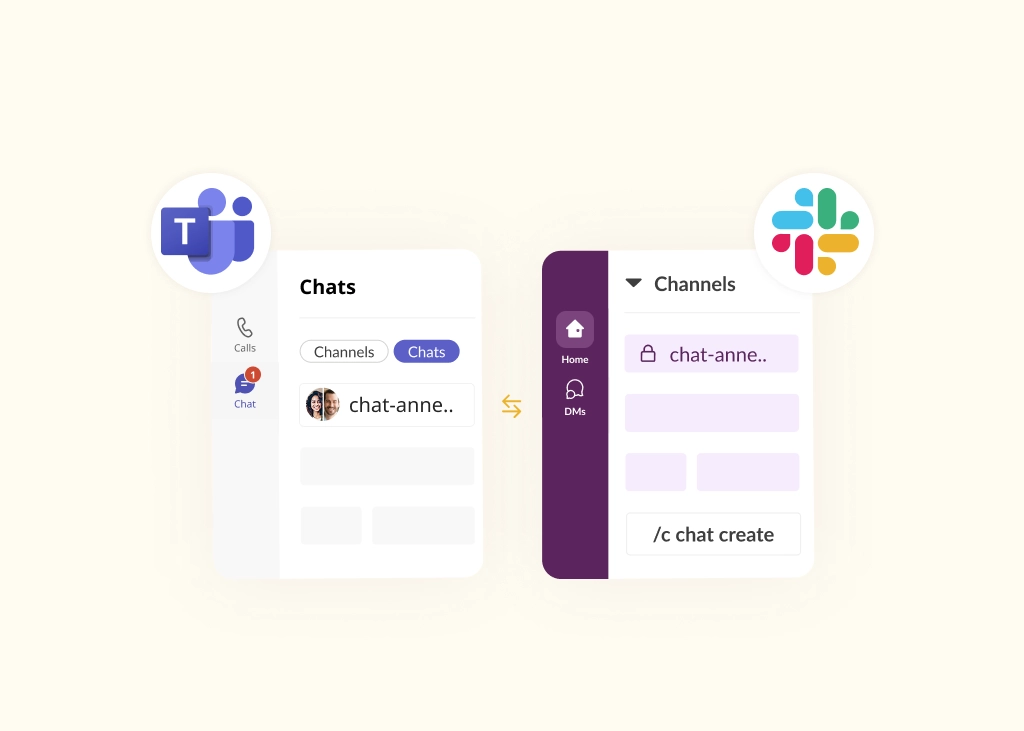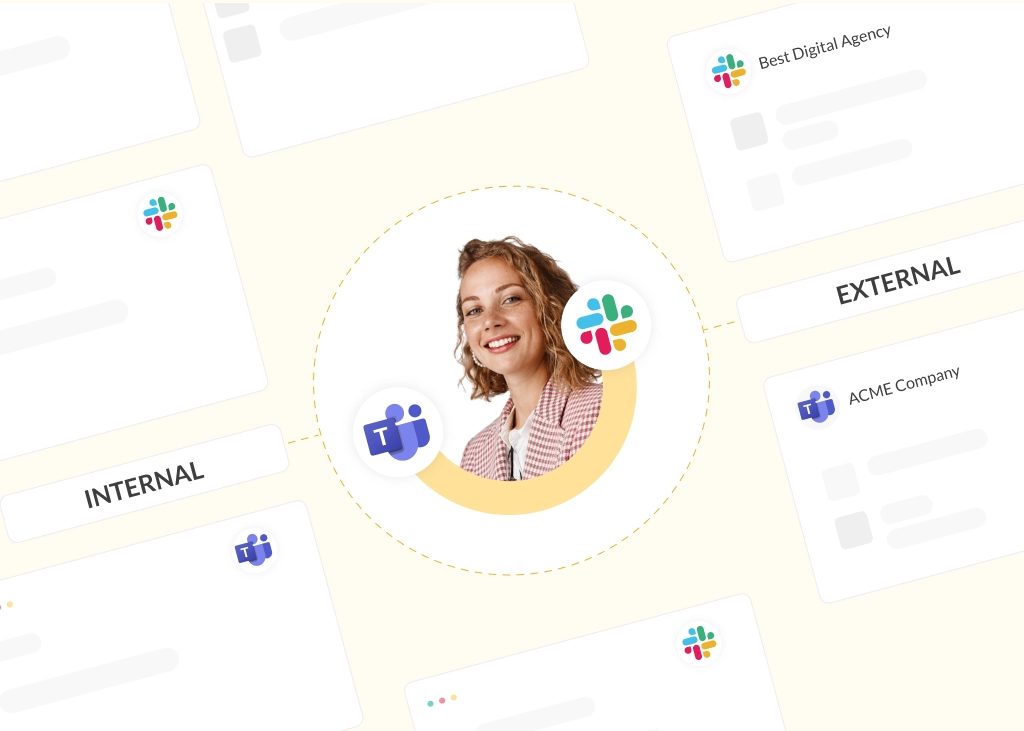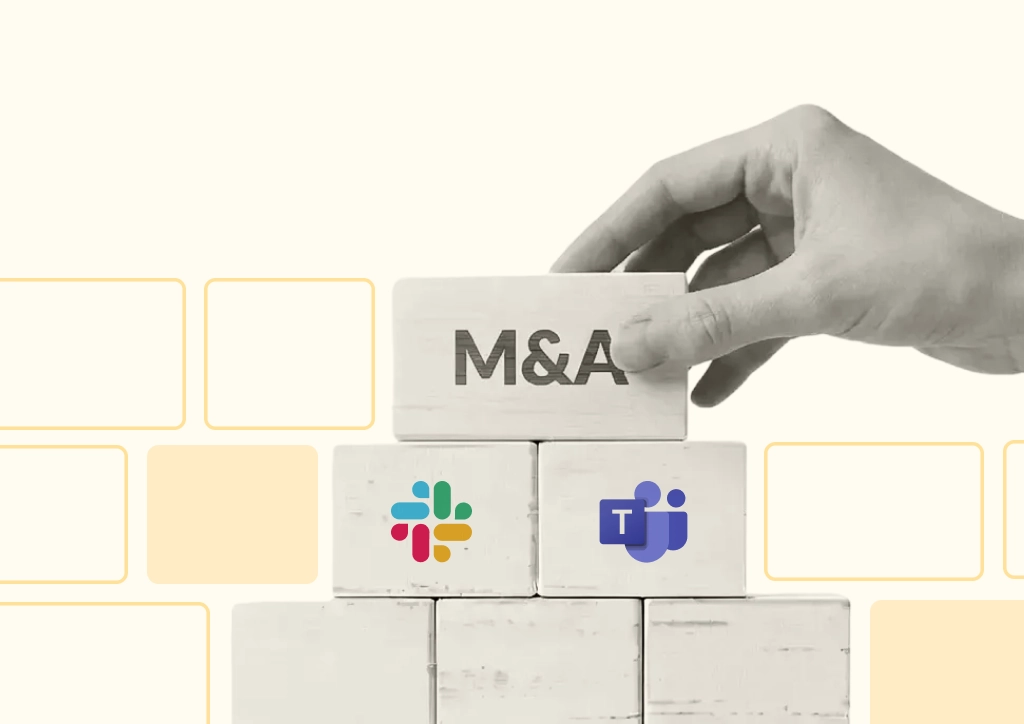Conclude Launches on Teams and the Appsource Marketplace
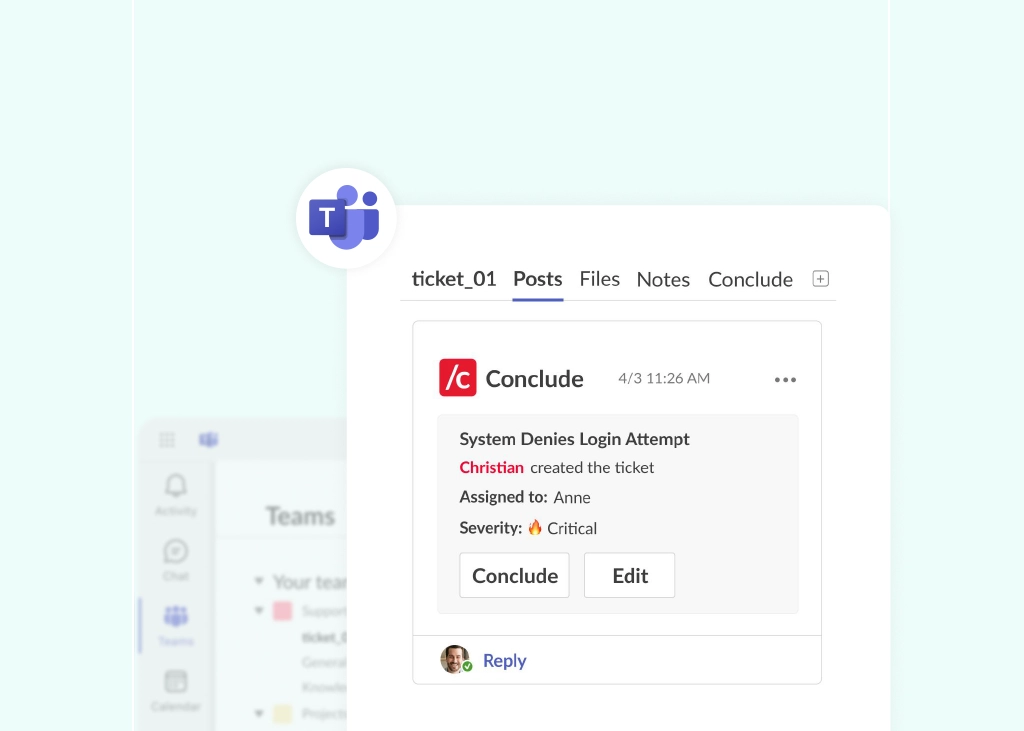
Conclude is pleased to announce the launch of Conclude Apps for Microsoft Teams, a lightweight solution for all types of tickets that helps to keep conversations focused. Conclude can now be installed directly from Microsoft Teams and the online marketplace Microsoft AppSource.
Once added, admins can activate Conclude Apps from the Dashboard to access a range of preconfigured templates including support, help desk, bug tracking and incident management. No-code apps are then installed in specified channels and can be customized or used immediately to open a ticket.
“Conclude is delighted to launch on Microsoft Teams and be accessible to more than 320 million users globally,” says CEO and Co-founder, Haavard Nord. “We have been working to make Conclude a powerful collaboration platform with no-code apps that streamline workflows, and a Microsoft Teams and Slack integration for better cross-team communication.”
Once Conclude is installed in Teams, Conclude Connect, the Microsoft Teams and Slack integration can also be activated. This solution allows users to connect channels with internal and external collaborators, for bi-directional message synchronization and file sharing in the channel. Additionally, a chat feature for group and direct messages within an organization can also be activated.
Ready to get started? Conclude is free for 14-days and you can sign up here.
How Does Conclude Apps Work on Microsoft Teams?
After installing an app in the selected channel (e.g. #support or #sales) it can be customized, or used immediately. From Teams or the Conclude Dashboard (also available inside the Teams UI), users can open and keep track of all types of tickets, issues, incidents (or deals) and much more, in one place.
Once a ticket is opened, a lead can be assigned and team members can collaborate to resolve the issue. When the ticket is resolved, (or the sales deal is closed), the ticket is concluded and the thread disappears, but the conversation remains archived and visible from the Dashboard – where the ticket can be reopened as needed.
Who Uses Conclude Apps?
Although Conclude Apps are favored by support teams, IT help desk, DevOps and engineers, Conclude can be used by any team to manage projects and track important conversations.
“Anywhere there’s a need for collaboration, Conclude Apps can be used”, explains Head of Product, Brana Savic. “Apps help to keep conversations focused and also a record of the project or issue which can be referred to later. Internally, we use apps to capture feedback, report bugs, track sales deals, launch events, or manage marketing projects. Their application is almost endless.”
What Other Solutions Does Conclude Have?
Conclude currently offers three solutions: Apps and Connect.
- Conclude Connect is the Microsoft Teams and Slack integration that unifies chats between both programs and allows users to create internal and external channel connections
- Conclude Apps are no-code apps that can be installed in Slack and Microsoft Teams channels to manage all types of tickets and keep conversations focused
- Conclude Apps also supports a Slack-only conversational ticketing solution that makes it easier to work with external customers, with optional Zendesk integration
Read: Conclude Solutions Explained: Apps and Connect
Calming the Chat Chaos
As more companies shift from email to chat as their preferred form of internal communication, the result is often chaotic messaging and the creation of workplace silos. Messages frequently fall through the cracks, and teams struggle to make their business tools work effectively.
Conclude’s goal is to make messaging and ticket creation as easy and intuitive as possible for Microsoft Teams and Slack users, while reducing context switching, promoting collaboration, and boosting productivity.
The company has big plans for the future and aims to become the leading collaboration platform for the millions of users who rely on these popular messaging programs to carry out their daily tasks.
Ready to get started? Conclude is free for 14-days and you can sign up here.
 Sian Bennett
Sian Bennett