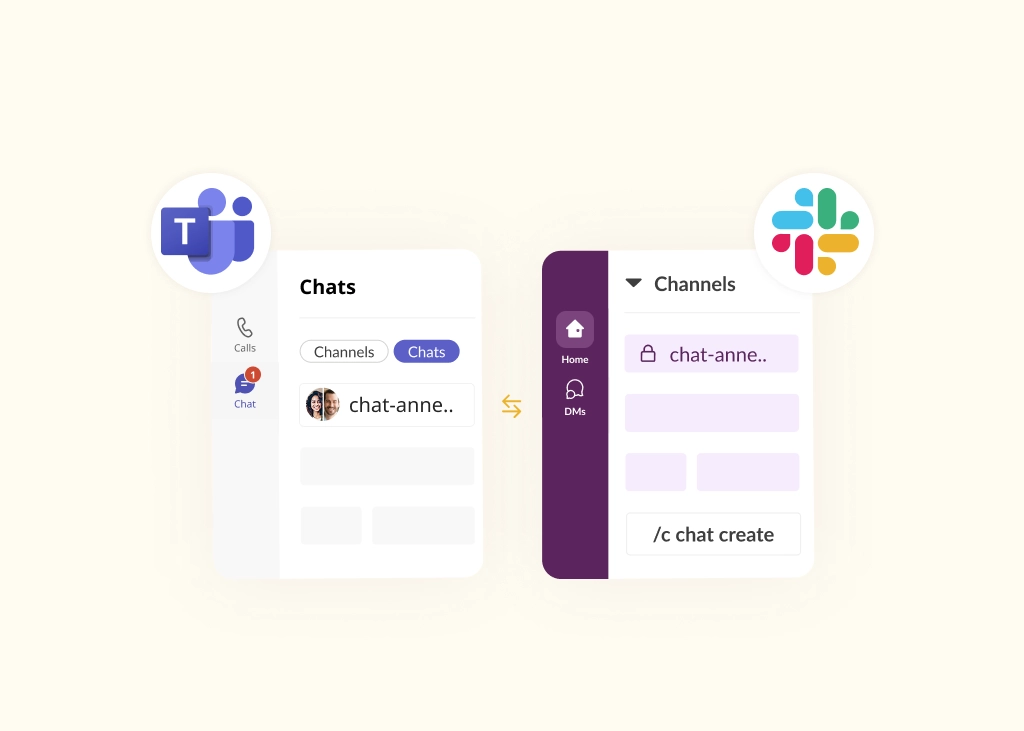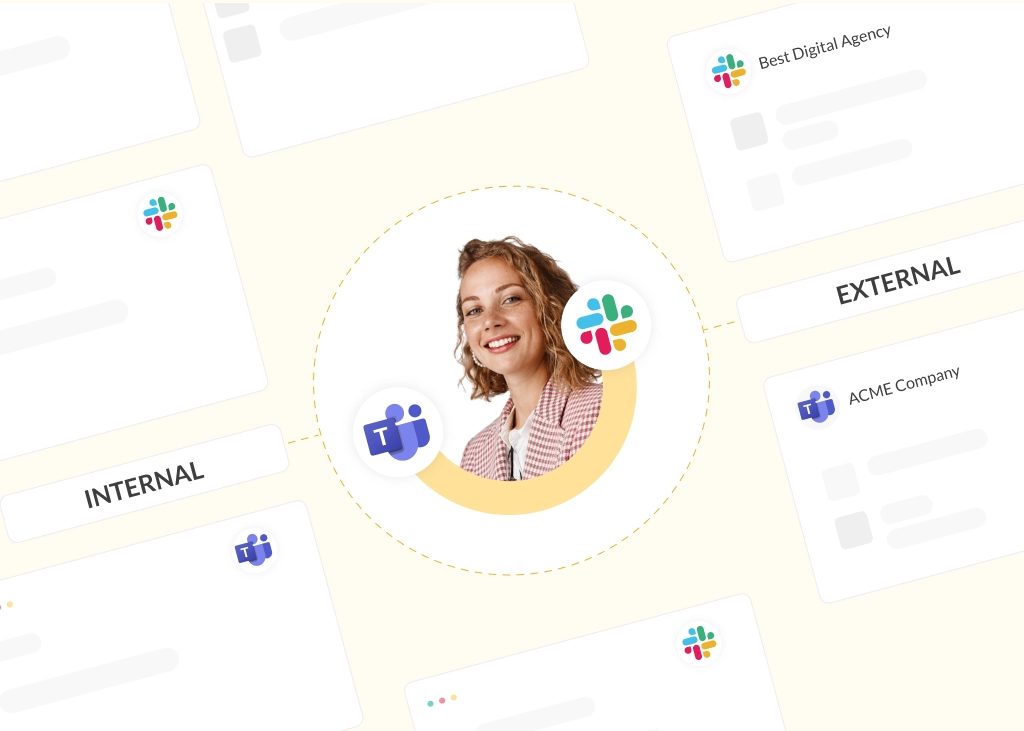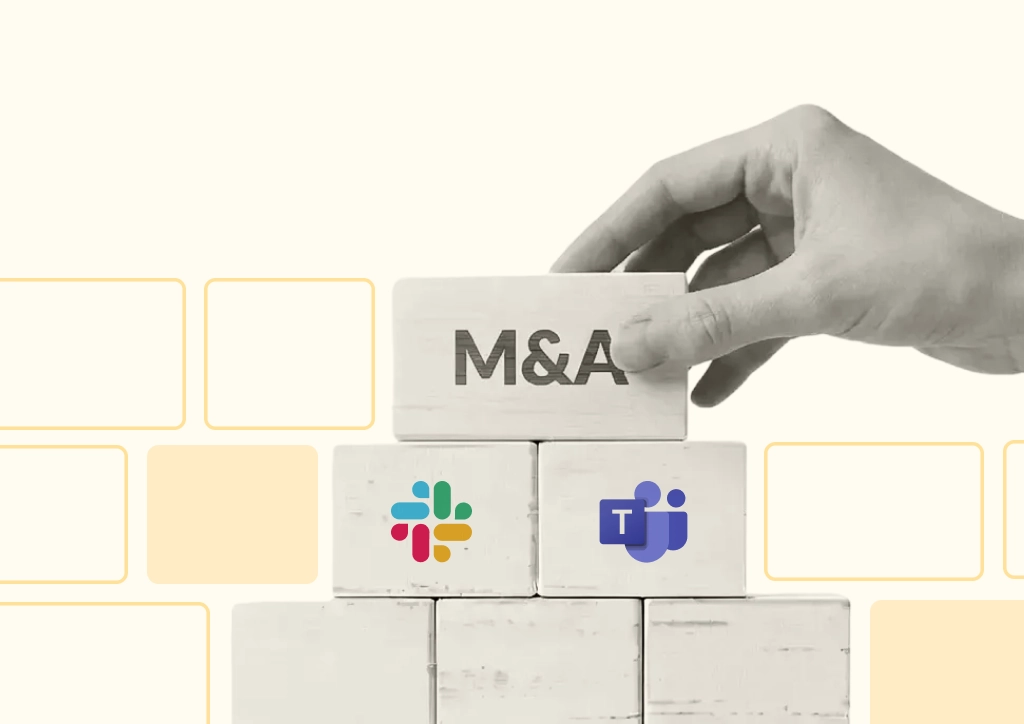Conclude Adds Threaded Messages to Slack Ticketing System

Conclude has just rolled out a new feature which allows users to open support tickets from a threaded message in Slack, helping to keep conversations organized inside a channel. This conversational ticketing feature, part of Conclude Apps, is designed to support customers directly from Slack and soon, Microsoft Teams.
Although Conclude’s collaboration software can be used by any department, the feature is most helpful for IT Help Desk and Support Teams that often field a larger number of requests and need to keep their Slack or Teams UIs organized.
What is Conversational Ticketing?
Software giant, Atlassian, says: “Conversational ticketing is support that happens in real-time between a support professional and a user on a chat platform like Slack or Teams. It’s also sometimes known as conversational support, conversational service, or Slack ticketing.”
Overall it’s a more intuitive method which mirrors how people communicate in real life. Instead of filling out a form or sending an email, users can write a command inside a Slack channel to open a ticket.
Taming Chat Program Chaos
Since its inception, Conclude has been focused on boosting team collaboration and productivity by providing structure to conversations inside messaging platforms like Slack, using no-code workflow apps.
Without these workflow apps, many conversations and threads get lost – and important information along with them. To tackle this, Conclude added a Dashboard to record everything in channels where an app is installed, even when these are archived.
But as CEO, Haavard Nord explains, this is only one part of the chat program challenge:
“Microsoft Teams and Slack are the two most important business messaging platforms globally, with an estimated 280 million and 32 million daily active users respectively in 2023. The ‘disconnect’ between these two programs has been a challenge for many companies with larger global distribution or external facing teams. The results are silos, inefficient communication and information that often falls through the cracks.
“Conclude is helping companies to bridge this gap with a collaboration platform that connects both programs and uses apps to manage all types of tickets. I’m excited for Conclude to become one of the most competitive solutions in the collaboration software market,” he affirmed.
Read: Collaboration Software: A Driver for Modern Business Efficiency
Threaded and Branched Messaging with Conclude Apps
Conclude Apps users can visit the General settings tab in the Dashboard to select their preferred App mode: Channel or Thread.
Channel: Once a user has selected and installed a no-code app (e.g. Helpdesk, Jira Integration, Support, Incident Management etc) in a Slack channel, new tickets are opened as “branched” tickets i.e. each new ticket or issue has a separate channel. Once a ticket is concluded, the channel disappears form the Slack sidebar but the ticket and associated information remains recorded in the Dashboard.
Thread: This mode allows a message inside a channel where a workflow app is installed to be used to open a new ticket as a thread. This way, teams can discuss and resolve customer issues in one channel and reduce visual clutter. This feature is especially helpful for support teams that manage a large volume of tickets and external customers. It also means that each customer can have one dedicated channel, which reduces visual overwhelm, while making the support experience more efficient.
Conclude’s Conversational Ticketing Features
Create Tickets via Commands:
Agents can create tickets as threads inside a channel using the associated command. After inputting the command the agent sees a temporary message prompting them to add the ticket details. This message is only visible to the agent and disappears after the ticket is submitted.
Customize Ticket Details:
During the ticket creation process, the agent can customize various fields and labels, such as the issue type, priority, and the name of the person reporting the issue. E.g. the agent fills in the ticket details, specifying that the issue is a “software bug” and marks the severity as “High”. They also input the customer’s name as the reporter of the issue.
Editing & Ticket Details:
After submission, the first message in the thread provides a customizable overview of the ticket that has been opened. It also includes other information such as the name of the agent it’s assigned to, and a link to the ticket on the Dashboard.
Additional Integrations & Features
Zendesk Integration
We also offer a Zendesk integration. Once tickets are created in Slack, users will also get a link to a Zendesk ticket, which will be synced between Slack and Zendesk. Any responses or updates made to that ticket in Zendesk will be reflected in the corresponding Slack thread.
Emoji Reactions for Ticket Creation
Agents or customers can create tickets by reacting to a message with a ticket emoji. The system automatically uses the content of the message to create the ticket title, which can be edited.
Connect & Sync Tickets Between Microsoft Teams and Slack (in development)
Tickets can be connected and synced between Microsoft Teams and Slack, allowing for seamless communication across platforms, e.g. a ticket created for a customer in Slack is replicated in Microsoft Teams.
Conclude’s new features, which are part of a lightweight conversational ticketing system for Slack and Microsoft Teams, are a user-friendly and integrated approach to handling all types of requests. Not only do they improve the overall experience, making the resolution process more efficient, they also positively impact company cost savings and resource management.
Ready to get started? Try Conclude free for 14 days or book a demo.
 Sian Bennett
Sian Bennett