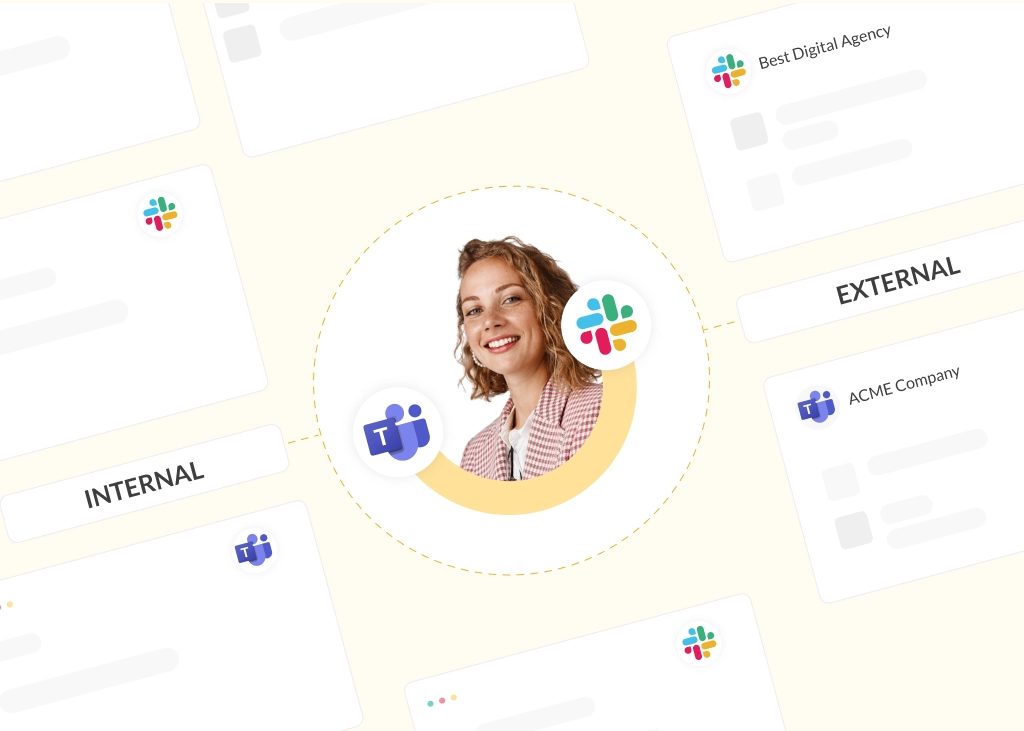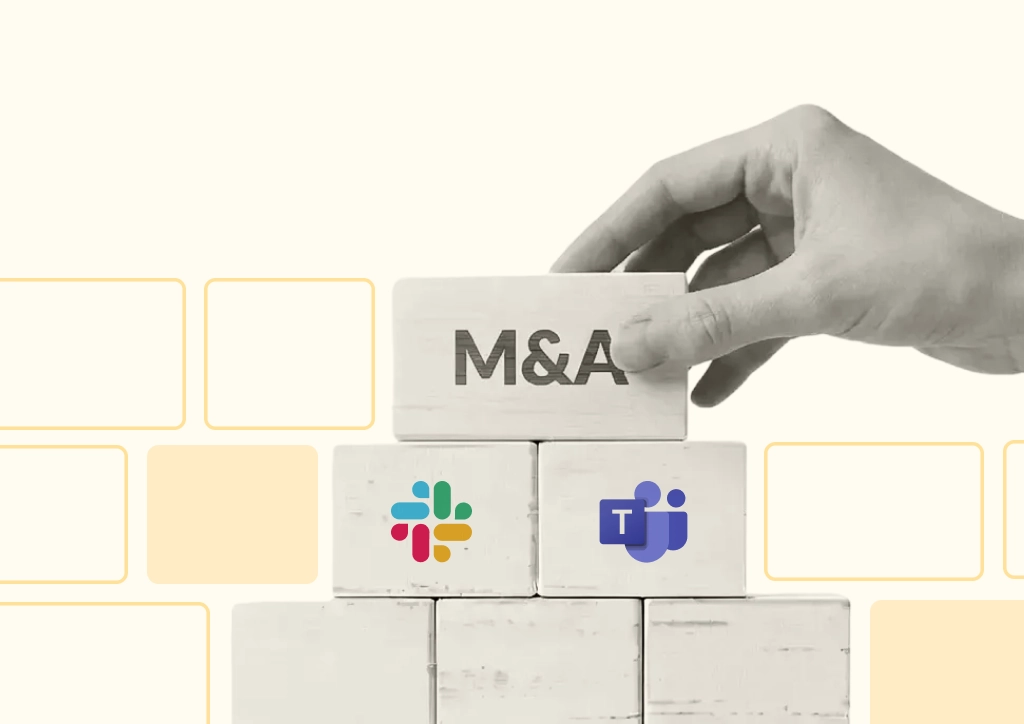Best Microsoft Teams Collaboration Tools in 2026
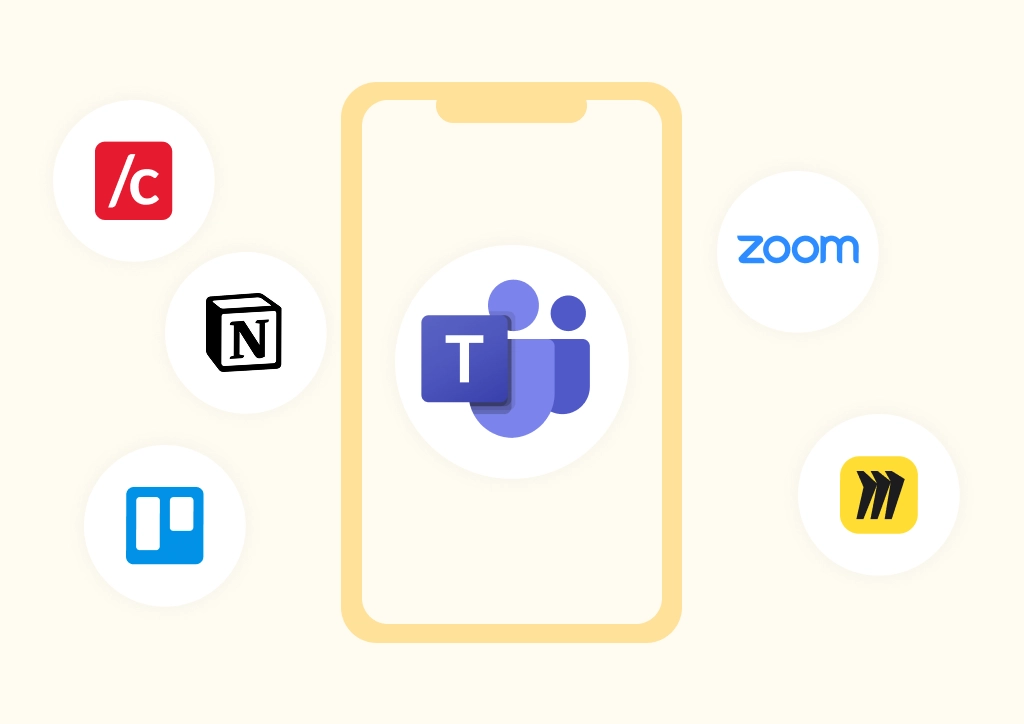
Microsoft Teams is a powerful hub for workplace communication, but its true potential lies in utilizing the best collaboration tools that work inside the platform, not just alongside it. If your team uses Microsoft Teams every day, the right integrations can help you stay productive and aligned, without changing the way you work.
There are hundreds of apps that connect with Microsoft Teams, but not all of them integrate natively. This list focuses on the top collaboration tools for Teams to enhance communication for project management, brainstorming, knowledge sharing and more. We’ll walk through what each one does, how each works inside Teams, and how they support teamwork across various areas of your operations.
Ready to enhance collaboration inside Microsoft Teams? Get started with Conclude Connect and see the difference in your daily communication.
Collaborate in Teams: Top Collaboration Tools in Microsoft Teams
Every team works differently, but the right collaboration software can bring clarity to even the most complex of workflows. These Microsoft Teams integrations are designed to fit naturally into your daily routine, helping your team collaborate smoothly without leaving the platform.
1. Conclude Connect: For Cross-Platform Communication
Conclude Connect is a solution that solves a key collaboration challenge: keeping conversations aligned when different departments or companies use both Slack and Microsoft Teams. Conclude enables real-time, two-way communication between both platforms, so you don’t need to rely on duplicating messages, forwarding updates, or switching apps to stay in sync.
Conclude Connect provides solutions for both internal connections (between teams in the same company) and external connections (with vendors, agencies, or partners using Slack or Teams), helping you maintain a continuous conversation without disrupting how each side works.
Conclude Connect can link Teams channels and chats directly with Slack. This makes it a stand-out communication solution that supports the full range of messaging that Microsoft Teams offers.
Key features include:
- Two-way message syncing between Slack and Teams
- File and document sharing
- Message reactions and emoji use
- Message editing and @mentions
- Synched threaded messages
- Language translation in up to 60 languages
Once connected, your team can continue using Microsoft Teams as usual. Messages sent in Slack appear in Teams and vice versa, helping everyone stay focused and aligned without requiring licenses on both sides.
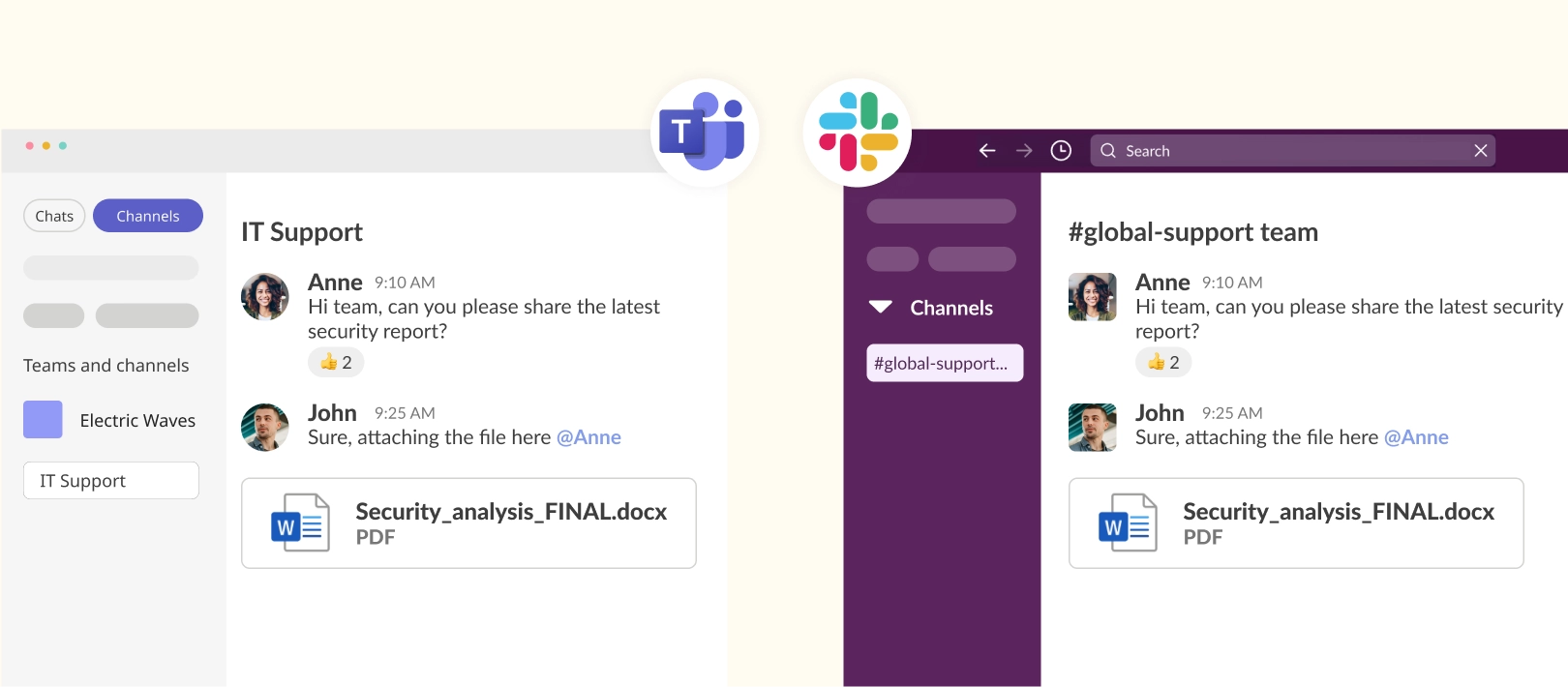
Try Conclude Connect for free and see how easy it is to chat and sync messages between Microsoft Teams and Slack.
2. Trello: For Project Management
Trello is a project management collaboration tool that helps teams visualize and manage work using boards, lists, and cards. It’s popular for tracking tasks, organizing workflows, and keeping everyone aligned on project progress.
Key features include:
- Customizable workflows with boards, lists, and cards
- Drag-and-drop task management
- Due dates, checklists, and attachments
- Built-in no-code automation with Butler
- Card mirroring to track tasks across multiple boards
Trello integrates with Microsoft Teams by letting you add Trello boards as tabs inside a Teams channel. This makes it easy to view, update, and manage tasks without needing to leave the platform. You can also share Trello cards in chat using the messaging extension and receive activity notifications directly inside Teams.
You’ll need an active Trello account to integrate it into Teams. Trello has a free version which allows up to 10 boards; for unlimited boards and additional features, paid plans start at $5/month.
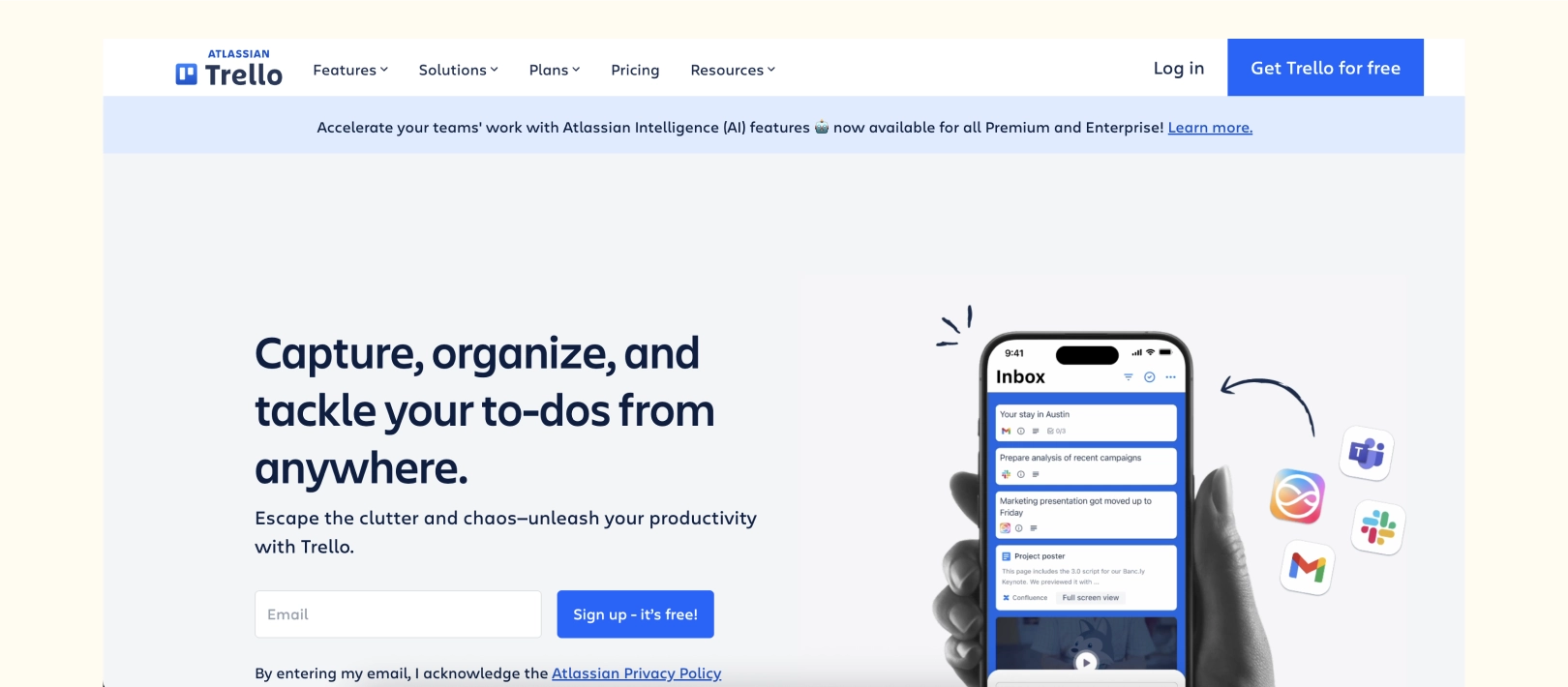
3. Miro: For Visual Brainstorming
Miro is a digital whiteboard tool designed to help teams brainstorm, plan, and collaborate visually in real-time. It’s especially popular with agile teams who need a shared space to map ideas, structure workflows, or align during planning sessions.
Key features include:
- Infinite whiteboard canvas for visual collaboration
- Digital sticky notes, mind maps, and diagrams
- Pre-built templates for workshops and planning
- Real-time collaboration with comments and video chat
- Integrations with other tools like Jira, Asana, and Slack
Inside Microsoft Teams, Miro boards can be added as a tab within any channel, allowing teams to collaborate on visual projects without switching tools. The Miro Connector can also send updates directly into Teams chats to keep the whole team informed of changes.
You’ll need an active Miro account to use it in Teams. A free plan includes three editable boards, while paid plans with unlimited boards start at $8 per user per month.
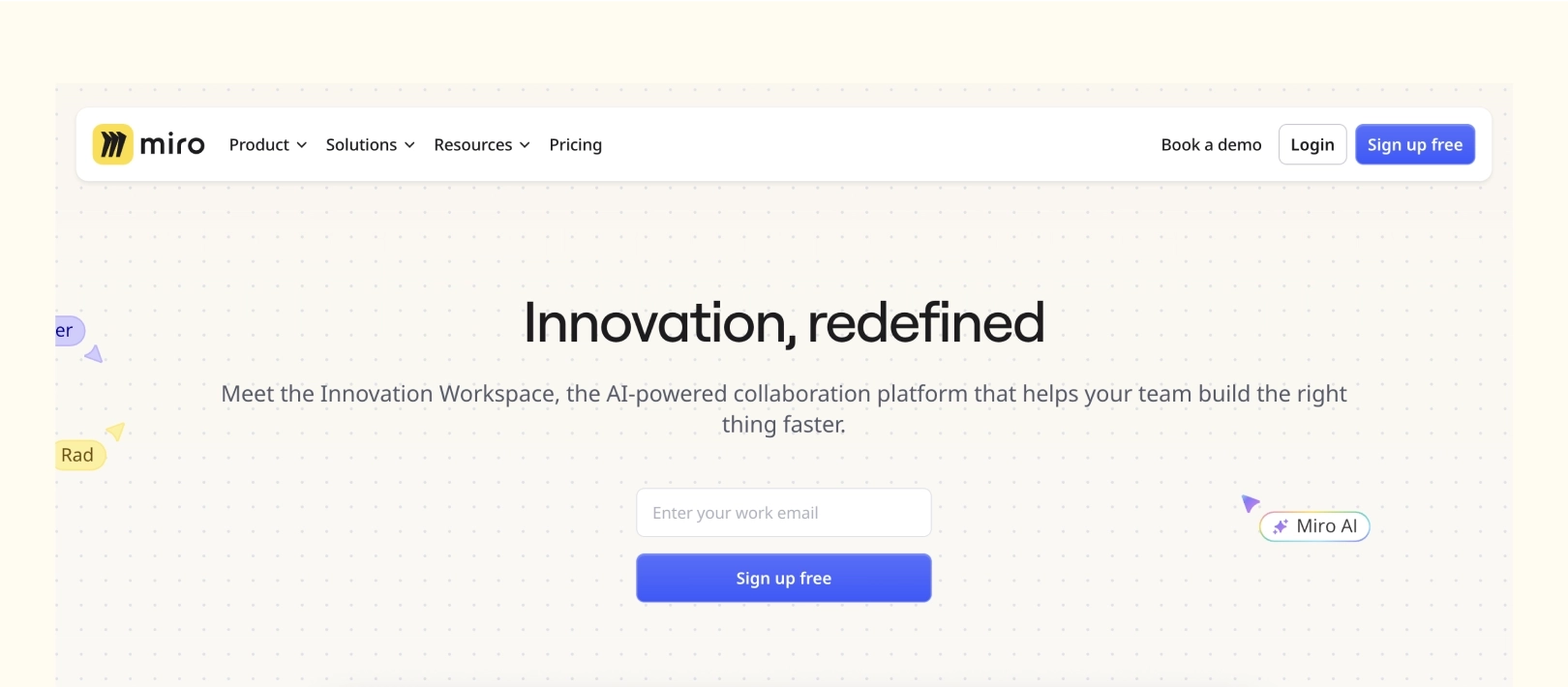
4. Zoom: For Video Conferencing
Zoom is a trusted video conferencing platform that helps teams host virtual meetings, webinars, and video calls with ease. It’s known for its reliable performance and simple user experience, making it a strong choice for distributed teams that rely on video communication.
Key features include:
- One-click video meeting setup
- Screen sharing and virtual backgrounds
- Meeting recordings and transcripts
- Secure meeting links and passcodes
- Integration with calendars for easy scheduling
Inside Microsoft Teams, Zoom adds a bot that lets you start or schedule Zoom meetings directly from a Teams chat or channel. Once a meeting is created, the bot shares a unique link that participants can join instantly, even if they’re not using Teams.
You’ll need a Zoom account to use this integration. Zoom Team Chat can also connect with Microsoft Teams through interoperability solutions like Mio.
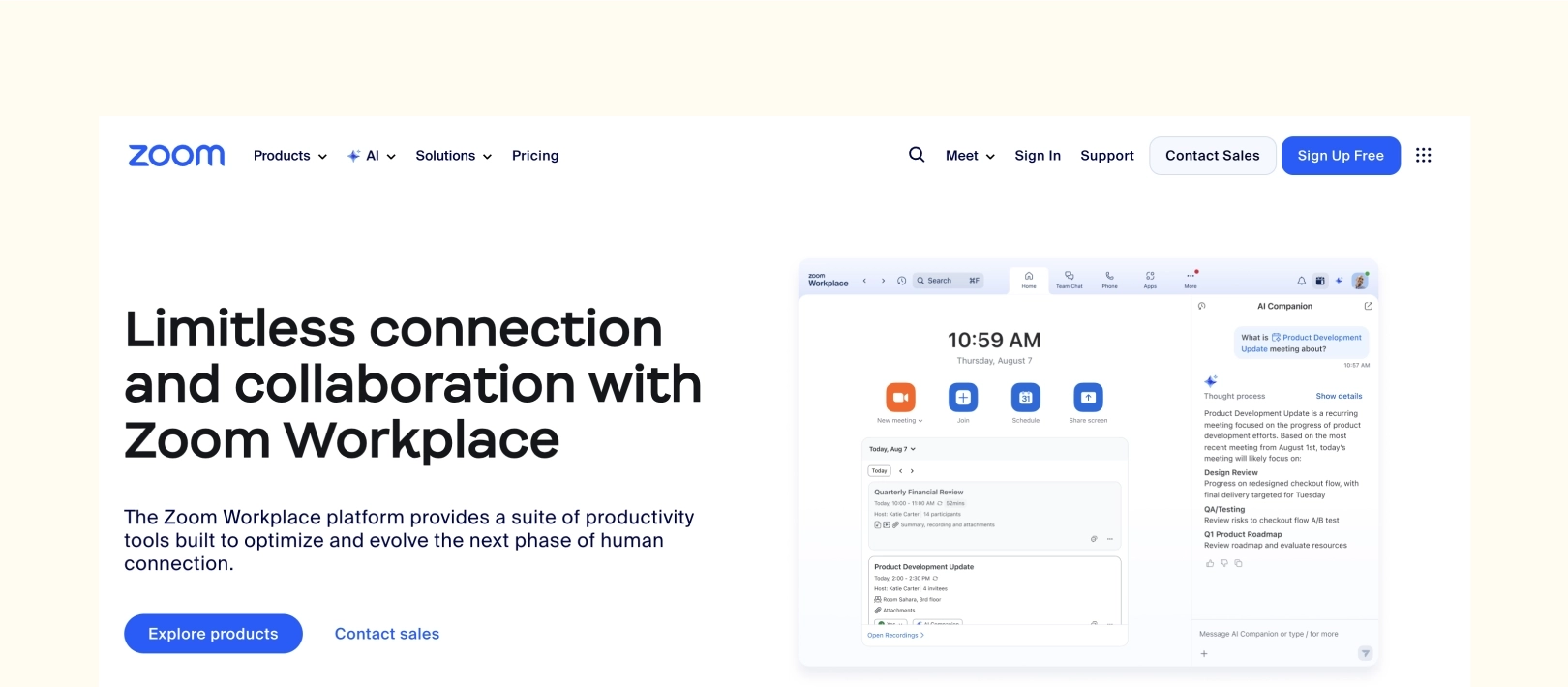
5. Notion: For Centralizing Knowledge and Documentation
Notion is an all-in-one workspace that helps teams centralize knowledge, manage projects, and document key processes. It’s especially useful for creating structured wikis, organizing meeting notes, and keeping shared resources in one place.
Key features include:
- Customizable pages for project documentation, meeting notes, and knowledge bases
- Databases with filtering, sorting, and relational links
- Collaborative editing and comments
- AI-powered search and content summarization
The Notion AI connector for Microsoft Teams is currently in beta. Once connected, you can track project updates, search through Teams discussions, and generate meeting summaries directly from Notion AI within the Teams environment.
To set up the integration, you must be both a Notion workspace owner and a Microsoft Teams admin.
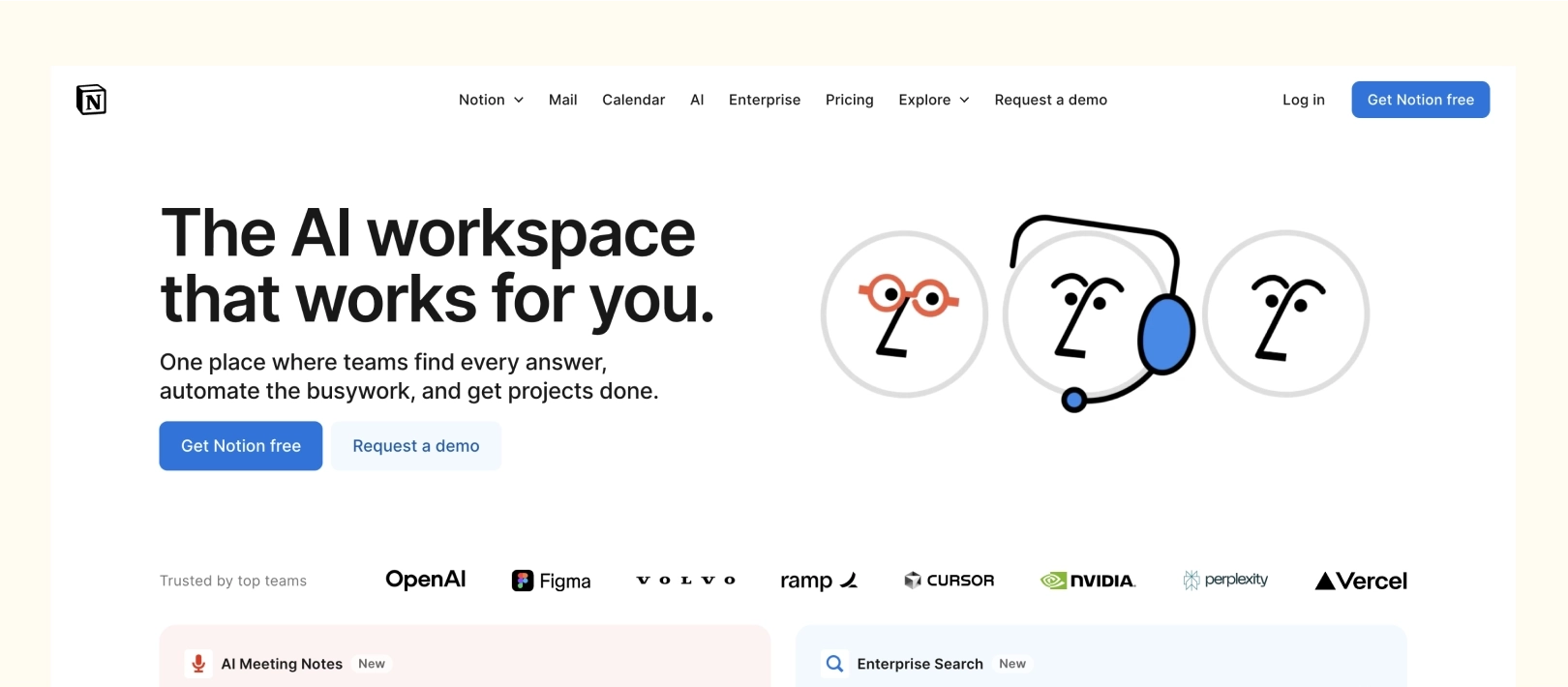
Top Microsoft Teams Integrations for Collaboration
Microsoft Teams is already a powerful collaboration platform, but the right integrations can help teams collaborate with less friction, fewer distractions, and more clarity. Whether you’re managing projects, running meetings, or sharing knowledge, this collaboration tech helps teams stay productive without leaving Teams.
If your teams rely on both Slack and Teams – whether for internal communication or collaboration with clients or partners – Conclude Connect is your complete bridging solution for a seamless messaging system that takes your business to the next level.
Try Conclude Connect free for 14 days to see true cross-platform communication in action.
Frequently Asked Questions
What are the best Microsoft Teams apps?
Some of the best apps that integrate directly with Microsoft Teams include Conclude Connect for linking Teams with Slack, Trello for task and project management, Miro for visual planning and brainstorming, Zoom for integrated video calls, and Notion for organizing shared knowledge and meeting content.
Which tools integrate well with Microsoft Teams?
Microsoft Teams supports integrations across key areas of teamwork. Tools like Trello, Miro, Zoom, Notion, and Conclude Connect integrate directly into the Teams interface, allowing teams to work without toggling between apps.
Can I connect Slack to Microsoft Teams?
Yes, you can connect Slack to Microsoft Teams using Conclude Connect. This tool enables real-time, two-way communication between Slack and Teams, including support for chats, channels, file sharing, message edits, and threaded conversations. This helps internal teams and external collaborators stay aligned, regardless of which platform they use.
What’s the best way to manage tasks in Microsoft Teams?
Trello is a strong option for managing projects and tasks within Teams. You can embed boards directly into Teams channels, manage tasks collaboratively, and receive updates on progress without leaving the Teams interface. Conclude also offers no-code apps which can be installed in Teams channels and used for all types of ticketing and task management.
Are there tools to improve Microsoft Teams communication?
Yes. Conclude Connect is one of the most effective communication tools for Teams. It improves cross-platform communication by linking both Teams chats and channels with Slack, so conversations stay aligned without needing to switch tools. For meetings, Zoom integrates with Teams, so you can start or schedule calls from within chats or channels. Notion’s AI connector supports communication by organizing knowledge and generating summaries inside Teams.