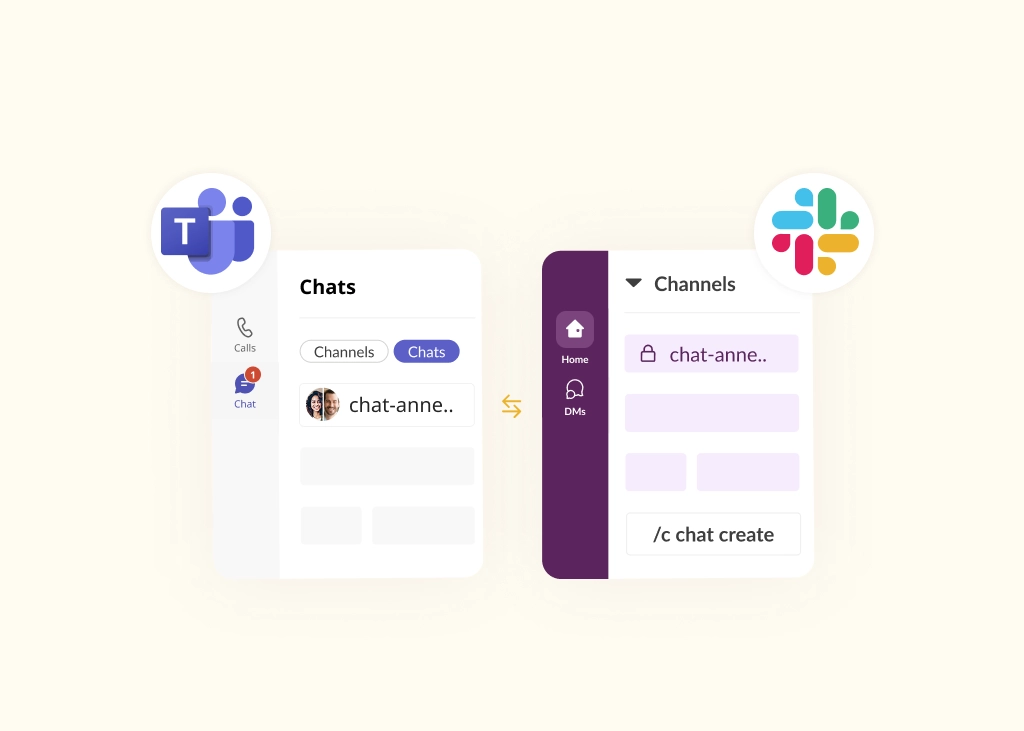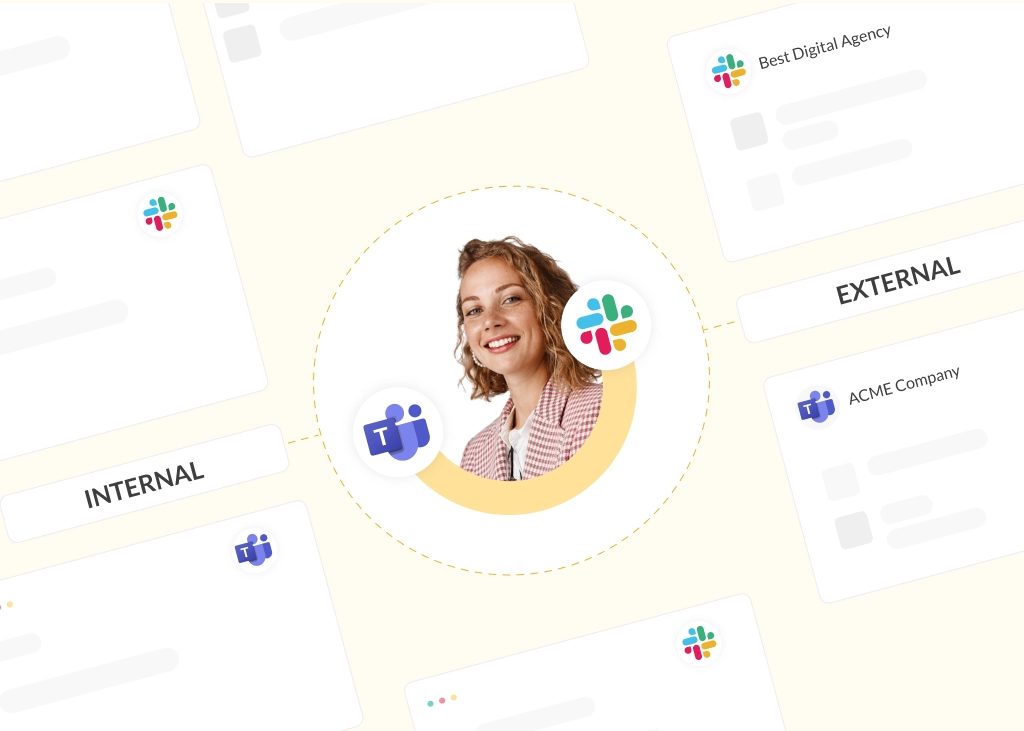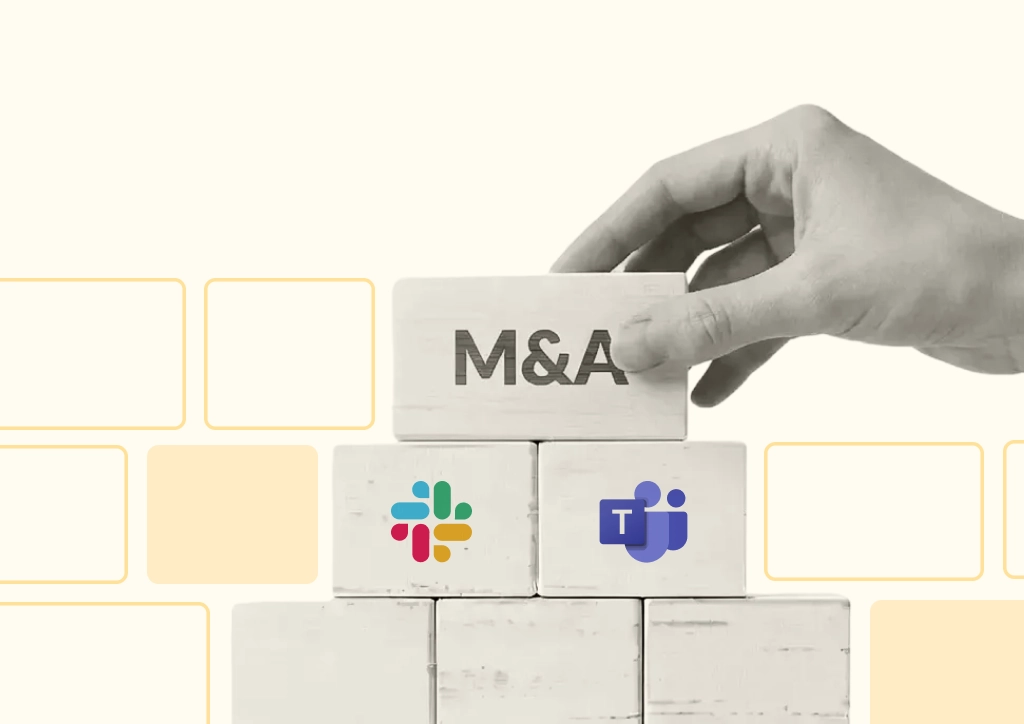Digital Agencies: How to Master Client Communication on Slack and Teams
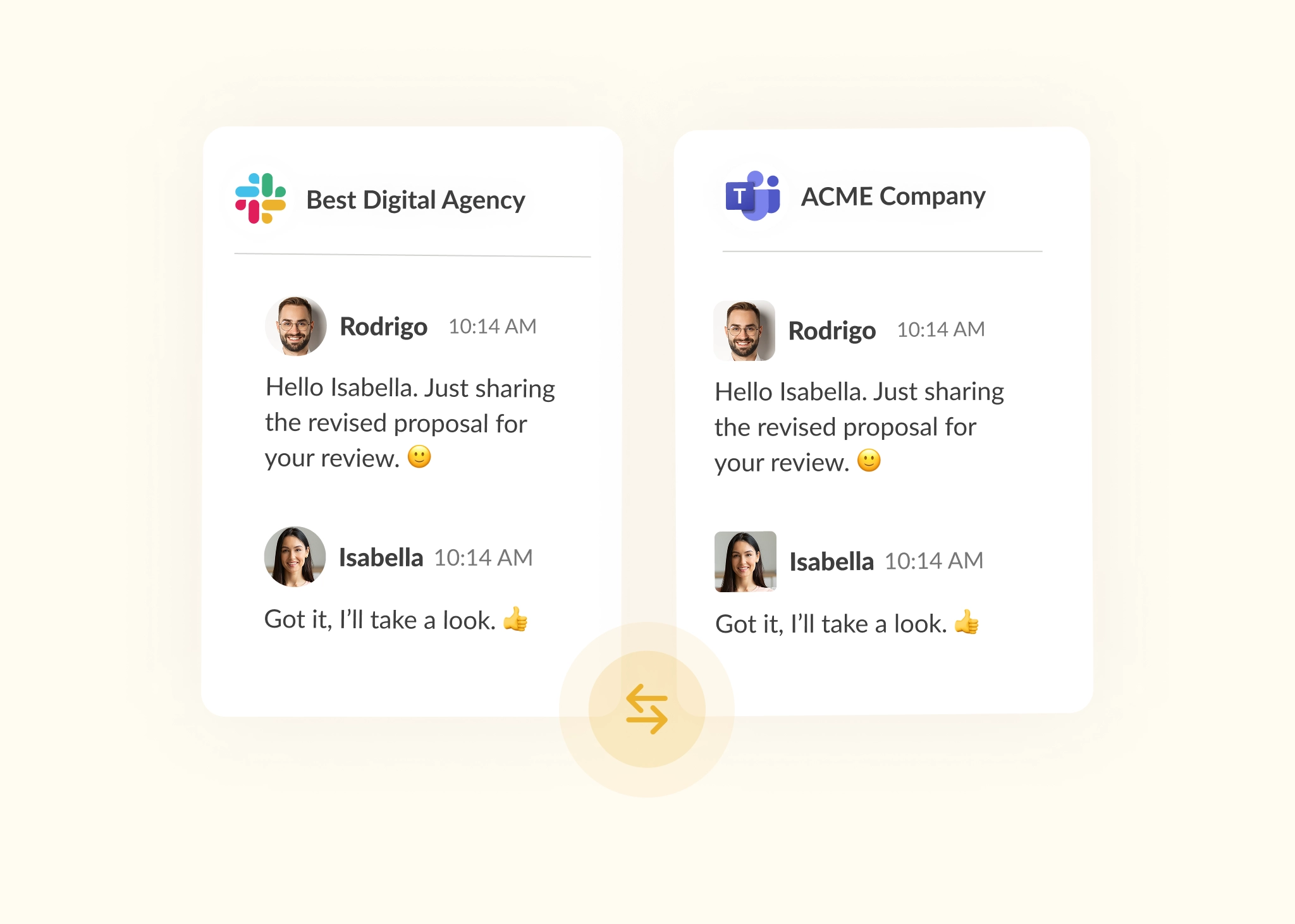
Agency-client communication often breaks down for one simple reason: you’re not using the same tools. One side works in Slack, while the other prefers Microsoft Teams or Google Chat. Instead of a shared conversation, it’s a patchwork of emails, missed or delayed messages, and duplicated work.
To solve this problem, agencies may create a second account on the client’s preferred messaging platform – or invite them to use theirs. But this only adds complexity. Conversations often remain fragmented and context is easily lost across platforms.
As a result, collaboration becomes disjointed. And because clients rarely switch from platforms that are already embedded into their workflows, it’s typically the agency that has to adapt. So, what is the best way to stay connected with your clients without doubling the effort required?
This article explores how you can improve cross-platform communication and streamline external communication for better client-agency collaboration. You’ll see why common workarounds don’t scale, and how Conclude Connect enables seamless messaging between Slack and Teams – without switching tools or duplicating effort.
Ready to make external collaboration effortless? Learn more about Conclude for external connections here.
The Challenge with Cross-Platform Messaging for Digital Agencies
Digital agencies move fast. You’re juggling internal coordination, client updates, task management, and delivery timelines – all while trying to deliver a smooth, consistent service. And when clients use different tools, keeping communication aligned becomes its own project.
Common challenges faced by agencies include:
- Constant Switching: agencies need to actively manage accounts on more than one messaging platform; this constant switching creates friction and confusion
- Duplicate Content: messages are often manually copied between platforms, leading to messy threads, version control issues, and extra admin work
- Missed Updates: messages are sometimes overlooked because team members do more work on their preferred messaging platform
- Lack of Real-Time Collaboration: without real-time, two-way conversations, progress stalls and quick decision-making becomes harder
- Inconsistent Client Experience: if the agency and client use the same platform (e.g. Slack), they may receive quicker responses, while clients on other platforms may wait longer, leading to service gaps
- Lost Context: important decisions and background notes are scattered across tools and threads, causing critical details to slip through the cracks
- Lack of Visibility: Project Managers struggle to monitor conversations across platforms, increasing the risk of misalignment
- Client Frustration: when updates are delayed or lost, it reflects poorly on the agency – even if the issue is a tool mismatch
Without a proper bridge between platforms, teams are left to stitch together conversations manually, and that doesn’t scale.
Read also: How to Connect Microsoft Teams Chats with Slack (includes external connections)
Common Agency-Client Communication Workarounds (and Why They Fail)
To bridge the gap between Slack and Teams or other messaging platforms, many agencies resort to workarounds. But these quick fixes often come with hidden costs:
Defaulting to Email
Email is often the easiest fallback when messaging programs don’t connect, but it’s also the slowest. What starts as a quick workaround can quickly become a bottleneck. Email isn’t built for back-and-forth conversations or fast-paced projects. Updates get buried, replies can lag, and key decisions are lost in an inbox.
Creating Secondary Accounts or Guest Access
To keep conversations flowing, many agencies create additional accounts just for external communication. That might mean setting up guest access in their own workspace, or joining the client’s as an external user. With this approach, teams must manage different permissions and juggle multiple tools, leading to context switching and cognitive fatigue.
Using Slack Connect
If both sides already use Slack, Slack Connect is a solution that can help to bridge the gap. But in reality, most agencies work with a mix of clients; some on Slack, others on Teams. Even when Slack Connect is available, it’s often restricted by admin settings or privacy policies that make true cross-company collaboration difficult.
Relying on Automation Tools Like Zapier
Automation tools like Zapier can push simple updates from Slack to Teams (or vice versa), but they only go one way. They don’t support bidirectional communication, and can’t preserve threaded conversations or context. That means your team still has to bounce between tools, and important details can easily get lost in translation.
All of these workarounds might close the gap in the short term, but they’re not built to last. They add unnecessary steps, scatter information, cause shadow messaging, and make it harder to keep everyone aligned. Over time, you’ll see an increase in missed messages, duplicated updates, and frustrated clients.
Agencies need something simpler. A way to talk to clients on the tools they already use, without all the switching, copying, and patching things together.
The Solution: External Channel Connections That Actually Work
What if there was a way to link Slack and Microsoft Teams chats and channels directly without switching tools, forwarding messages, or managing duplicate threads?
That’s exactly what Conclude Connect for external connections was built to do.
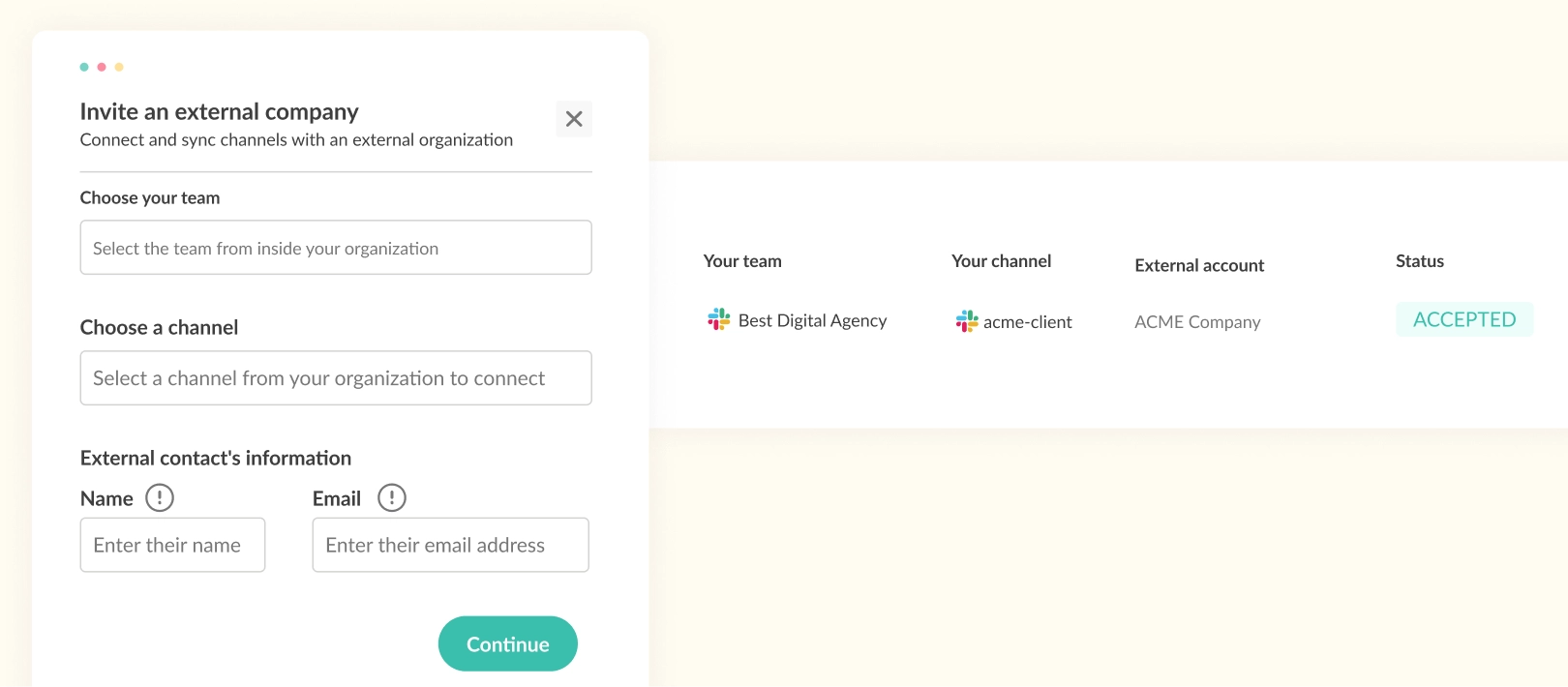
Why Conclude Connect Is Built for Digital Agencies
Conclude Connect for external connections enables channel links between Slack and Microsoft Teams, allowing teams to stay in sync without leaving their preferred platform. This functionality makes it especially useful for fast-moving digital agencies juggling multiple tools and clients.
With Conclude Connect, agencies can:
- Link Slack Channels to Teams Channels: creating two-way messaging across connected channels without switching platforms
- Bi-Directional Message Sync: messages appear instantly in both Slack and Teams, so communication flows both ways in real time
- Keep Your Preferred Platform: clients keep using their preferred messaging platform, and you use yours – no extra logins, no duplicate accounts
- Secure by Design: Conclude is SOC2 Type II certified so your client communication stays secure
- Easy Setup: no technical skills are required. If you have admin permissions, you can configure everything in around 15 minutes
- Built to Handle Agency Workflows: unlike other agency communication tools, Conclude is flexible – whether you’re working with one client or many
Imagine you’re a digital agency that runs all internal communication in Slack. One of your clients, however, prefers Microsoft Teams. Instead of asking them to switch to a different chat program, or paying for Teams, you connect selected channels using Conclude Connect.
Your team can write updates on Slack, and the client replies from their Teams channel. Both sides view the same messages and files in real-time – without switching platforms or relying on email.
It feels like one continuous thread, no matter which platform you’re using.
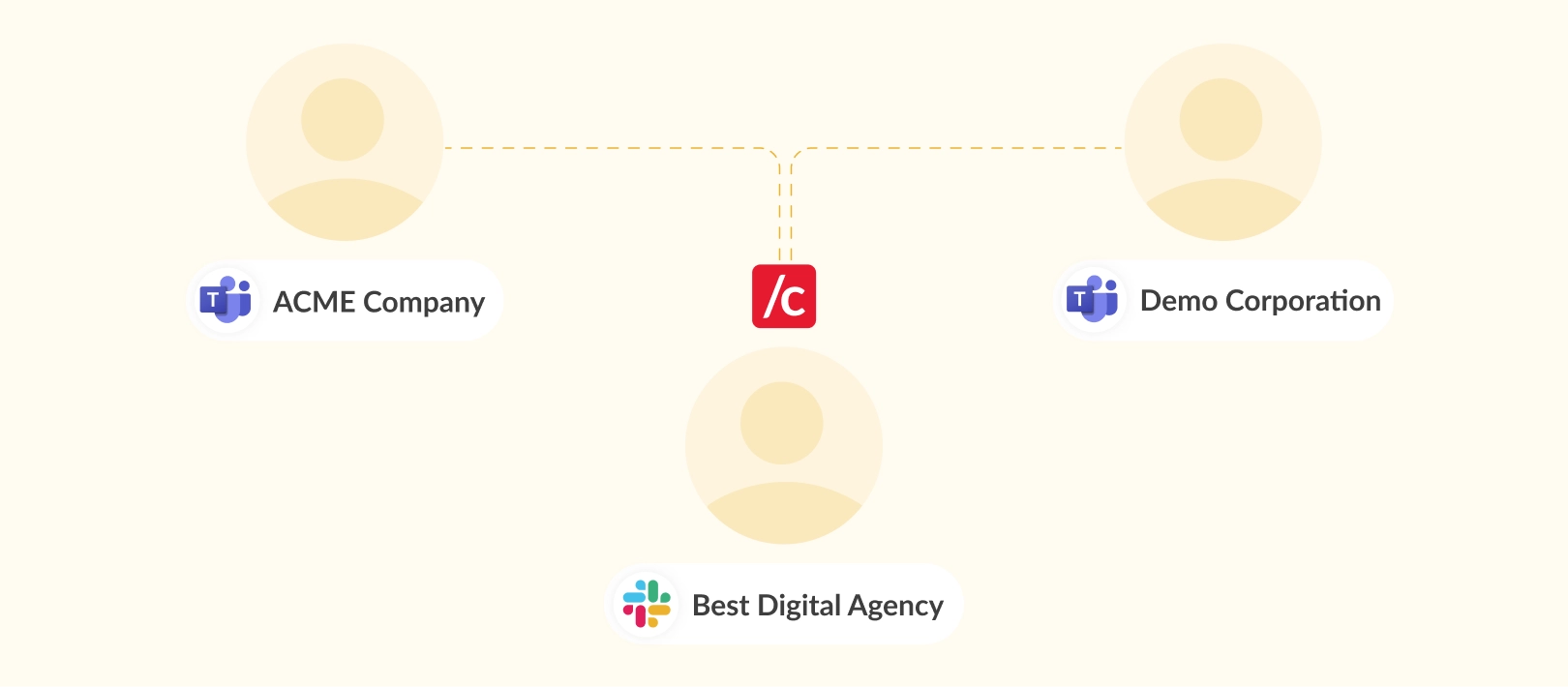
How to Set Up External Slack and Teams Connections With Conclude
Conclude Connect for external connections makes it easy to link your agency’s Slack or Teams channel to a client’s Teams or Slack channel. Here’s how:
- Create your Conclude account – sign up here. You only need to sign in with one platform to use Conclude for external connections
- Enable Conclude Connect (external connections) in the web dashboard
- Select teams and invite external collaborators via email (the first email and invitation link will require admin approval at the company you are connecting with)
- Once the invite is accepted, the external company will either add Conclude to Slack or sign in with Microsoft and authenticate
- Select a team and channel to connect to start collaborating securely
- Set up an integration user account (optional) on Microsoft Teams
- Start messaging – channels will sync automatically between Slack and Teams
For a detailed overview, see the Quickstart Guide for external connections.
Final Thoughts
Agency-client communication doesn’t have to be hard. When conversations are scattered across tools, it’s easy to lose time, context, and momentum. But with the right setup, your team can stay on their preferred messaging platform, while your client stays on theirs, and nothing gets lost.
Conclude Connect is a robust, scalable solution that helps agencies fully bridge agency-client communication without switching platforms, duplicating messages, or asking clients to change the way they work.
Cross-platform messaging is just the start. Conclude already offers no-code apps that can be installed in selected channels to manage and track tasks and tickets, and soon we will support external, connected ticketing across Slack and Microsoft Teams.
This will make it even easier for agencies to manage workflows in the same space where conversations happen. From tracking feedback to assigning next steps, you will be able to stay aligned and take action without switching programs, improving overall collaboration with your clients.
Ready to connect Slack and Microsoft Teams – without complexity? Get started free for 14 days or book a demo to find out more.
Frequently Asked Questions
What are the best practices for agency-client communication?
Clarity, consistency, and responsiveness matter most. Agencies should aim to meet clients on the platforms they already use, maintain a single source of truth for conversations, and avoid channel overload. The goal is to reduce friction, not add more tools to the mix. Real-time updates, visible progress, and clear responsibilities help build trust and keep work moving.
How can agencies improve collaboration with clients using different communication tools?
Agencies can improve collaboration by reducing the need to switch between tools. When clients use Microsoft Teams and the agency operates on Slack, teams often resort to email or manual message forwarding to stay aligned. Instead, they can use tools like Conclude Connect to link Slack and Teams chats and channels directly, so both sides communicate from their preferred platform without duplication or delay.
What tools facilitate better communication between agencies and clients?
It depends on your setup, but common tools include Slack, Microsoft Teams, Google Chat, project management platforms (such as Asana or Jira), and collaboration software like Conclude Connect. The key isn’t just the tool itself, but how well it integrates into your workflow – minimizing switching, syncing updates, and making sure nothing gets lost.
What is the best way to connect Slack and Teams for client collaboration?
The most efficient way to handle cross-platform client communication is with a tool like Conclude Connect. It links Slack and Teams channels and posts messages in real-time, so both clients and agencies can work from their preferred platform. Messages stay synced, context is preserved, and no one has to copy, paste, or switch tools to stay informed.